iQuote: Edit Model Description for non-Cat Machines
This feature is available to all iQuote customers and requires no extra configuration to enable.
The ability to edit the Model Description of non-Caterpillar equipment has been added to Texada iQuote! With this feature, users can ensure accurate and comprehensive documentation of non-Caterpillar models.
This functionality applies to Base Models and Models, and will be available to use starting December 7th, 2023.
To use this feature, open the Model you’d like to edit, then navigate to Model Config → Model Description Admin. Click the Edit button ![]() to start editing, then add the description line by line just as you would with a piece of Caterpillar equipment.
to start editing, then add the description line by line just as you would with a piece of Caterpillar equipment.
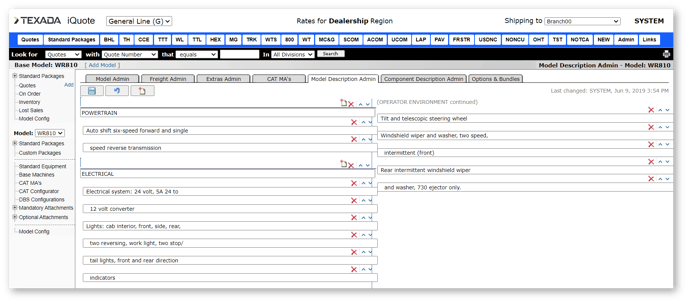
Once you are finished, click the Save button to save your changes.
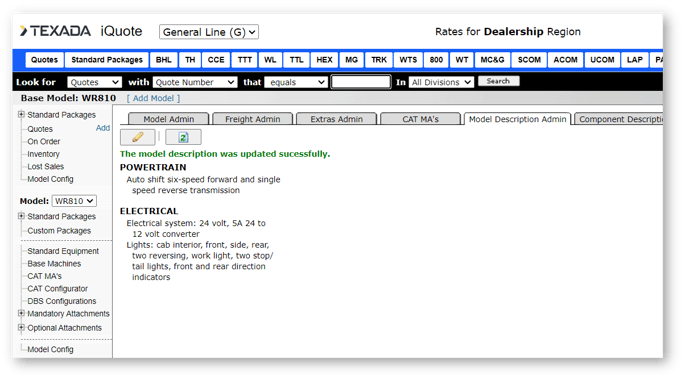
.png?width=365&height=50&name=Texada%20Logo%20(Black).png)