Customer Order to Invoice: See Days Not Invoiced in Pending Deals
This feature is available to all CloudLink users. It can be activated by enabling the ckReport.PendingDeals.NumOfDaysNotInvoiced.Enabled configuration key in CloudLink Console.
A new “Not Invoiced Number of Days” column has been added to the Pending Deals table in Customer Order to Invoice! For deals that have not yet been invoiced, this column allows you to see the number of days since the equipment’s Stock Number was allocated to the deal. This allows you to keep track of the amount of time allocated equipment has been sitting the yard before being delivered (invoiced) to the customer.
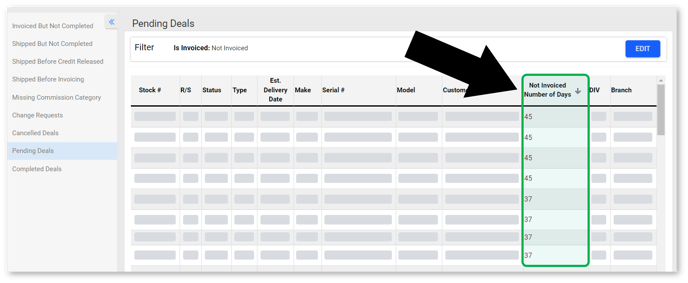
.png?width=365&height=50&name=Texada%20Logo%20(Black).png)