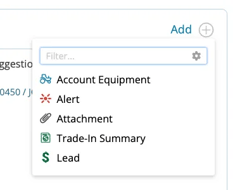Simplified Interface Options
An overview of some of the new interface improvements made to Handle CRM.
Our work on new features like Deal Assembler, Paperless Processes, and Configurable Workflows has helped us create interface improvements that help you save clicks and simplify data entry.
1) Enhanced access through the Comment box
We’ve extended the capabilities of our comment box. To activate for your organization, just send us a request.
View links easilyAll linked items can be seen in one easy to read location. |
AI SuggestionsFind related data with auto-suggested records that match quote, PO etc. |
Access searches fastQuick access searches for any record in Handle – Inventory, Trades, Calls, Quotes. |
Add anythingCreate and automatically link data in one click with the configurable "+" menu. |
2) Print Configurator with Preview
Our Print Configurator allows you to control what documents are in your PDF or print out, set the order, and preview the documents before sending or saving. To add the Print Configurator to a Handle module, send us a request.
3) Fully Integrated eSign
Our eSign platform allows you to go from document creation to signing fast. Contact us to learn more about using eSign in Handle.
4) Custom layouts and stage based rules
- Change labels, fields orders, calculations, and field requirements to fit your process
- Control it all with customized statuses or stages
5) Conditional rules and requirements
Minimize decisions and simplify data entry tasks with conditional rules that show only what is needed for the task at hand.
6) Default searches and views for related data
Set default search criteria and result grids to speed up finding and linking items to your workflows.
7) Improved single screen navigation
- Easy to understand buttons to edit relationships or add links
- Quick navigation back to your task with new close and back buttons
8) View external data alongside your workflow
Easily reference source data from PO’s, Quotes, or other data integrations next to your data entry fields for easy reference.
.png?width=365&height=50&name=Texada%20Logo%20(Black).png)