About the Digital Rental Board in Texada Web
Describes the information the digital rental board displays, along with an overview of the setup, and parts of the board.
Type
Conceptual
Audience
Texada app Service Manager, Logistics Manager, or Counter
Products
Texada Web
Body
Many rental organizations use a physical board of some kind to track the status of their rented assets in a visual way, usually using magnets, pins, sticky notes, or whiteboards. As the amount of rented assets increases, maintaining this board can be labor intensive and prone to errors.
In Texada Web, you can use the digital rental board functionality to leverage your existing lists of assets, document statuses, and asset statuses to visually describe them on a display in your office. This method is maintenance-free and is always up to date as long as the correct information is in Texada Web.

Information displayed on the board
The digital rental board is capable of displaying several different pieces of information. You can view your existing lists of
- Assets
- Document statuses (such as work orders or contracts) that are related to the assets
- Asset statuses
If an item on the board spans more than one of these categories, the board only includes the item once to avoid filling the display with multiples of the same item. When this occurs, the board uses the following list to determine which piece of information to display:
|
On Contract status |
First |
|
On Sales Order status |
|
|
On Work Order status |
|
|
On Reservation status |
|
|
Asset status |
Last |
For example, if your 40’ boom lift is currently on a contract, then the boom has the On Contract status and appears as a card with the On Contract status color on the digital rental board. If there is no On Contract status, then the board looks to see if the boom is on a sales order (the On Sales Order status). If there is no On Sales Order status, then the board looks for the On Work Order status, and so on.
Note: The digital rental board does not display re-rentals and bulk assets.
Equipment setup
When using the digital rental board, you must have a devoted display to run the board on, because it fills the entire screen, and you cannot do other work on that display while it is active. You can still work in Texada Web while the digital rental board is running, but you must work in a separate browser tab on a different display. The recommended arrangement is to have a computer or device with internet access hooked up to a television or computer display for best results.
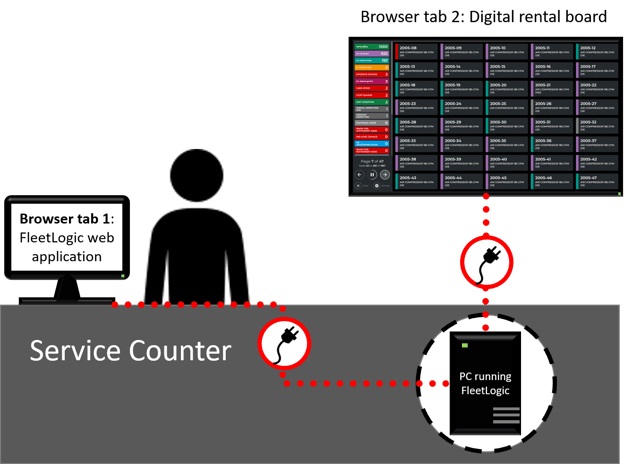
Components
The digital rental board is arranged as follows:

- Status list
- Displays the number of each asset in the list view by status and by number of assets currently in that status.
- Main area
- Displays each asset in a card format, showing the asset number and name. The colors on each card correspond to the colors in the status list for a given status.
- Notes:
- The board only displays non-bulk assets, as displaying bulk assets would quickly fill the board with information that is only marginally useable
- See: "About Assets In Texada Web and Texada Mobile" for more information on bulk and non-bulk assets
- Board controls and timer
- Displays information about which page of assets you are currently displaying, as well as which asset numbers.
- Displays the timer as a slowly filling ring around the pause button. When the ring fills, the board automatically changes to the next page in sequence.
- Contains the control functionality for the board, including:
- Back/forward buttons to manually move between pages of assets
- Pause to stop the timer on a particular page of assets
- Close
- Settings to customize the look and behavior of the board
You can customize the appearance of the digital rental board in terms of what colors it displays, how quickly it cycles through assets, and the size of items on the board. See: “Customize the Digital Rental Board in Texada Web” for more information.
It is important to note that the digital rental board displays the list of assets that is currently in your asset list view. This means that if you have filtered or customized your list in any way, this is reflected in what the board displays.
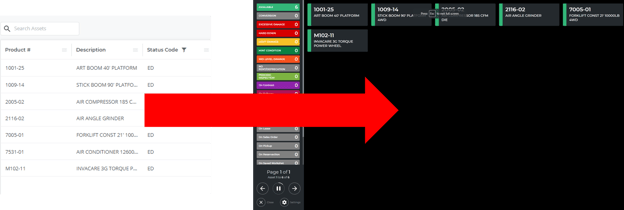
.png?width=365&height=50&name=Texada%20Logo%20(Black).png)