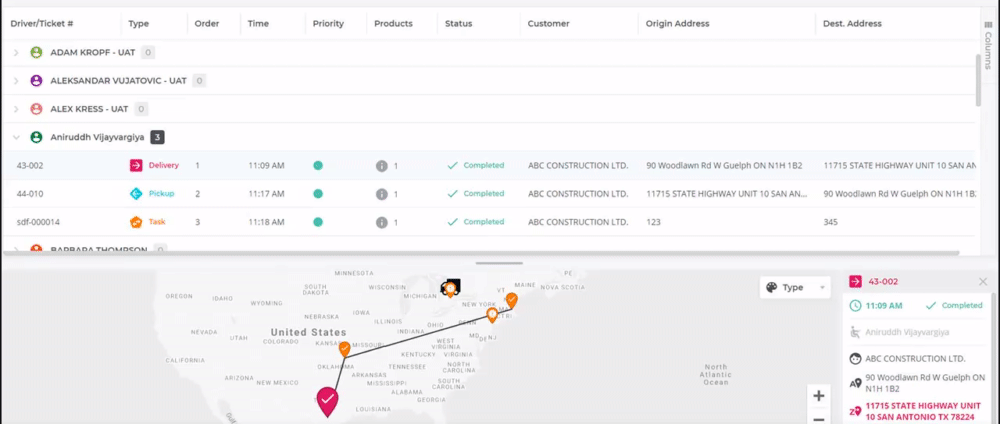2020 Texada Web (Formerly FleetLogic) Release Notes
Contains release notes for the web version of Texada (Formerly FleetLogic) for the 2020 calendar year.
These release notes address new features and code fixes for the standard release of FleetLogic as of 2020. Notes are categorized as either an Enhancement (new component or feature) or a Correction (bug fix).
All changes will be fully laid out in the Help Center, located at www.help.texadasoftware.com, following the release.
Quick Navigation
- October 2020 - 2020.04 Release Notes
- July 2020 - 2020.03 Release Notes
- April 2020 - 2020.02 Release Notes
- March 2020 - 2020.01 Release Notes
October 2020
Version 2020.04

| Work Orders | ||
| Ticket # | Type | Description |
| LP-1788 | Enhancement | We have enhanced web users' ability to add applicable maintenance to the work order (if needed). Users' can view details for scheduled maintenance and add upcoming service milestones to a work order. |
| LP-174 | Enhancement | We enhanced details within maintenance schedules on work orders. Now details include maintenance milestones, notes, and associated inspection forms. |
| LP-2980 | Enhancement | We have altered the search function within Work Orders to exclude disposed of/sold assets from the inventory search results. |
| LP-3028 | Enhancement | We have added a new button in the inspection section of Work Orders, labeled 'View Inspections PDF', which will open the Work Order Inspection form PDF in a new tab. |
| LP-3309 | Enhancement | We have enhanced the Customer Info cards within Texada Web to display Customer Comments from SRM while creating, editing, or viewing documents. |
| LP-3031 | Enhancement | We have consolidated the functionality of the 'Download' and 'Print' buttons within edit/view Work Orders and replaced them with a 'View PDF' button. |
| LP-2973 | Enhancement | We have added a field to display the serial number (if applicable) when editing part details on a Work Order. This is a read-only field. |
| LP-2922 | Enhancement | We have removed the Work Order Reporting module. The included functions are now available in the Work Order list view. |
| LP-534 | Enhancement | We have added a field to include Internal Only comments to a Work Order. |
| Tickets | ||
| Ticket # | Type | Description |
| LP-3087 | Enhancement | We have enhanced the flow of information from Texada Web to update SRM when Origin or Destination Address is added or changed on a ticket. |
| LP-1379 | Enhancement | We have added a 'Closed By' field to the general info modal in Tickets, displaying which user closed the ticket. |
| LP-3261 | Enhancement | We have applied design changes to the Create Ticket process, including new column structures, filter labels, and visual updates. |
| LP-3543 | Correction | We have resolved a 400 error 'Ticket not completed' which occurred when attempting to close a ticket with no load. |
| Inventory | ||
| Ticket # | Type | Description |
| LP-2995 | Enhancement | We have added the ability to print standalone inspection forms. To find and print a standalone inspection navigate to; Inventory > Assets > Inspection History > Inspection Modal > 'View PDF' Button. |
| LP-3027 | Enhancement | We have applied visual updates to the Inspection History Modal to support enhancement ticket# LP-2995 Print Standalone Inspections. |
| LP-3007 | Enhancement | We have added a new column for 'Inspections' in Inspection History, which displays the names of all inspection forms completed during a particular inspection. |
| Navigation | ||
| Ticket # | Type | Description |
| LP-2091 | Enhancement | We have made the Help functions accessible through the navigation menu. |
| LP-2090 | Enhancement | We have updated the Quick Bar menu to accommodate additional functionality and improve user experience. |
| Other Enhancements | ||
| Ticket # | Component | Description |
| LP-3365 | Dashboard | We have applied hierarchy logic to assign a default landing page based on individual user permissions during the login process. |
| LP-3186 | eSignature | Once an eSignature is successfully collected the signature collection button will be disabled for that document. |
| LP-3274 | eSignature | We have included a new column to the contracts list to display and sort the list by each contract's created date/time. |
| LP-3081 | Invoices | We have added a "Send for Payment" button to the Invoice screen, which prompts the user to enter an email address to deliver a payment link. |
| LP-2951 | General | We have updated the logo, colors, and icons in the web app to match Texada's branding guidelines. |
| LP-1675 | Settings | We have updated the Company Settings page design to be consistent with the rest of the web app. |
July 2020
Version 2020.03

| Work Orders | ||
| Ticket # | Type | Description |
| LP-2824 | Enhancement | Added an Asset Details button to the Create/Edit Work Order screen that opens the corresponding Work Order History page. |
| LP-2778 | Enhancement | When a digital signature has been captured on a Work Order the signature can now be embedded on the signature line of the printed Work Order. |
| LP-2476 | Enhancement | Web users can now close Work Orders regardless of the work order's status. |
| LP-1826 | Enhancement | Work Orders can be flagged for review when manually flagged by a web user or a signature is not present on the work order. |
| LP-1820 | Enhancement | Web users can now view division and location information for work orders when viewing in the list view. |
| Tickets | ||
| Ticket # | Type | Description |
| LP-2835 | Correction | Corrected an error that caused partial ticket quantities to be overwritten after the import process. |
| LP-2323 | Enhancement | Web users can now add file, image, or URL attachments to tickets, mobile users can then access and view attachments from their mobile device. |
| LP-2531 | Enhancement | We've added an Origin section to tickets to separately display origin and destination addresses. |
| LP-2532 | Enhancement | We've added a Destination section to tickets to separately display origin and destination addresses. |
| LP-2150 | Enhancement | Web users can now view all ticket types (delivery, pick-up, and task) in the same map view. |
| LP-1837 | Enhancement | We have added the ability to modify product descriptions for Task Tickets. |
| Rental Board | ||
| Ticket # | Type | Description |
| LP-399 | Enhancement | Users can now send a contract to their customer to be signed electronically on their own device, and the signed contract is then emailed to the customer and saved back to SRM. |
| Navigation | ||
| Ticket # | Type | Description |
| LP-1994 | Enhancement | To improve the user experience we have removed the Back to Search button from Invoice screens within the application. Now, using the browsers back button will return the user to the previous page with search filters intact. |
| LP-1995 | Enhancement | To improve the user experience we have removed the Back to Search button from Customer Menu screens within the application. Now, using the browsers back button will return the user to the previous page with search filters intact. |
| LP-1996 | Enhancement | To improve the user experience we have removed the Back to Search button from Tickets screens within the application. Now, using the browsers back button will return the user to the previous page with search filters intact. |
| LP-1997 | Enhancement | To improve the user experience we have removed the Back to Search button from Contract screens within the application. Now, using the browsers back button will return the user to the previous page with search filters intact. |
| LP-1998 | Enhancement | To improve the user experience we have removed the Back to Search button from Asset/Parts Menus screens within the application. Now, using the browsers back button will return the user to the previous page with search filters intact. |
| LP-1946 | Enhancement | To improve the user experience we have removed the Back to Search button from Work Orders screens within the application. Now, using the browsers back button will return the user to the previous page with search filters intact. |
| Other | ||
| Ticket # | Type | Description |
| LP-2994 | Enhancement | Added a loading state to some buttons to reduce duplicate actions or errors caused by clicking buttons multiple times. |
| LP-2075 | Enhancement | Updated email design used for Work Order Completion, Delivery Ticket Receipt, Pickup Ticket Receipt, Task Ticket Receipt, and Change Password when sent from Texada Web. |
April 2020
Version 2020.02

| Work Orders | ||
| Ticket # | Type | Description |
| LP-2271 | Enhancement | Customer and site information now auto-populate while creating a work order once the asset # is specified. |
| LP-2132 | Enhancement | Users can filter Work Order List table columns, then save the applied filters as a view for future use. Views can also be exported as needed. |
| LP-1320 | Enhancement | We introduced a new parameter check for Repair Codes. If the parameter "Prompt For Maintenance Codes On Work Order Details" in Company Estimate and W.O. Parameters is enabled, the Repair Code is mandatory, however, if the parameter is disabled, the field is suppressed in Services, Parts, and Labour modals/sections. |
| LP-2564 | Enhancement | When adding parts to a work order where Cost Type is set to "Prompt", users will be prompted to specify the cost of the part. |
| LP-2975 | Enhancement |
To reduce the potential of users creating duplicate work orders, we have added a "Related Open Work Orders" section to the Create Work Order screen. |
| Tickets | ||
| Ticket # | Type | Description |
| LP-2506 | Enhancement | The Ticket Scheduling module now remembers each user's previous driver and division/location selections. |
| LP-1635 | Enhancement | Added a divisional setting to Auto-Close all tickets when enabled. |
| LP-2297 | Enhancement | Users can now add services to a ticket. |
| LP-1582 | Enhancement | We have updated the Create Task Ticket screen. Users can now enter General Info, Customer Details, and Comments as needed when creating a task. |
| LP-1880 | Enhancement | Users can now create a Task Ticket from an invoice and assign that ticket directly to the driver(s). |
| LP-1637 | Enhancement | Added the ability for web users to manually flag and unflag tickets. |
| Signature | ||
| Ticket # | Type | Description |
| LP-399 | Enhancement | Users can now send a contract to their customer to be signed electronically on their own device, and the signed contract is then emailed to the customer, and saved back to SRM. |
March 2020
Version 2020.01

| Tickets | ||
| Ticket # | Type | Description |
| LP-2537 | Enhancement | We have redesigned the architecture behind the ticket handling process to increase overall performance. |
| LP-2516 | Correction | An error that occurred when trying to close a delivery/pickup ticket in Web, "Ticket#<ticket_number>: Driver has not unloaded all items" |
| LP-167 | Enhancement | Added the ability to reprint and email ticket receipts from dispatch after the ticket has been submitted from a mobile device. |
| LP-2405 | Enhancement | Added the ability to show driver paths on the map view in Tickets > Scheduling. When a specific driver is selected completed tickets on a route will be indicated by a solid line and in-progress tickets will be connected by a dotted line. |
| LP-2406 | Enhancement |
Added the ability to adjust the size of the map and table on Tickets > Scheduling
|
.png?width=365&height=50&name=Texada%20Logo%20(Black).png)
![[Related WOs]](https://help.texadasoftware.com/hs-fs/hubfs/%5BRelated%20WOs%5D.png?width=688&name=%5BRelated%20WOs%5D.png)