2019 GateWay Release Notes
Contains release notes for GateWay for the 2019 calendar year.
These release notes address new features and code fixes for the standard release of GateWay as of 2019. Notes are categorized as either Enhancements (new components or features) or Corrections (bug fixes).
All changes will be fully laid out in the Help Center, located at www.help.texadasoftware.com, following the release.
Quick Navigation
- December 2019 - January 2020 - 2019.12 Release Notes
- November 2019 - 2019.11 Release Notes
- October 2019 - 2019.10 Release Notes
- September 2019 - 2019.09 Release Notes
- July 2019 - 2019.07 Release Notes
- June 2019 - 2019.06 Release Notes
- May 2019 - 2019.05 Release Notes
- April 2019 - 2019.04 Release Notes
- March 2019 - 2019.03 Release Notes
- February 2019 - 2019.02 Release Notes
- January 2019 - 2019.01 Release Notes
December 2019
Version 2019.12
| ecommerce | ||
| Ticket # | Type | Description |
| GW-531 | Enhancement |
Updated the shopping cart icon to display the number of items in your cart. This enables you to view how many items you have in your cart without having the visit the shopping cart page.
|
November 2019
Version 2019.11
*New* Email template improvements
We have updated the look and feel of all the email notification templates that can be sent from GateWay to you and your customers.
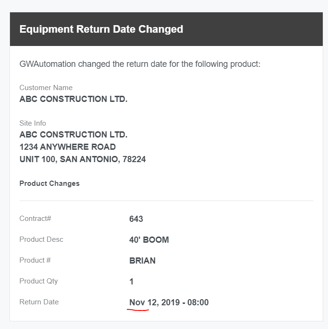
| Administration Panel | ||
| Ticket | Type | Description |
| GW-445 | Enhancement | Updated the look and feel of all the email notification templates that can be sent from GateWay to you and your customers. |
| GW-629 | Enhancement | Added two emails that are sent to the Reservation Request Email address: Contract Return Date Changed, and Equipment Return Date Changed. |
| Customer Access Portal | ||
| Ticket | Type | Description |
| GW-371 | Enhancement | Added the ability to enter three character state/province abbreviations. |
| GW-494 | Enhancement | Added the ability to search the list of rentals by purchase order number. |
| GW-501 | Enhancement | Limited the purchase order number field on the contract details page to 20 characters. |
| GW-570 | Enhancement |
Added the following fields to the Edit Contract page that show the totals for:
as well as the Total Amount. Any deposits that have been made are displayed below the total amount. |
| GW-648 | Enhancement |
Updated the reset password functionality to improve system security and to better protect your data. |
October 2019
Version 2019.10
| Customer Access Portal | ||
| Ticket | Type | Description |
| GW-671 | Enhancement |
A number of changes were made to the Billing Inquiry popup to improve user experience and workflow efficiency:
|
| GW-733 | Enhancement |
Updated the My Alerts & Reports page instructions to read: "The notifications below will be sent to your account email (YOUR EMAIL). The email alerts are sent at 7am EST. New alerts will take effect the next day." |
| GW-812 | Enhancement |
Removed ecommerce functionality from the Customer Access Portal interface to ensure ease of navigation. |
| eCommerce Websites | ||
| Ticket | Type | Description |
|
GW-504 GW-508 |
Enhancement | Added the ability for customers to filter their search results based on product attributes such as keyword on both desktop and mobile devices. Note: The product attributes are configured in the Administration Panel by your GateWay Administrator. |
| HubSpot Integration | ||
| Ticket | Type | Description |
| GW-464 | Enhancement | Added a Connect to HubSpot button in Site Content in the Administration Panel. Clicking the button opens the HubSpot login page. Upon logging into HubSpot, users are returned to the Site Content area of the Administration Panel. Upon returning, the Connect to HubSpot button is replaced by a non-editable field containing a HubSpot access token. |
| GW-576 | Enhancement | Updated the message that appears when there are no emails, attachments, or engagements on a HubSpot support ticket to read "No conversation available for this ticket". |
September 2019
Version 2019.09
ADMINISTRATION PANEL
- GW-356 - Enhancement - Changed all mentions of "credit request" to "billing inquiry" in the billing inquiry notification email.
- GW-605 - Enhancement - Added a product short description field to the Administration Panel > Products > Manage Products > select product > Product Basic Info.
CUSTOMER ACCESS PORTAL
- GW-496 - Enhancement - The Rentals list automatically updates itself when a new purchase order is added to a contract.
- GW-500 - Enhancement - The available characters on a note on a pickup request are limited to 30.
- GW-549 - Enhancement - Removed the search bar and location selector for customers that only use the customer access portal and not ecommerce.
- GW-563 - Enhancement - Added the ability to sort and filter the contents of the different columns from low to high, and vice-versa in the list of rented equipment.
- GW-640 - Enhancement - Added a company name field to the new user registration page.
ECOMMERCE
- GW-502 - Enhancement - When selecting a category from the main page of e-Commerce, users are redirected to another page that lists all the sub-categories within the selected category.
- GW-510 - Enhancement - Enhanced the ability to view a product's details, including viewing:
- Product name
- Product category
- Photo(s)
- Reference #
- Rates
- Product details (tabs)
- GW-511 - Enhancement - Enhanced the ability to view a product's details on a mobile device, including viewing:
- Product name
- Product category
- Photo(s)
- Reference #
- Rates
- Product details (tabs)
- GW-532 - Enhancement - Changed the way success messages in the checkout cart display to make them easier to view.
July 2019
Version 2019.07
Texada is excited to announce the deployment of the newly redesigned GateWay interface. We've updated the look and feel of the customer access portion of the application and upgraded the interface to make it more efficient and convenient for your customers to access their information when they need it.
*NEW* CUSTOMER ACCESS UPDATE
- GW-285 - Enhancement - Made improvements to the new user signup functionality to make it more efficient and user-friendly.
- GW-329, 333 - Enhancement - Made improvements to the user interface to improve efficiency and productivity.
- GW-398, 400, 401, 402, 403, 404 - Enhancement - Made improvements to the user interface in Manage My Account in the user menu to improve efficiency and productivity.
- GW-417 - Enhancement - Updated the Open Pickups interface to improve efficiency and productivity.
- GW-536 - Enhancement - Updated the User Edit interface to improve efficiency and productivity.
ADMIN PANEL
- GW-349 - Enhancement - Added the ability to set the minimum required hours before a pickup ticket can be requested in order to provide customers with enough advance notice.
- GW-408 - Enhancement - Added the ability to view and raise tickets to a restricted set of users in a company.
CHECKOUT
- GW-538 - Correction - Incorrect totals appeared in the checkout screen when users entered a negative quantity of an item.
eCOMMERCE HEADER
- GW-271 - Enhancement - Added the ability to select the store location before adding an item to a cart.
- GW-440 - Enhancement - Added a location popup when a location is selected.
- GW-534 - Correction - The Cart icon disappeared when users tried to check out a product as a guest user.
- GW-557 - Correction - The search bar displayed inconsistently between Firefox and Chrome web browsers.
- GW-558 - Correction - Search terms entered in the search field reappeared after a search was cancelled.
PICKUP REQUESTS
- GW-561 - Correction - The last pickup ticket in the list failed to appear after the details of the second-last pickup ticket in the list were viewed.
RENTALS
- GW-453 - Enhancement - Added the ability to sort open, closed, and overdue rentals and contracts in ascending and descending order.
- GW-483 - Enhancement - Updated the text in the rate calendar footer to read: "This calendar helps you spot free days for your rental and save money. Rates in green indicate leniency periods. Does not include the amount that has been billed."
- GW-489 - Correction - The Create New Reservation button appeared in Rentals > Open Pickup Tickets.
- GW-497 - Correction - The due date selector on a contract defaulted to the existing date on the contract, not the current date.
- GW-539 - Correction - Fixed a formatting issue with the text in the side panel.
TICKETS
- GW-419 - Enhancement - Added the ability to access support tickets from within GateWay.
- GW-421 - Enhancement - Added the ability to view and search the list of tickets in GateWay.
- GW-422 - Enhancement - Added the ability to view the details of an individual ticket.
USER MENU
- GW-394 - Enhancement - Added the ability to view a list of all job sites when clicking Manage Job Sites in the user menu.
- GW-395 - Enhancement - Added the ability to edit job site information when selecting a job site from the list.
- GW-396 - Enhancement - Added the ability to create a job site in Manage Job Sites in the user menu.
- GW-415 - Enhancement - Added a new menu option called Configure Alert, which lists and rearranges the My Alerts & Reports functionality into a new screen in the user menu.
- GW-525 - Correction - Admin users received an error message when accessing other users' profile details even if they had the permissions to do so.
June 2019
Version 2019.06
REVIEW CONTRACTS
- Enhancement - Added the ability to search the PO column when reviewing contracts in list view
- Enhancement - Added the ability to remove sales items on a contract
- Enhancement - Added the ability to have only selected columns appear when exporting a contract list to Excel
- Enhancement - When navigating to Closed Contracts, the default date range is blank. When clicking the FROM date field, the default is now -30 days from the current date
- Enhancement - Renamed the “Review Contracts” page to “Rentals”
- Enhancement - Added the ability to search for a specific contact or rental and narrow search results by date range in the “Review Contracts” page (now named “Rentals”)
- Enhancement - Added the ability to export or email a copy of contracts and create a new reservation from within Customer Access
- Correction - The review open contracts modal was blurry
REVIEW INVOICES
- Enhancement - Added a large number of available columns such as Invoice # and Contract # that users can toggle on invoices while in list view
- Enhancement - Renamed the “Review Invoices” page to “Invoices”
MENU BUILDER
- Enhancement - Made improvements to the Customer Access user interface
ONLINE ORDER HISTORY
- Correction - The pagination bar was not working as expected on the Online Order History page
May 2019
Version 2019.05
- This release of GateWay focused on enhancing the stability and security of the application's codebase.
April 2019
Version 2019.04
PRODUCT CONFIGURATION
- Enhancement - The product pricing is now fetched real time from SRM. For rental products, you can select the default rates to be displayed as well.
- Enhancement - Now add up to 3 lines of text in the product description fields, accommodating larger product descriptions.
CONTRACTS
- Enhancement - There are now new fields to select from in the contracts view.
- Enhancement - Now export list of contracts to excel with the click of a button.
- Enhancement - Customers can view contracts for ‘all time’ by default, without having to change the date range.
CMS
- Enhancement - Users can now change the main title on the homepage of their Gateway websites through Admin Panel > CMS > Site Content.
EQUIPMENT PICK-UP
- Enhancement - Users can now create pick-up tickets at an interval of 15 min time slots.
March 2019
Version 2019.03
CART WORKFLOW & DESIGN
- Enhancement - We have overhauled our cart checkout process to be more user-friendly. This includes modifying the layout of the buttons, menus, and navigation bars, as well as correcting all outstanding defects that had been occurring in the cart workflow.
eCOMMERCE
- Enhancement – Previously, if a user wanted to perform a search, they would need to click on the magnify glass and a search bar would appear. This seemed redundant and not as user-friendly as it could have been, so we have made a change to have the search bar continually present in the top navigation bar.
- Enhancement – We have moved the rent/buy menus as well as any custom menus to a secondary navigation bar in order to be more clear for the end user.
- Enhancement - Previously, when a user clicked the cart icon in the top-right corner, the user would be presented with a pop-up to see a summary view of the cart. The user would then need to click an additional button to see the cart in detail. This pop-up has been removed so that the user is directly to the cart in detail when clicking on the cart icon.
ADMIN>PRODUCTS
- Correction – Previously, when adding a new product via the admin panel, the user was not able to add a product description. This has been corrected so that if a product is created in GateWay, it can be managed in GateWay.
February 2019
Version 2019.02
PICK-UP TICKETS
- Enhancement - We have added the ability to see all your pick-up requests that are still open. To view, go to Dashboard > Pick-up Tickets > Open Pick-ups.
CONTRACTS
- Enhancement - You can now email the list of contracts by clicking the ‘email’ button in Dashboard > Review Contracts. This includes overdue, open, or closed contracts.
- Enhancement - You can now schedule ‘open’ and ‘overdue’ contracts to be emailed automatically. These reports can be emailed to you on any day of the week. This feature can be accessed from My Account > Report Scheduler.
USER SIGN-UP
- Enhancement - At the time of sign up, an email is sent to the customer to authenticate their account for full access if their email is matched to an existing email within the company contacts.
INVOICES
- Enhancement - Aging buckets for outstanding invoices has been re-introduced. You can now view invoices for up to 30, 60, 90, or more days. This can be seen in Dashboard > Review Invoices.
ADMIN PANEL
- Enhancement - Now you can reset the email templates to default values in case you made a mistake while editing the layout. This function can be accessed in Admin Panel by browsing to CMS > Email Templates and clicking “Reset Template”.
- Correction - You can now sync divisions from SRM by just clicking a button. The divisions will no longer be created in GateWay and will be pulled in from SRM only. The admin can enable or disable from the list of available divisions. This can be accessed from Settings > Config Settings > Division Setting.
- Correction - The ordering of homepage categories for some instances was not working. This has been fixed.
Notes
Not all the functionality of the new features have been outlined here. For additional information, please reach out to our support team by emailing support@texadasoftware.com.
January 2019
Version 2019.01
ADMINISTRATIVE OPTIONS
- *NEW FUNCTION* We have added a new function that allows users with access to the Admin panel to identify one of your customer users as an admin for their company. That company admin can then control what others users within their company can see when accessing your GateWay portal. This helps your customers limit which of their users can make requests, pay invoices, see invoices, etc.
- Enhancement - We have added a new menu to the customer access called “Administrative Options”. This is where company admins will go to specify which of their users are admins within the company, which users have access to which functions, etc.
- Enhancement - As some of your customers may belong to more than one company, we have added functionality that would allow your customer to only create one account, but have access to multiple companies. This will also work for your own company if you have users who belong to multiple companies. The users’ portal information can be added under My Account > Portal Settings or from the admin panel by going to Users > Edit.
INVOICES
- Correction - The ability to download invoices was inadvertently removed in our last release. This has been re-added.
Notes
Not all the functionality of the new Administrative Options feature has been outlined here. For additional support, please reach out to our support team by emailing support@texadasoftware.com.
.png?width=365&height=50&name=Texada%20Logo%20(Black).png)
