Delete Your eCommerce Website Footer in the Administration Panel
Describes how to delete an ecommerce website footer item in the GateWay Administration Panel.
Type
How to
Audience
GateWay Administrator
Products
GateWay Administration Panel, ecommerce
Context
Delete a footer item when you no longer need it to appear on your ecommerce website footer bar. For example, if you had a shipping policy footer item, but no longer ship products, you could delete the shipping policy footer item.
Note: Deleting is permanent and cannot be undone. If you need to undo a delete, you must re-create the deleted footer item.
Before You Begin
Required: Valid GateWay account, valid login credentials and access permissions, existing footer item
Steps
To delete a footer item, do the following:
- In the Administration Panel menu bar, navigate to CMS > Footer Builder
The Footer Builder page opens in the main area and displays a list of existing footer items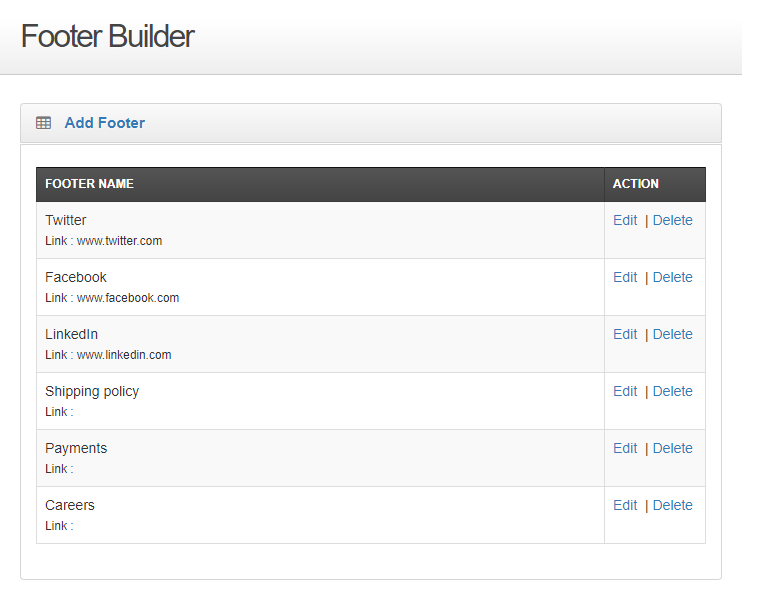
- Locate the footer item you need to delete, and click Delete
A popup opens - Click OK
The footer item is permanently deleted
The footer item is immediately removed from your ecommerce website
.png?width=365&height=50&name=Texada%20Logo%20(Black).png)