Accessing the SRM Help File
The Systematic Rental Management Help File is available on every screen of the application as a quick reference for the currently viewed screen
The Help File is always available at the top right of the screen, by clicking the ? icon:
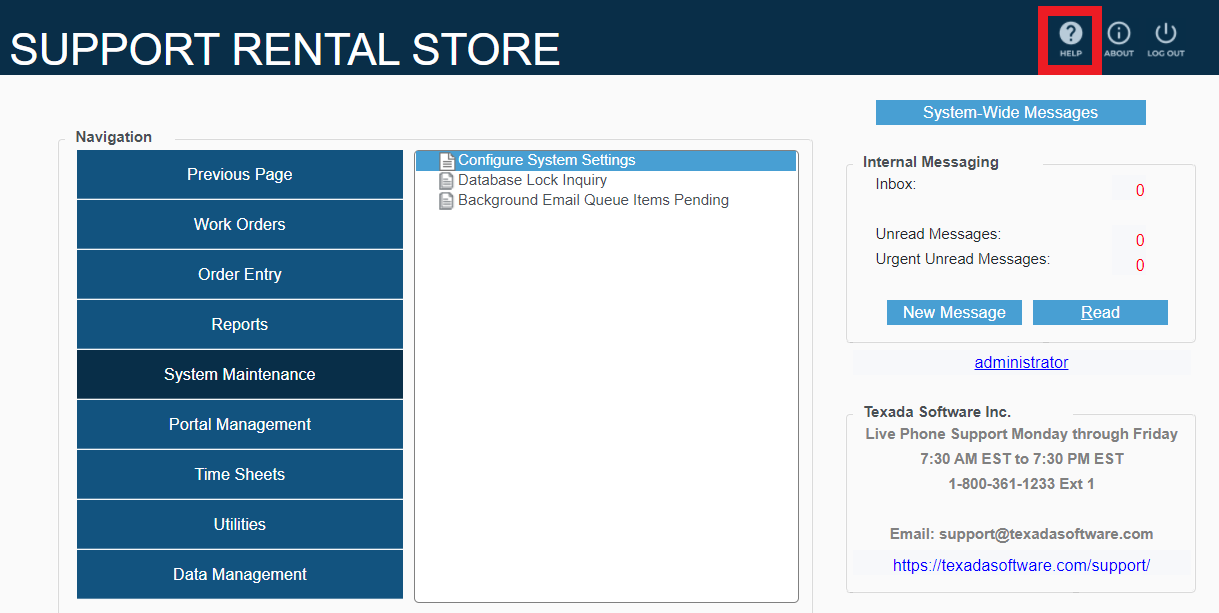
The Help File is context sensitive, meaning when clicked the documentation will be opened for the screen that is currently open.
For example, if the screen is currently on Contracts, then the Help File Documentation for Contracts will display.
From there the Help File can be browsed or searched, alternatively it can be closed, a new screen accessed in SRM and clicking the ? button will open that screens help file directly.
.png?width=365&height=50&name=Texada%20Logo%20(Black).png)