2023.0921 Texada CloudLink Release Notes
Release notes for Texada CloudLink version 2023.0921.
Introduction
These notes address new features and code fixes for version 2023.0921 of Texada CloudLink. Please reach out to Texada support with any questions you may have.
Quick Navigation
- Release Highlights
- Condition Monitoring Portal
- CSA Quoter
- Customer Order to Invoice
- Gatekeeper
- iMACS
- iQuote
- Parts & Service Quoter
- Service Agreement Quoter
- ServiceLink
- ServiceLink Flex
Release Highlights
ServiceLink Flex: Offline Work Order Management
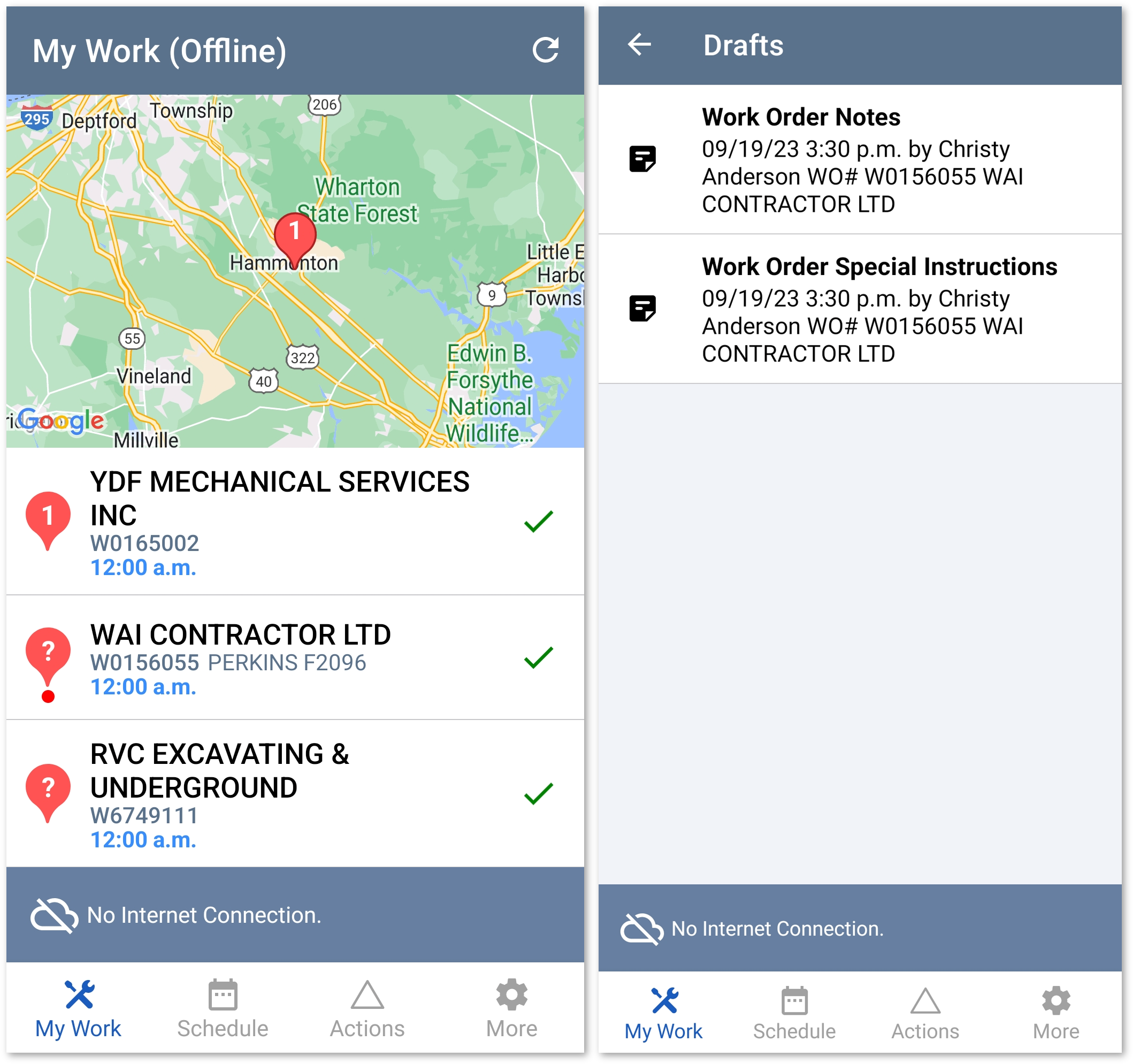
A wealth of new offline functionality has been added to ServiceLink Flex! It is now easier than ever to manage your work in areas with little or no Internet connectivity.
Users who are already logged in to ServiceLink Flex at the time they lose connection will be able to remain in offline mode for up to 12 hours. While in offline mode, users are able to create draft Notes, Special Instructions, and SIMS entries which can be pushed to the server the next time they go online.
Condition Monitoring Portal
|
Ticket # |
Description |
|
CLA-27988 |
Enhanced the CAT inspection data loading to make the inspector name show properly. |
CSA Quoter
|
Ticket # |
Description |
|
CLA-28993 |
'Workflow by Branch' will no longer freeze when there is no user information being returned. |
Customer Order to Invoice
|
Ticket # |
Description |
|
CLA-25773 |
Re-enabled sorting on the Pending Deals report. |
Gatekeeper
|
Ticket # |
Description |
|
CLA-28900 |
When adding a prospect customer using Gatekeeper, the 'Business Registration No' field value will be added into DBS. |
iMACS
|
Ticket # |
Description |
|
CLA-28780 |
Enhanced iMacs to generate Stock Numbers and not reuse Stock IDs from deleted projects. |
|
CLA-29054 |
Re-enabled Export to excel for 'Quote Log with All Models' Report. |
|
CLA-29053 |
Resolved an issue where when paginating to another page and then performing another search, the user was not being returned to the first page of the search results. This was causing it to seem like there was no data visible. |
iQuote
|
Ticket # |
Description |
|
CLA-28433 |
Re-enabled the saving of the Change Date and Change User information when a user enters a manual warranty to Options and Bundles for a Quote. |
|
CLA-28659 |
New configuration key added to allow for Local Item descriptions to automatically include their part number. Search for the following key in CloudLink Console: ckQuote.Components.LocalItems.IncludeParts. The default value is set to not include parts information. |
Parts & Service Quoter
|
Ticket # |
Description |
|
CLA-28703 |
Added 'State' to the address in the PSQ downloaded reports. |
|
CLA-29134 |
When editing parts the user has the ability to completely change the unit price of a part and save it to the quote at that price (Ext Price). To enable, please open a support ticket. |
Service Agreement Quoter
|
Ticket # |
Description |
|
CLA-28853 |
Users have the ability to see the package in the Package List regardless of the Contract Type in SAQ Quotes. |
|
CLA-28959 |
Updated the application to prevent the system from disabling events in SAQ. |
|
CLA-27347 |
SAQ reports do not filter by the current year by default. When no filter is selected, the report will show data from all years. |
ServiceLink
|
Ticket # |
Description |
|
CLA-28663 |
Resolved an issue that was causing the Warranty Report to not print. |
|
CLA-28844 |
The 'Request to Close Button' will properly appear after review is completed. |
ServiceLink Flex
|
Ticket # |
Description |
|
CLA-29055 |
From the 'My Work' page, clicking on the map directions will show the options to open in a map application. |
.png?width=365&height=50&name=Texada%20Logo%20(Black).png)