- Texada Knowledge Base
- Rental: SRM
- Getting Started
-
Release Notes
-
Texada Academy
-
Rental: SRM
-
Rental: Texada Web
-
Rental: Texada Mobile
-
Rental: GateWay
- Getting Started
- New Administration Panel
- Administration Panel
- Administration Panel - CMS
- Administration Panel - Products, Categories, and Attributes
- Administration Panel - Users
- Administration Panel - Requests
- Customer Access Portal
- Customer Access Portal - Rentals
- Customer Access Portal - Invoices
- eCommerce Websites
- eCommerce Websites - Ordering
- Integrations
-
Rental: WorkFlow
-
Rental: Texada Pay
-
Rental: Analytics
-
Sales & Service: CloudLink
-
Sales: SalesLink
-
Sales: Customer Order to Invoice
-
Sales: iQuote
-
Sales: iMACS
-
Service: ServiceLink
-
Service: Parts & Service Quoter
-
Service: Condition Monitoring Portal
-
Service: Equipment Monitoring Toolkit
-
Service: Service Agreement Quoter
-
Handle CRM
-
Sales & Service: Tools
-
Support & Troubleshooting
Understanding Locks in SRM
Protection vs Frustration: Discover an Easy Solution to Managing Locks in SRM
If there is one thing that is sure to frustrate us its...
a locked door that prevents us from opening a door that we need to immediately get through.
We go through the motions, digging around our pockets, frantically retracing our steps, and if you’re anything like me there is some cursing under your breath “Where did I put those #&*! keys?” Worst of all, when we have that crushing realization that we locked the keys on the other side of the door... now what?
On the other hand, leaving a door unlocked can be equally stressful. Anyone that has experienced the stomach sick feeling of discovering they have been burgled because they forgot to lock a door can tell you how they wished they had been more diligent.
In the world of computing locks can have the same two edges. A lock that prevents you from accessing a function or record is very frustrating and can hold up your productivity. While locks that protect unauthorized users from editing your work, settings, or accessing confidential information are critical.
Using Locks in SRM
Locks in SRM work the same way. As an active user your session is protected from being edited by another user because it is locked. The other more noticeable scenario is when you are unable to access a function or record/document as is locked by another user (this can even be yourself from a previous session, we go deeper into how that works in the video above).
In most cases, a lock related issue can be solved with this simple 3 step process…
In SRM, the Database Lock Inquiry function is designed to allow a user to identify a locking session and when appropriate, terminate the session which releases the lock.
STEP 1) Identify the locking session using the Database Lock Inquiry (either a system wide search or by document #)
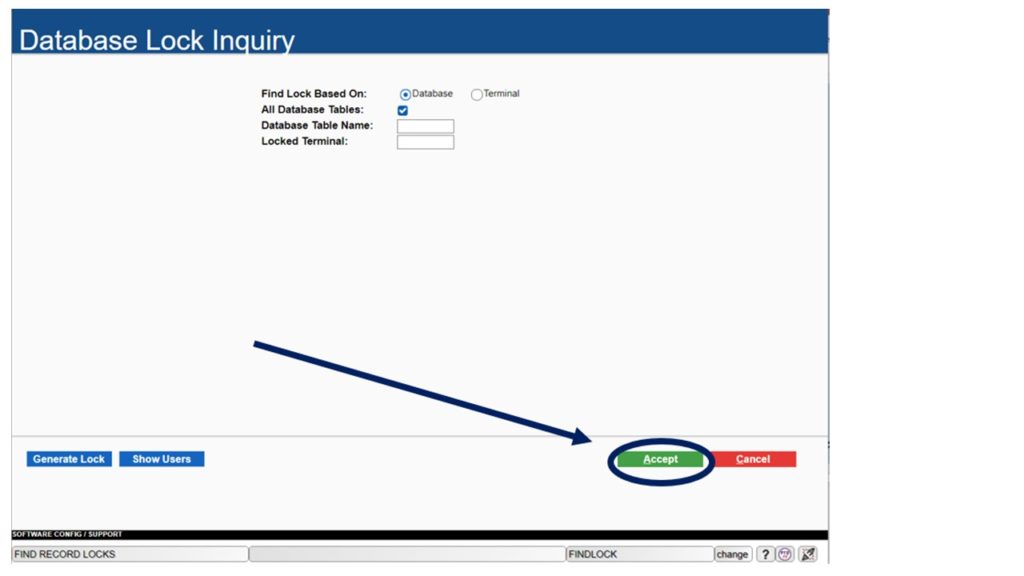
STEP 2) Note the locking session’s pts #
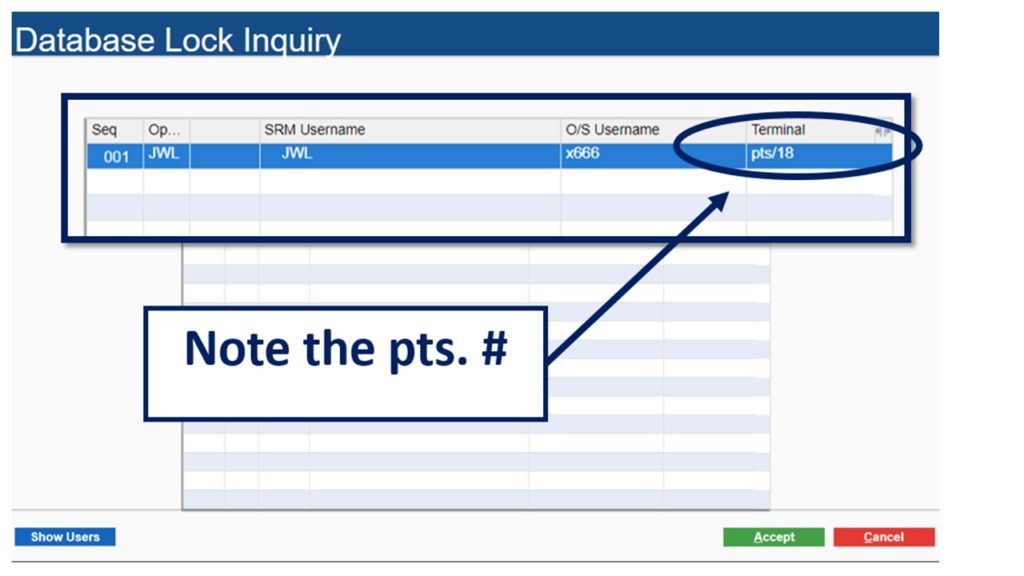
STEP 3) Terminate the locking session (as long as you are certain it is NOT an active session for another user)
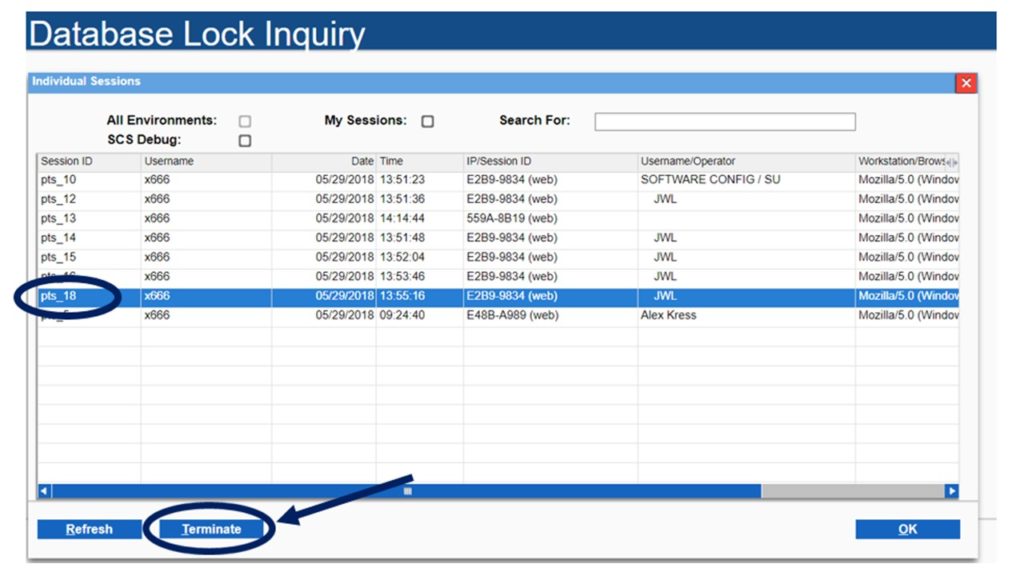
So, next time you come across a frustrating lock remember to use the Database Lock Inquiry function.
