- Texada Knowledge Base
- E-Commerce
- eCommerce Websites
-
Top Searched Articles
-
Product Updates
-
Support & Troubleshooting
-
Onboarding Programs
-
Equipment CRM
-
Service Management
-
SRM
-
Handle
-
Analytics
-
E-Commerce
- Getting Started
- New Administration Panel
- Administration Panel
- Administration Panel - CMS
- Administration Panel - Products, Categories, and Attributes
- Administration Panel - Users
- Administration Panel - Requests
- Customer Access Portal
- Customer Access Portal - Rentals
- Customer Access Portal - Invoices
- eCommerce Websites
- eCommerce Websites - Ordering
- Integrations
-
Texada Mobile
-
Payments
-
Texada Web
-
Rental Asset Management
-
Order Fulfillment
-
Power Systems Projects
-
Equipment Quoting
-
Condition Monitoring Portal
-
Equipment Monitoring Toolkit
-
Parts and Service Quoting
-
Service Agreement Quoting
-
Equipment CRM - Additional Tools
Search for a Product or Category in eCommerce
Describes how to use the ecommerce website’s search functionality to locate a product or category.
Type
How to
Audience
GateWay Customer, Guest, Salesperson
Products
GateWay ecommerce
Context
Search for a product or product category on a company’s ecommerce website when you know what you are looking for.
For example, if you are looking to purchase or rent a bulldozer from the company, you can perform a search for bulldozers.
Before You Begin
Required: Internet connection, existing product
Steps
To search for a product or category, do the following:
- Do one of the following:
- In the website’s header bar, type a search term, such as the product name in the Search products/categories field, and click search

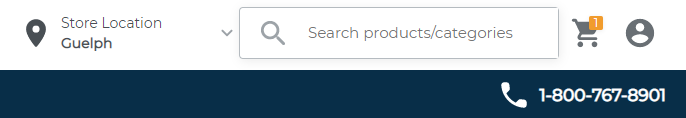
- In the menu bar, type a search term in the Filter by Keyword field, and click search

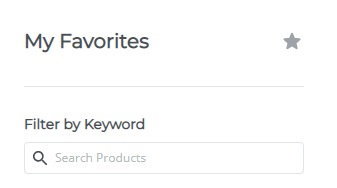
The list of products in the main area is filtered to reflect your search terms - In the website’s header bar, type a search term, such as the product name in the Search products/categories field, and click search
