How to clear a "Invoice (Or Other) In Use" notification
When trying to access a Counter Document or complete the Daily Close it's possible to encounter a " In Use" error, prevent access or the ability to run the Daily Close.
Note: while most commonly encountered when running the Daily Close, this can also appear for any invoice or counter document when it is being edited or reversed.
The "<Document> In Use" flag can be set when the Operator who is editing the document get's disconnected from the system or otherwise exits the application without first saving their work. This is different from a session lock, detailed under Document Locks: General Information.
To release the "<Document> In Use" flag, navigate to Counter > <Document Type>, and use the "Reset In Use" button in the bottom menu:
For example, if this is seen with an Invoice go to Counter > Misc Invoices: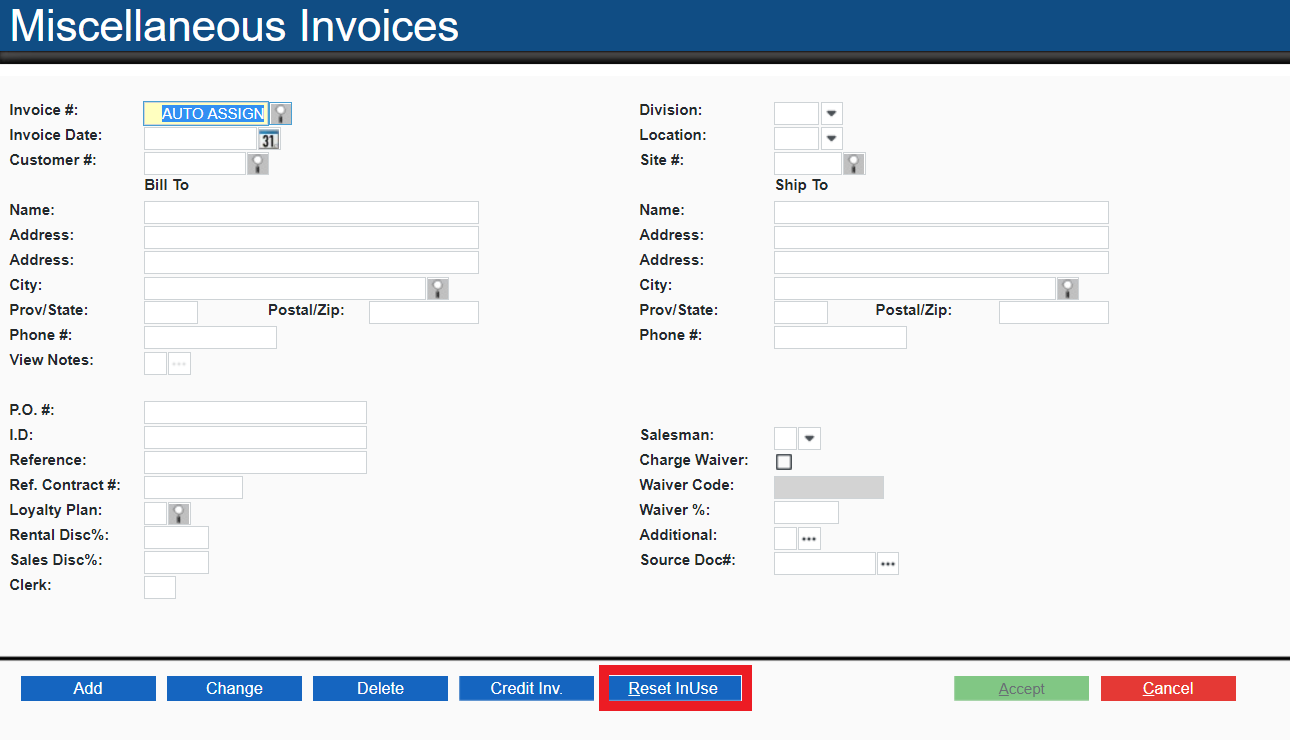
Enter the Invoice Number that is flagged, and Accept to release the flag. After releasing continue with whichever action was previously blocked.
.png?width=365&height=50&name=Texada%20Logo%20(Black).png)