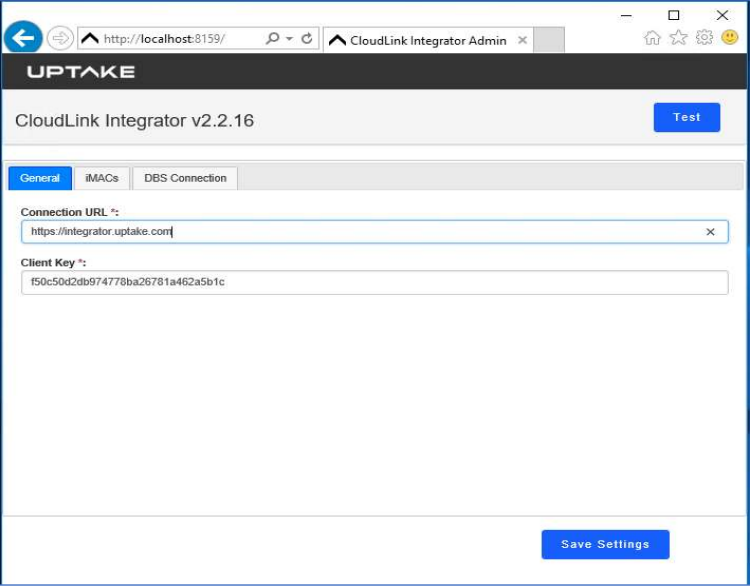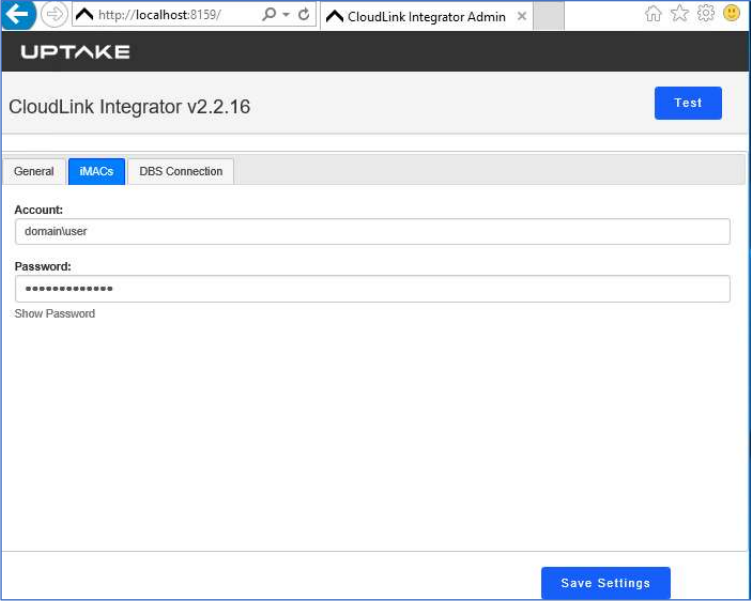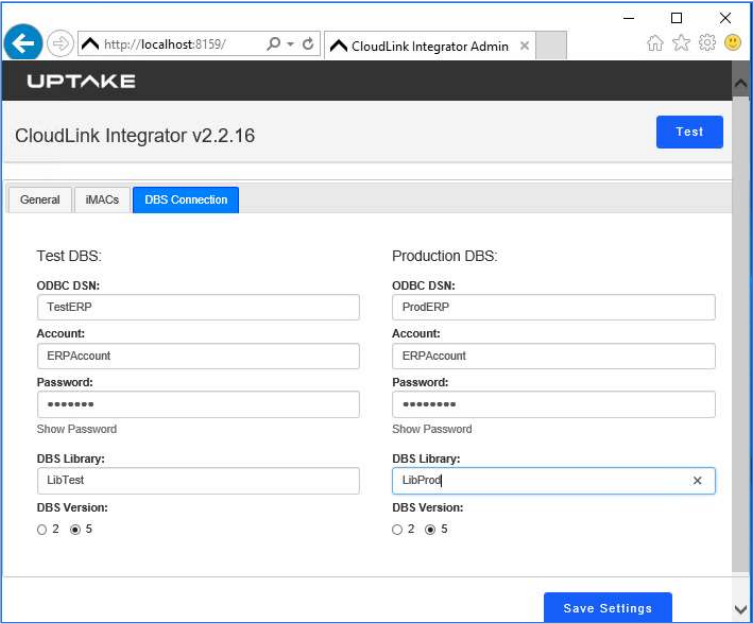Cloudlink Integrator agent installation
The Texada CloudLink Integrator is a backend service facilitating the communication between CloudLink applications and customer on-premise systems. It is currently required for the iMacs application and integration with the DBS ERP.
Minimum Requirements:
- Server: bare-metal or virtual machine
- CPU: 4 cores
- Memory: 8 GB RAM
- Disk: 500 MB
- Operating System: Windows Server 2016
- Count: 2 servers minimum
- Firewall: no ports are required to be open
Outbound connectivity: the Integrator Agent connects to Texada servers using SSL/TLS
on port TCP 443. It is recommended to whitelist “ *.texadasoftware.com ” domain.
- Connectivity:
- From the Integrator servers to the ERP database servers
- From the Integrator servers to the iMacs file share
- For DBS ERP:
- 1 DBS account with access to DBS databases (Test & Prod)
- IBM drivers for ODBC installed
- On each server 2 System DSN ODBC connections to the Test and Prod DBS databases
- For non-DBS ERP, Microsoft SQL Server-based
- 1 SQL Server login with access to databases (Test & Prod)
- On each server 2 System DSN ODBC connections to the Test and Prod ERP databases
- For iMacs files:
- 1 service account with full access to the iMacs file share
- iMACS Template Folder structure - When a project is created, project related files are stored on a common shared folder. The desired default/template structure for folder directory must be created under "{iMACS file share}\Template".
- Accept the End-User Licence Agreement
- Select the location on disk for the installation
- Provide approval for administrator-level access required by User Account Control (where applicable)
- Finish
Integrator Admin application.
The setup package installs two windows services:
- CloudLinkIntegratorAdmin - the configuration application bound to 127.0.0.1 port 8159 therefore accessible only from the server itself
- CloudLinkIntegrator - the Agent service that provides connectivity to the Texada servers
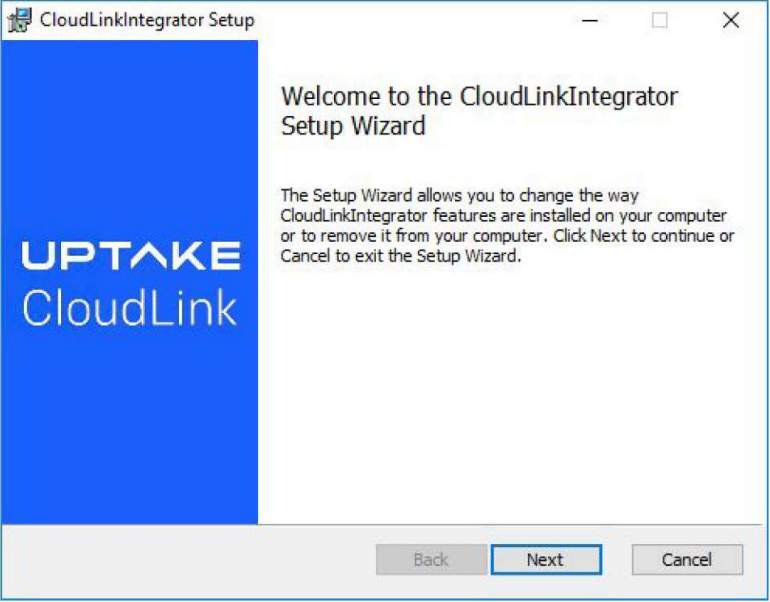
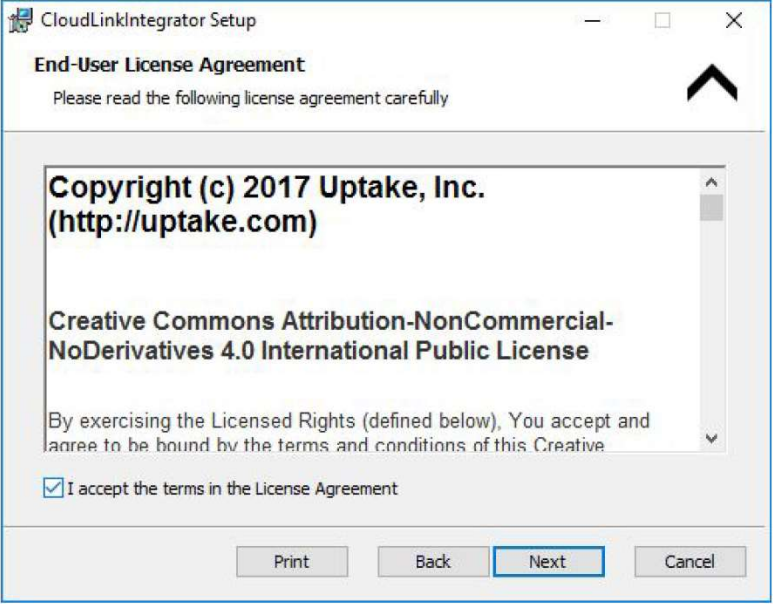
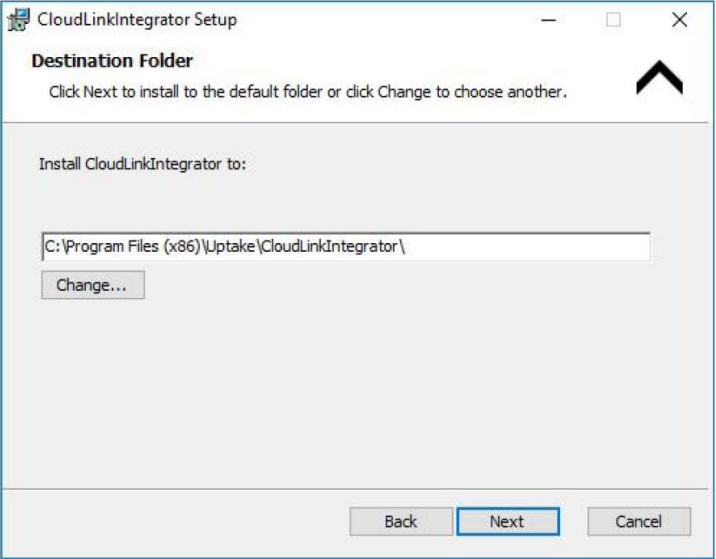
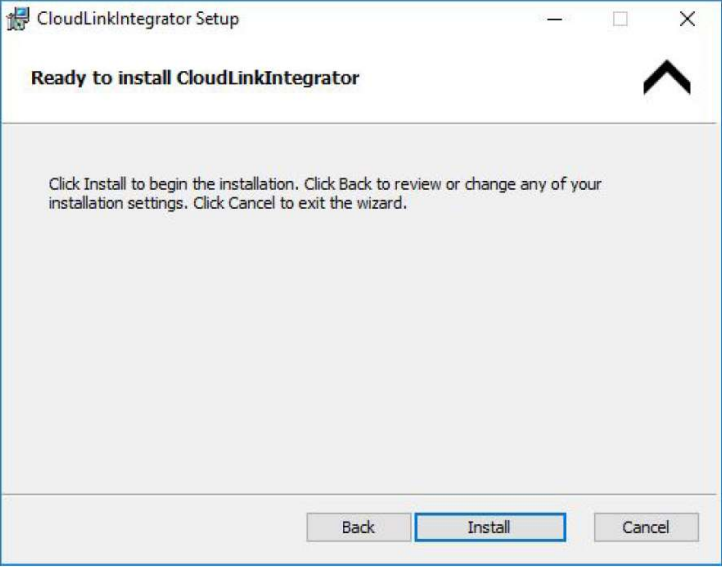
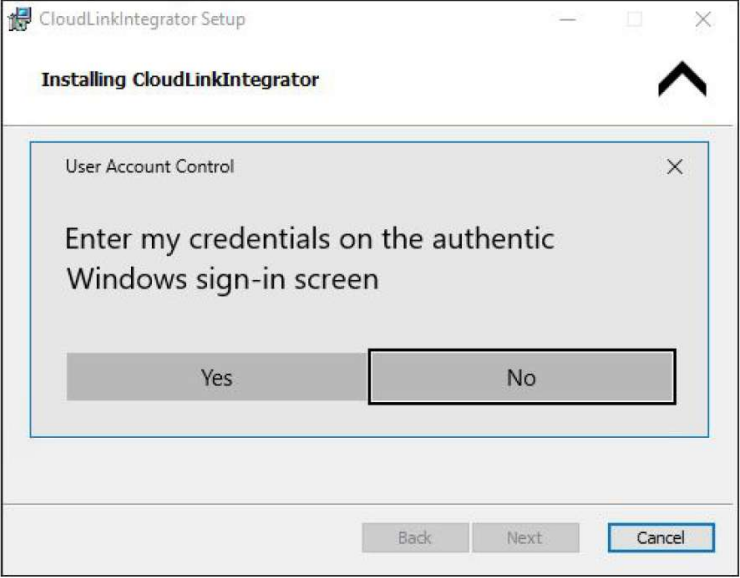
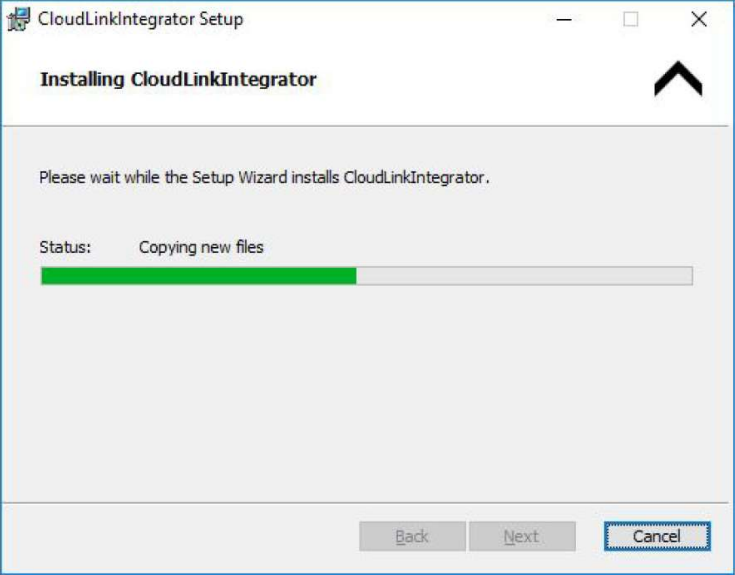
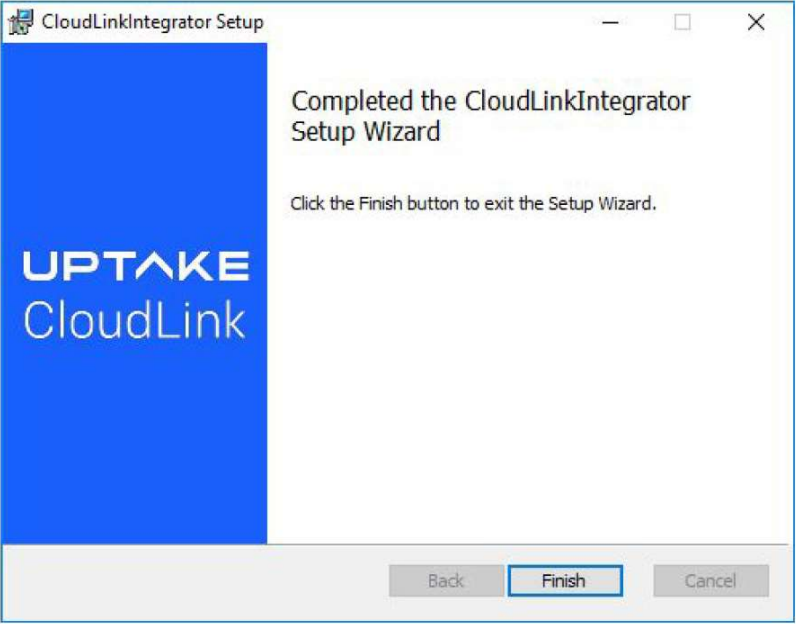
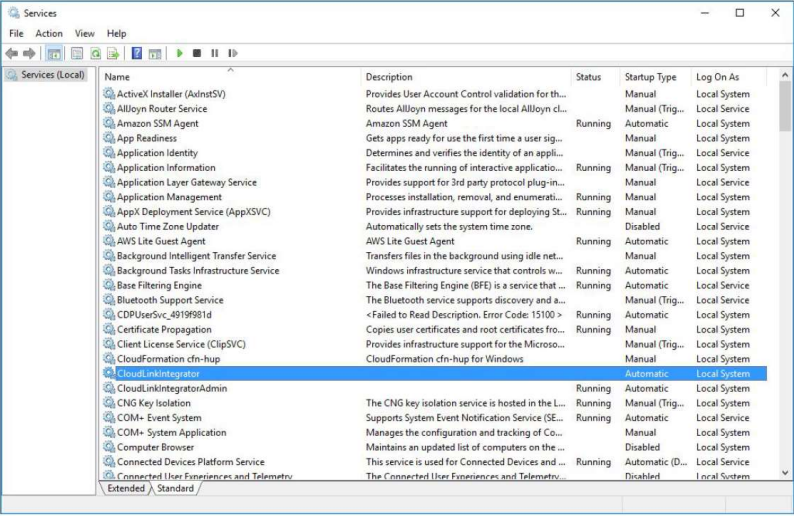
There are three sections for configuration:
- General - Integrator Agent parameters for connectivity to Texada servers
- Connection URL: internet address for the Integrator servers (provided by Texada)
- Client Key: Integrator Agent identifier
- iMacs - security settings for access to the iMacs file share
- Account: service account for accessing the iMacs file share
Note: This service account must have full read/write access granted to the iMACS file share. - Password: the password for the service account (encrypted and stored on this server only)
- Account: service account for accessing the iMacs file share
- DBS Connection - security settings for access to the ERP
- Test DBS:
- ODBC DSN: the name of the ODBC System DSN connection using the IBM DB2 driver
- Account: the DBS account with access to Test DBS
- Password: the password for the DBS account with access to Test DBS
- DBS Library: the library name for Test DBS
- DBS Version: either version 2 or version 5 of Test DBS
- Production DBS:
- ODBC DSN: the name of the ODBC System DSN connection using the IBM DB2 driver
- Account: the DBS account with access to Production DBS
- Password: the password for the DBS account with access to Production DBS
- DBS Library: the library name for Production DBS
- DBS Version: either version 2 or version 5 of Production DBS
- When the configuration is finished and saved, the CloudLinkIntegrator service is started or restarted and the Test section can be used to verify connectivity to iMacs and ERP
- Test DBS: