Classes, Groups, and Products
All about Classes, Groups, and Products.
Quick Reference
- Asset categorization and organization is a key aspect of managing a rental business. In the Texada platform, Products are categorized using a three-tiered system that aligns with standard industry practices.
- The three levels of inventory organization in the Texada platform are Classes, Groups, and Products. Classes are the highest level of organization, Groups are the middle level, and Products are the lowest level. Multiple Groups can belong to a single Class, and multiple Products can belong to a single Group.
- Classes represent major categories of products, such as Aerial Lifts, Air Compressors, Generators, or Earth Moving Equipment. A Product’s Class determines which General Ledger accounts are posted to when that Product is rented, sold, or repaired.
- Groups represent groups of similar Products, such as 110’ Boom Lifts, 25KW Generators, or 50-Ton Hydraulic Jacks. Rental rates are usually established at the Group level, as is most basic Product information.
- Products represent either a single, serialized asset or a number of identical bulk assets. All of the properties specific to a particular Product are managed at the Product level, including make, model, and re-order information, specifications, meter information, and availability.
In This Article
Introduction
Asset categorization and organization is a key aspect of managing a rental business. In the Texada platform, Products are categorized using a three-tiered system that aligns with standard industry practices. All of Texada’s products - including SRM, Web, Mobile, and GateWay - share this system, so understanding it is critical to mastering the Texada platform.
The following article will cover everything you need to know about the three pillars of Asset management in the Texada platform - Classes, Groups, and Products.
Classes, Groups, and Products
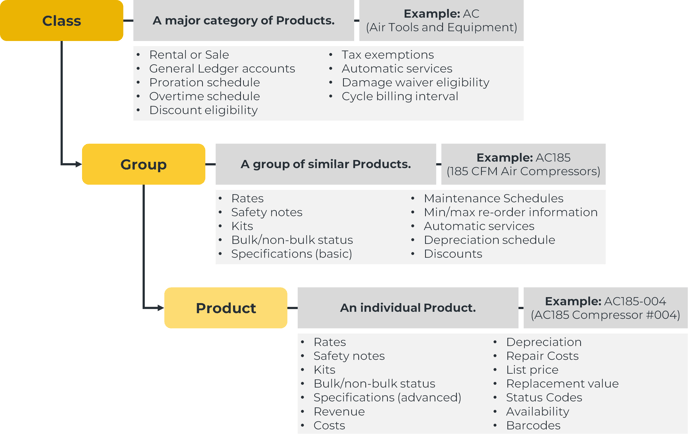 An overview of the relationship between Classes, Groups, and Products, and what properties of an Asset are determined by each. Click to view the full-sized image.
An overview of the relationship between Classes, Groups, and Products, and what properties of an Asset are determined by each. Click to view the full-sized image.
The three levels of inventory organization in the Texada platform are Classes, Groups, and Products. These levels are organized into a hierarchy of increasing specificity: a Class represents a major group of products, such as aerial lifts; a Group represents a group of similar products, such as 110’ boom lifts; and a Product represents an individual serial number or product number, such as boom lift #BL04-0004.
This means that Texada’s organizational structure resembles a pyramid, with multiple Products belonging to each Group, and multiple Groups belonging to each Class:
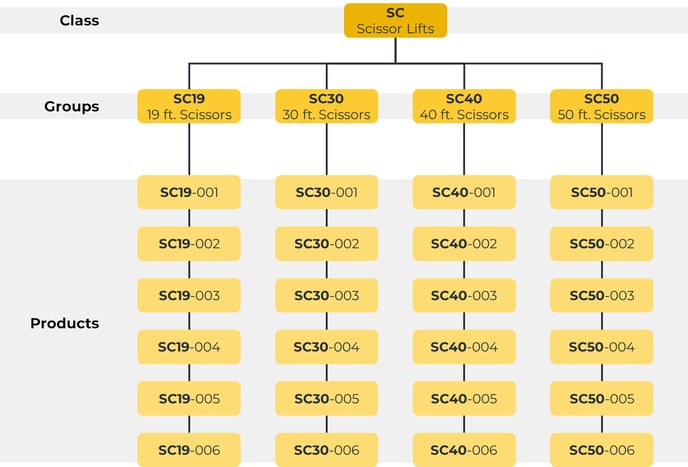
In the image above, it is also possible to see how the Class-Group-Product hierarchy is embedded into Product Numbers. “SC” is the Class Number for the Scissor Lifts Class. Each of the Groups under the Scissor Lifts Class has a Group Number starting with “SC”: SC19, SC30, SC40, and SC50. Finally, each Product belonging to one of these Groups has a Product Number starting with the Group Number: SC19-004, SC30-002, etc. This numbering convention is optional but recommended, as it makes organizing your Products easier.
Product Properties
The properties of any given Product in the system are determined not only by the Product’s own settings, but also what the Product has inherited from its Group and Class. For example, the Maintenance Schedules associated with a Product are determined at the Group level. This concept of inheritance is vital to understanding the way Products in the Texada platform behave.
While some properties can only be set at a specific level, others can be set at multiple levels at the same time. For example, rental rates can be established at the Group level AND at the Product level. In cases where properties have been set at multiple levels, the lower level will always take precedence over the higher level. This means that properties set at the Product level will override those set at the Group level, and those set at the Group level will override those set at the Class level. If you are updating the rental rates of a Group and are wondering why your changes aren’t taking effect for a certain Product, check to see if that Product has its own rates set at the Product level!
The diagram at the top of the article outlines which properties can be set at each level.
Classes
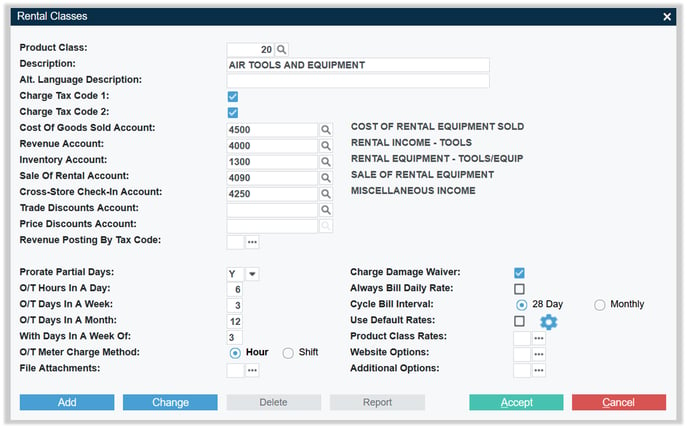 The Rental Classes utility in Texada SRM.
The Rental Classes utility in Texada SRM.
Classes are the highest, broadest level of organization. A Class represents a major category of products, such as Aerial Lifts, Air Compressors, Generators, or Earth Moving Equipment.
In the Texada platform, Classes are primarily an accounting concept. Most importantly, a Product’s Class determines which General Ledger accounts are posted to when that Product is rented, sold, or repaired.
This means that the distinction between Rental Products (Assets) and Sales Products (Parts) is made at the Class level: in order for revenue from rentals and revenue from sales to flow into different GL accounts, Rental Products and Sales Products must belong to different Classes. See “Rental Products and Sales Products” for more information.
In Texada SRM, there are two separate utilities for managing Classes - the Rental Classes utility for rental Classes and the Sales Classes utility for sales Classes. If you are searching for a particular Class and are not able to locate it, make sure you are working in the correct utility.
Working With Classes
Texada SRM
|
Action |
Location |
Help |
|
Manage Rental Classes |
System Maintenance → Configure System Settings → Accounting → Rental Classes |
Rental Product Classes (SRM help file) |
|
Manage Sales Classes |
System Maintenance → Configure System Settings → Accounting → Sales Classes |
Sales Product Classes (SRM help file) |
Texada GateWay - New Administration Panel
|
Action |
Location |
Help |
|
Manage Class/Group Settings |
Inventory → Class/Group Settings |
Groups
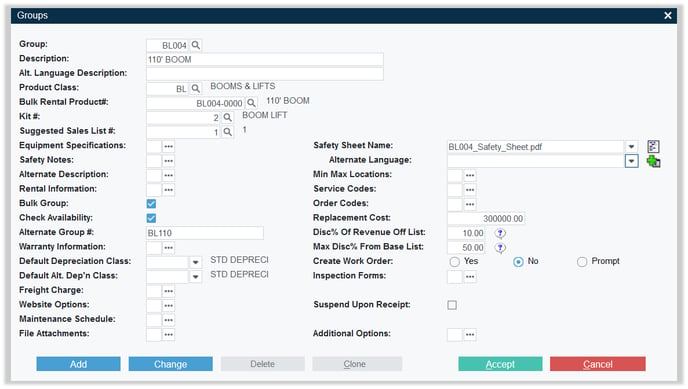 The Groups utility in Texada SRM.
The Groups utility in Texada SRM.
Groups are the middle level of organization, situated between Classes and Products. A Group represents a group of similar Products, such as 110’ Boom Lifts, 25KW Generators, or 50-Ton Hydraulic Jacks.
Rental rates are usually established at the Group level, as it is common for most Products within the same Group to be rented at the same rate. These rates can always be overridden at the Product level (as well as for individual Customers or Contracts). Most basic product information is also established at the Group level, including equipment specifications, safety notes, bulk/non-bulk status, and Maintenance Schedules.
Working With Groups
Texada SRM
|
Action |
Location |
Help |
|
Manage Groups |
System Maintenance → Configure System Settings → Operations → Groups |
Equipment Groups (SRM help file) |
Texada GateWay - New Administration Panel
|
Action |
Location |
Help |
|
Manage Class/Group Settings |
Inventory → Class/Group Settings |
Products
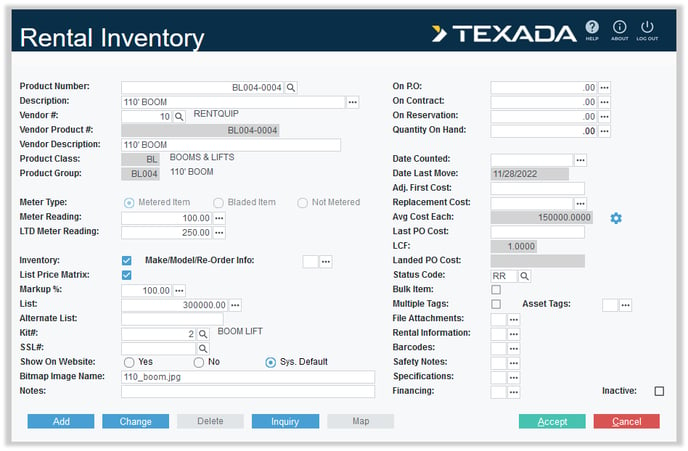 The Rental Inventory utility in Texada SRM.
The Rental Inventory utility in Texada SRM.
Products are the lowest level of organization. A Product represents either a single, serialized asset or a number of identical bulk assets.
All of the properties specific to a particular Product are managed at the Product level, including make, model, and re-order information, specifications, meter information, and availability.
Rental Products and Sales Products
There are two main types of Products: Rental Products, also known as Assets, and Sales Products, also known as Parts. This distinction is made at the Class level and is inherited by all Products belonging to that Class: Products belonging to a Rental Class are considered Rental Products and Products belonging to a Sales Class are considered Sales Products.
Generally speaking, Rental Products are large, unique assets that are rented out to generate revenue. These Products are long-term investments that often have loans against them, and their value depreciates over time. Information such as add-ons and repair history is often tracked for Rental Products.
Sales Products, meanwhile, are smaller assets intended for resale or parts used to complete repairs. These are short-term assets that are often sold within a year and are not subject to depreciation.
For more information, see “Rental Products and Sale Products”.
Bulk Products and Non-Bulk Products
Rental Products can be either non-bulk Products (a single, unique, serialized asset) or bulk Products (a collection of assets that are indistinguishable from one another). Non-bulk Products always have a quantity of 1, while bulk Products can have a quantity greater than 1. All Sales Products are considered to be bulk Products, even when serial numbers are specified.
For more information, see “Bulk Products and Non-Bulk Products”.
Serialized Products and Non-Serialized Products
All Rental Products have an Asset Tag containing information about the Product, including warranty information, add-ons and depreciation, and the Product’s serial number. This means that all Rental Products are serialized via their attached Asset Tag. Sale Products, by contrast, may or may not be serialized.
For more information, see “Serialized Products and Non-Serialized Products”.
Asset Tags
Every Rental Product has an attached Asset Tag - a document containing information about the Product. Non-bulk Products each have their own Asset Tag, whereas bulk Products may share an Asset Tag.
For more information, see “Asset Tags”.
Working With Products
Texada SRM
|
Action |
Location |
Help |
|
Create and Manage Rental Products |
Inventory Control → Rental Inventory |
Rental Inventory (SRM help file) |
|
Create and Manage Sales Products |
Inventory Control → Sales Inventory |
Sales Inventory (SRM help file) |
Texada Web
|
Action |
Location |
Help |
|
Create Assets |
Inventory → Create Asset |
Create an Asset in Texada Web |
|
Manage Assets |
Inventory → Assets |
The Asset List Page |
|
Create Parts |
Inventory → Create Part |
Create a Part in Texada Web |
|
Manage Parts |
Inventory → Parts |
The Parts List |
Texada GateWay - New Administration Panel
|
Action |
Location |
Help |
|
Manage Products |
Inventory → Product List |
|
|
Manage Categories |
Inventory → Categories |
|
|
Manage Attributes |
Inventory → Attributes |
|
|
Manage Marketing Codes |
Inventory → Marketing Code |
Texada GateWay - Administration Panel
|
Action |
Location |
Help |
|
Manage Website Products |
Products → Manage Products |
The Product List (article forthcoming) |
.png?width=365&height=50&name=Texada%20Logo%20(Black).png)