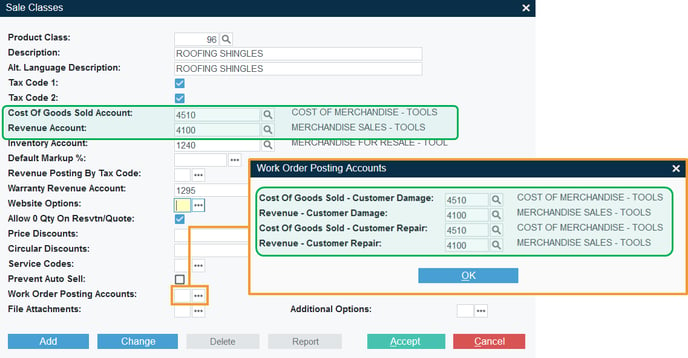Everything you need to know about Work Order posting types.
Quick Reference
- When a dispatcher closes a Work Order in Texada SRM or Texada Web, the cost of goods sold (COGS) and revenue associated with the Parts consumed on that Work Order are posted to SRM’s Accounting module. The accounts to which these values are posted are determined by two factors:
- The Work Order’s posting type.
- The Product Class to which each Part belongs.
- A Work Order’s posting type is determined by the Posting Type drop-down accessible from the Create and Edit Work Order pages. You must select a posting type when creating a Work Order. Once the Work Order has been created, you can freely change its posting type provided it has not been Closed. The four posting types are:
- Standard Invoice: Treat the Work Order as a standard transaction.
- Customer Damage: The Customer is liable for the cost of repairing an Asset owned by me.
- Customer Repair: The Customer owns the Asset to be repaired.
- Internal Work Order: This Work Order is internal and does not involve a Customer.
- In addition to posting type, the accounts to which a Part consumed on a Work Order is posted are determined by that Part’s Product Class. These posting accounts can be managed in Texada SRM, via the Sale Classes utility at System Maintenance → Configure System Settings → Accounting → Sale Classes.
Introduction
When a dispatcher using Texada SRM or Texada Web sets a Work Order’s status to Closed, the cost of goods sold (COGS) and revenue associated with the Parts consumed on that Work Order are posted to SRM’s Accounting module. The accounts to which these values are posted are determined by two factors:
- The Work Order’s posting type.
- The Product Class to which each Part belongs.
As such, selecting the correct posting type for each of your Work Orders will ensure that your costs and revenues are flowing into the correct accounts.
The following article will cover how to set the posting type of a Work Order in Texada Web, the differences between the four posting types, and where the accounts that each posting type is associated with can be managed in Texada SRM.
Work Order Posting Types
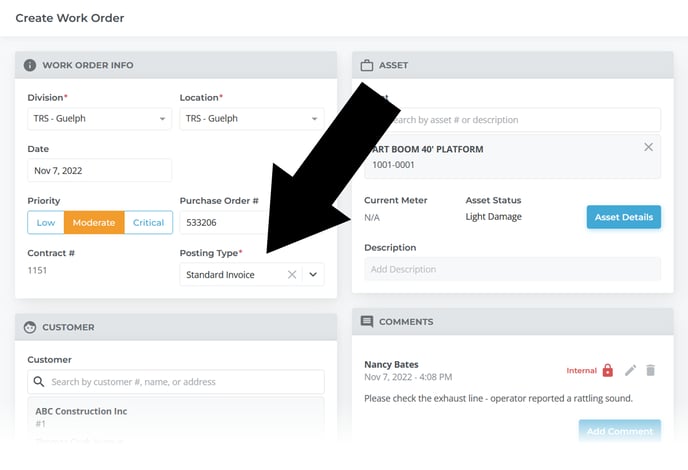
In Texada Web, a Work Order’s posting type is controlled via the Posting Type drop-down. This can be found near the bottom of the Work Order Info panel both when creating a Work Order and editing a Work Order. You cannot create a Work Order without selecting a posting type. Once selected, this can be changed freely as long as the Work Order has not been Closed; simply select a different option from the drop-down and click “Save” to save your changes.
The four posting types are as follows:
- Standard Invoice: The Work Order will be treated as a standard transaction, with costs and revenues being posted the standard COGS and Revenue accounts for each Part’s Class.
- Customer Damage: Use when the Customer has damaged the Asset or is otherwise liable for the cost of repairing an Asset owned by you. Costs and revenues will be posted to the “Customer Damage” COGS and Revenue accounts for each Part’s Class.
- Customer Repair: Use when you are performing repairs on an Asset owned by the Customer. Costs and revenues will be posted to the “Customer Repair” COGS and Revenue accounts for each Part’s Class.
- Internal Work Order: Use when the Work Order is internal and is not associated with one of your Customers. This option is only available if the Asset is included in your Rental or Sale Inventory. Costs and revenues will be posted to the standard COGS and Revenue accounts, the same as with a Standard Invoice.
Cost of Goods and Revenue Accounts in Texada SRM
In addition to the Work Order’s posting type, the accounts that are posted to when a Part is consumed on a Work Order are determined by that Part’s Product Class. Each Class can be configured with its own posting accounts in Texada SRM.
There are six different accounts that Parts on a Work Order can post to. Each can be managed via one of two screens within the Sale Classes utility in Texada SRM:
- System Maintenance → Configure System Settings → Accounting → Sale Classes
-
- Cost of Goods Sold Account
- Revenue Account
- System Maintenance → Configure System Settings → Accounting → Sale Classes → Work Order Posting Accounts
- Cost Of Goods Sold - Customer Damage
- Revenue - Customer Damage
- Cost Of Goods Sold - Customer Repair
- Revenue - Customer Repair
The below image shows the locations of these fields. See Sales Product Classes (SRM help file) for more information.
Posting Types and COGS/Revenue Accounts
The below table summarizes the relationship between Work Order posting types and the COGS/Revenue accounts that will be posted to when the Work Order is Closed.
|
Posting Type |
Description |
COGS |
Revenue |
|
Standard Invoice |
Treat the Work Order as a standard transaction. |
Cost of Goods Sold Account |
Revenue Account |
|
Customer Damage |
Customer to pay for the servicing of the Asset. |
Cost Of Goods Sold - Customer Damage |
Revenue - Customer Damage |
|
Customer Repair |
Customer owns the Asset to be serviced. |
Cost Of Goods Sold - Customer Repair |
Revenue - Customer Repair |
|
Internal Work Order |
Work Order is internal and does not involve a Customer. |
Cost of Goods Sold Account |
Revenue Account |