Enable an EFT Payment for Accounts Payable in SRM
Describes how to enable an EFT (Electronic Funds Transfer) payment for Accounts Payable (A/P) in SRM.
Type
How to
Audience
SRM Administrator
Products
SRM
Context
Enable an EFT payment for accounts payable when you need to be able to make electronic payments to a specific vendor for an invoice in your SRM (Systematic Rental Management) application.
Note: This is functionality is not the same as Texada Pay. For more information on Texada Pay, see: "About Texada Pay"
Before You Begin
Required: SRM installation, valid login credentials and access permissions
Optional:
Steps
To enable EFT payments for accounts payable, do the following:
- In SRM, navigate to System Maintenance > Configure System Settings > System tab
- In the Company & Divisions panel, next to Company, click more options

The Company Information popup opens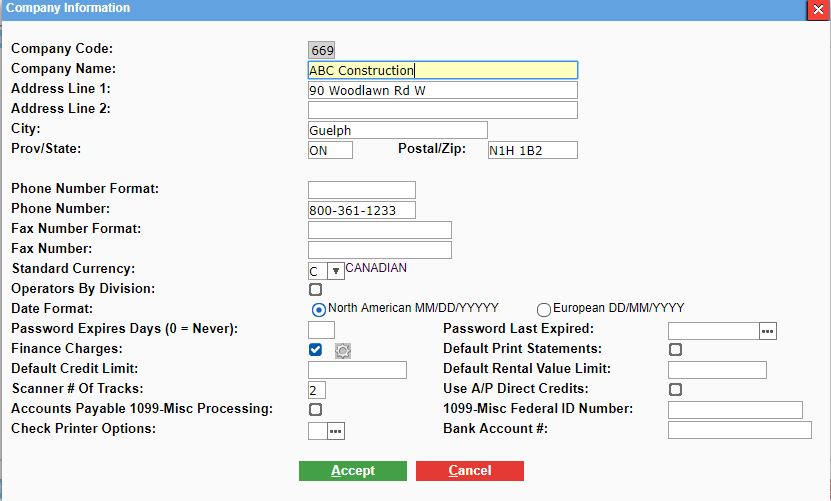
- Check Use A/P Direct Credits
The Direct Credit A/P Payments Defaults popup opens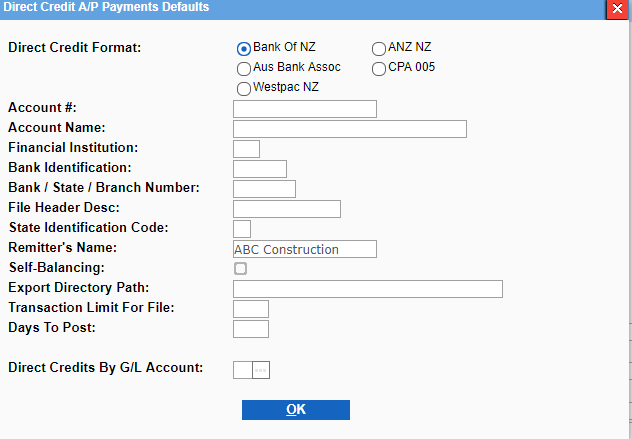
- Add any available information to the fields, and click OK
- Click Accept
The EFT payment information is saved for this company - Navigate to Accounts Payable > Vendor Information
The Vendor Information page opens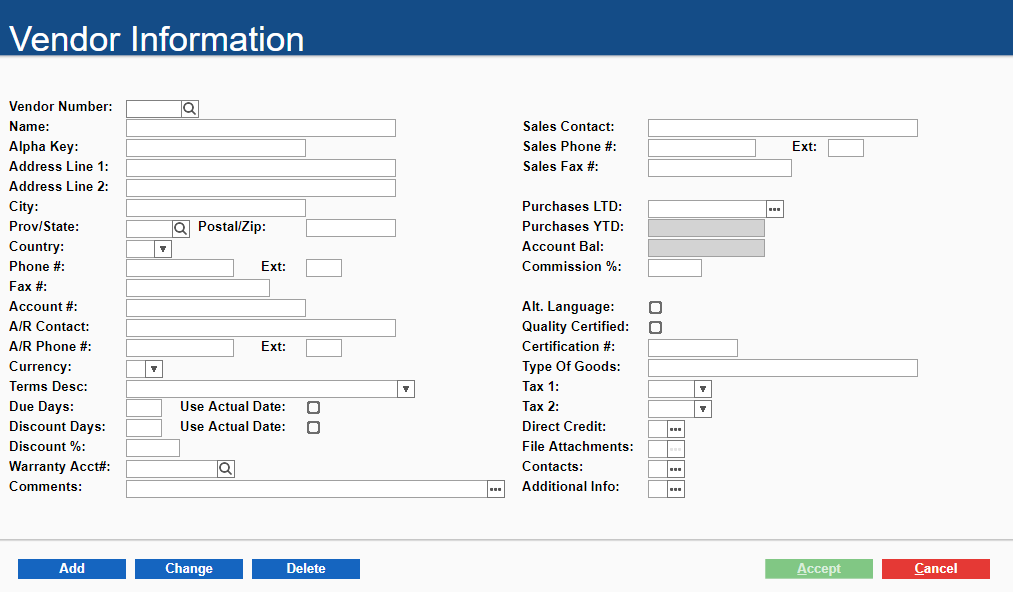
- Type any relevant information related to the vendor in the existing fields
- Next to Direct Credit, click more options

The Direct Credit Payments popup opens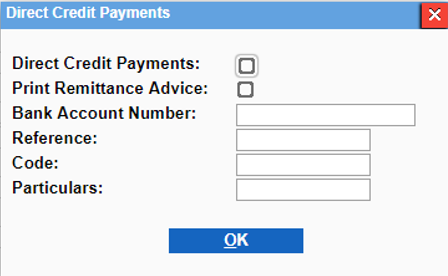
- Type the vendor's banking information in the existing fields
- Click OK
- Click Accept
The EFT payment information is saved for the vendor
EFT payments are enabled for accounts payable
Related Articles
.png?width=365&height=50&name=Texada%20Logo%20(Black).png)