- Texada Knowledge Base
- Rental: SRM
- Accounting
-
Release Notes
-
Texada Academy
-
Rental: SRM
-
Rental: Texada Web
-
Rental: Texada Mobile
-
Rental: GateWay
- Getting Started
- Administration Panel
- Administration Panel - CMS
- Administration Panel - Products, Categories, and Attributes
- Administration Panel - Users
- Administration Panel - Requests
- Customer Access Portal
- Customer Access Portal - Rentals
- Customer Access Portal - Invoices
- eCommerce Websites
- eCommerce Websites - Ordering
- Integrations
-
Rental: WorkFlow
-
Rental: Texada Pay
-
Rental: Analytics
-
Sales & Service: CloudLink
-
Sales: SalesLink
-
Sales: Customer Order to Invoice
-
Sales: iQuote
-
Sales: iMACS
-
Service: ServiceLink
-
Service: Parts & Service Quoter
-
Service: Condition Monitoring Portal
-
Service: Equipment Monitoring Toolkit
-
Service: Service Agreement Quoter
-
Handle CRM
-
Sales & Service: Tools
-
Support & Troubleshooting
Outstanding A/R details vs All On Account Transactions
How to quickly switch between outstanding A/R Transactions vs cleared A/R transactions.
Type
How to
Audience
SRM Operator
Products
SRM
Context
Using the Customer Account Inquiry it is possible to quickly switch between only outstanding On Account transactions or showing all posted On Account transactions that have been cleared.
Before You Begin
Required: Open Client SRM, valid login credentials and access permissions
Steps:
- The Customer Account Inquiry is located under: Accounts Receivable > Customer Account Inquiry:
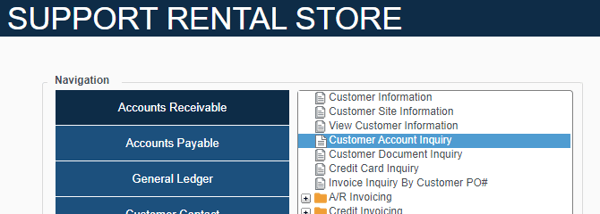
- When first running the inquiry, the initial view can be chosen by selecting then Outstanding Items Only flag:
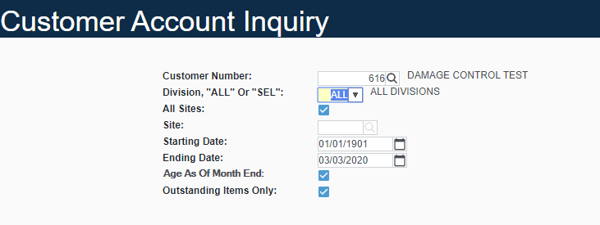 With this flag enabled, the Inquiry will only display outstanding invoices or un-applied payments. With the flag disabled, all on account activity will be displayed.
With this flag enabled, the Inquiry will only display outstanding invoices or un-applied payments. With the flag disabled, all on account activity will be displayed. - After the inquiry has been run and results are displayed, the view can be changed between these parameters by utilizing the All Invoices or Unpaid Invoices button in the bottom middle. When viewing outstanding only activity the button will display as All Invoices, when displaying all activity it will display as Unpaid Invoices:
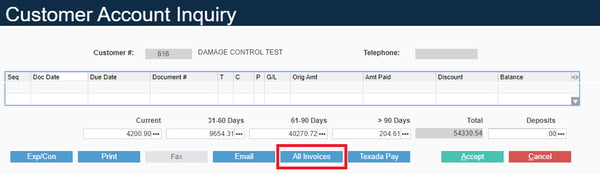
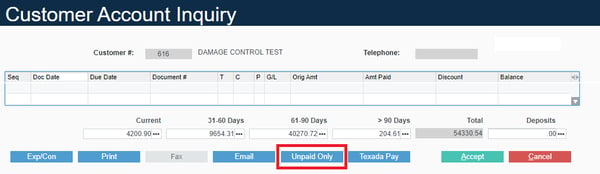
- Utilizing these buttons the view can be quickly switched without exiting and re-running the inquiry parameters.
