- Texada Knowledge Base
- E-Commerce
- eCommerce Websites - Ordering
-
Top Searched Articles
-
Release Notes
-
Support & Troubleshooting
-
Onboarding Programs
-
Equipment CRM
-
Service Management
-
SRM
-
Handle
-
Analytics
-
E-Commerce
- Getting Started
- New Administration Panel
- Administration Panel
- Administration Panel - CMS
- Administration Panel - Products, Categories, and Attributes
- Administration Panel - Users
- Administration Panel - Requests
- Customer Access Portal
- Customer Access Portal - Rentals
- Customer Access Portal - Invoices
- eCommerce Websites
- eCommerce Websites - Ordering
- Integrations
-
Texada Mobile
-
Payments
-
Texada Web
-
Rental Asset Management
-
Order Fulfillment
-
Power Systems Projects
-
Equipment Quoting
-
Condition Monitoring Portal
-
Equipment Monitoring Toolkit
-
Parts and Service Quoting
-
Service Agreement Quoting
-
Equipment CRM - Additional Tools
View the Contents of Your Shopping Cart in eCommerce
Describes how to access, view the contents of, and remove items from your shopping cart on the company’s ecommerce website.
Type
How to
Audience
GateWay Customer, Salesperson
Products
GateWay ecommerce
Context
View the contents of your shopping cart when you are finished shopping and are ready to begin the checkout process.
Viewing your shopping cart before checking out ensures that you have everything you need before completing the transaction, and also ensures that you do not have unwanted products in your cart. You can also view the individual and total amounts payable for the products.
You can remove unwanted products from your cart at any time.
See: “Check Out Your Products in Ecommerce” for more information on the checkout process.
Before You Begin
Required: Internet connection, available product
Optional: Existing product in your shopping cart
Steps
To view your shopping cart, do the following:
- In the header bar, click shopping cart

Note: The number on the cart represents the number of unique products currently in the cart. See: “Add a Product to Your Shopping Cart in Ecommerce” for more information.
The Shopping Cart page opens and displays a list of the products currently in your cart, along with the currently available quantities of those products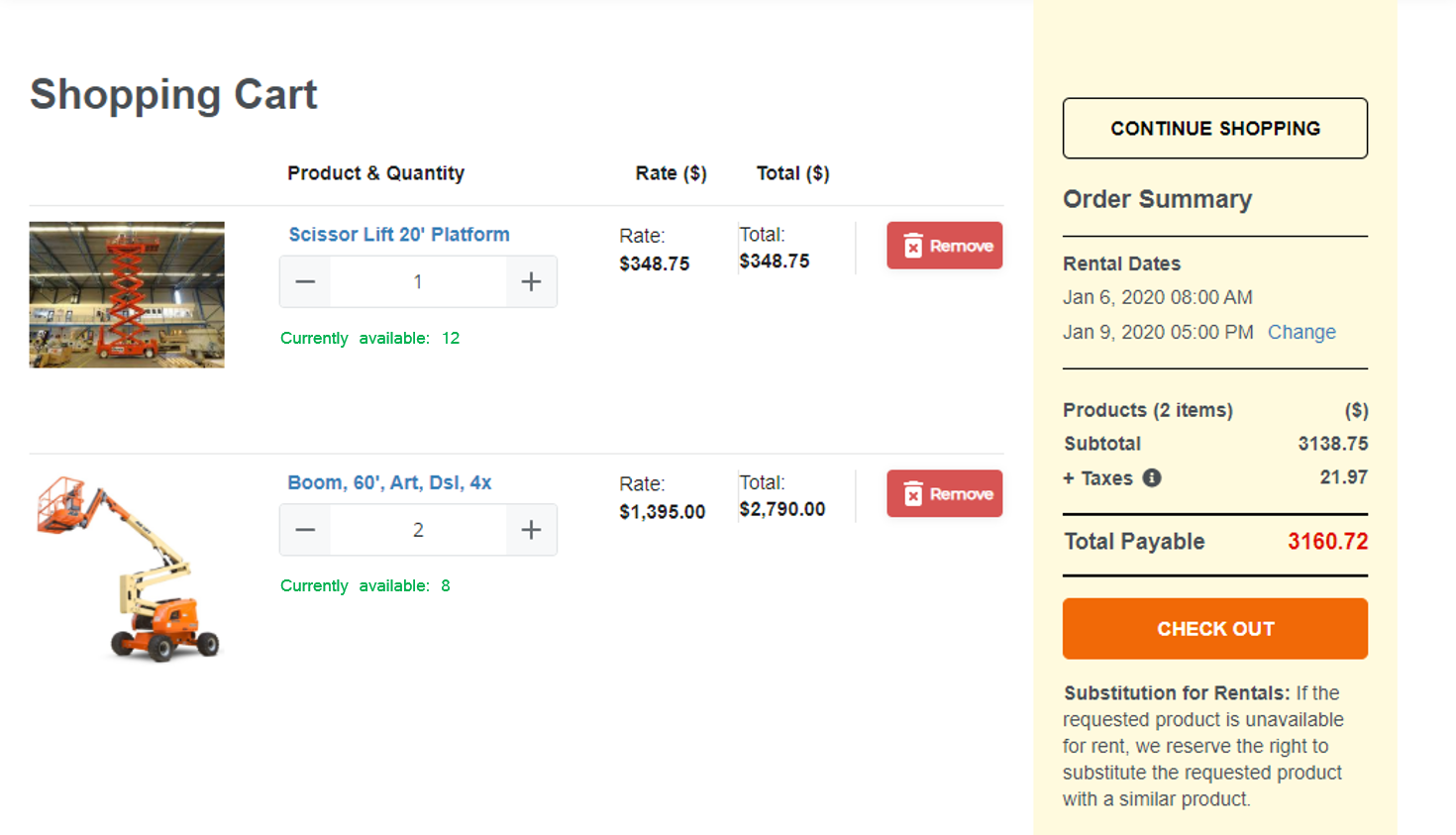
- Optional: To remove a product from the cart, locate the product you need to remove and click Remove
The product is permanently removed from the cart
