- Texada Knowledge Base
- Rental: GateWay
- eCommerce Websites
-
Release Notes
-
Texada Academy
-
Rental: SRM
-
Rental: Texada Web
-
Rental: Texada Mobile
-
Rental: GateWay
- Getting Started
- Administration Panel
- Administration Panel - CMS
- Administration Panel - Products, Categories, and Attributes
- Administration Panel - Users
- Administration Panel - Requests
- Customer Access Portal
- Customer Access Portal - Rentals
- Customer Access Portal - Invoices
- eCommerce Websites
- eCommerce Websites - Ordering
- Integrations
-
Rental: WorkFlow
-
Rental: Texada Pay
-
Rental: Analytics
-
Sales & Service: CloudLink
-
Sales: SalesLink
-
Sales: Customer Order to Invoice
-
Sales: iQuote
-
Sales: iMACS
-
Service: ServiceLink
-
Service: Parts & Service Quoter
-
Service: Condition Monitoring Portal
-
Service: Equipment Monitoring Toolkit
-
Service: Service Agreement Quoter
-
Handle CRM
-
Sales & Service: Tools
-
Support & Troubleshooting
Log In and Out of eCommerce as a Customer
Describes how to log into your ecommerce account as a customer.
Type
How to
Audience
GateWay Customer
Products
GateWay ecommerce, customer access portal
Context
Log into your ecommerce account to view your purchase history, invoices, or update your personal account information. Depending on the company you are shopping with, you may need to log in to use the website’s checkout functionality.
Log out of the customer access portal when you are finished working with it as a best practice to ensure the security of your data.
Note: You must create a user account on the company website to log into ecommerce. For more information on creating an account, see: “Create Your User Account in the Customer Access Portal”.
Before You Begin
Required: Internet connection, valid ecommerce account, valid login credentials
Steps
Log into ecommerce
- While browsing the company’s ecommerce website, at any time, in the header bar, click user account

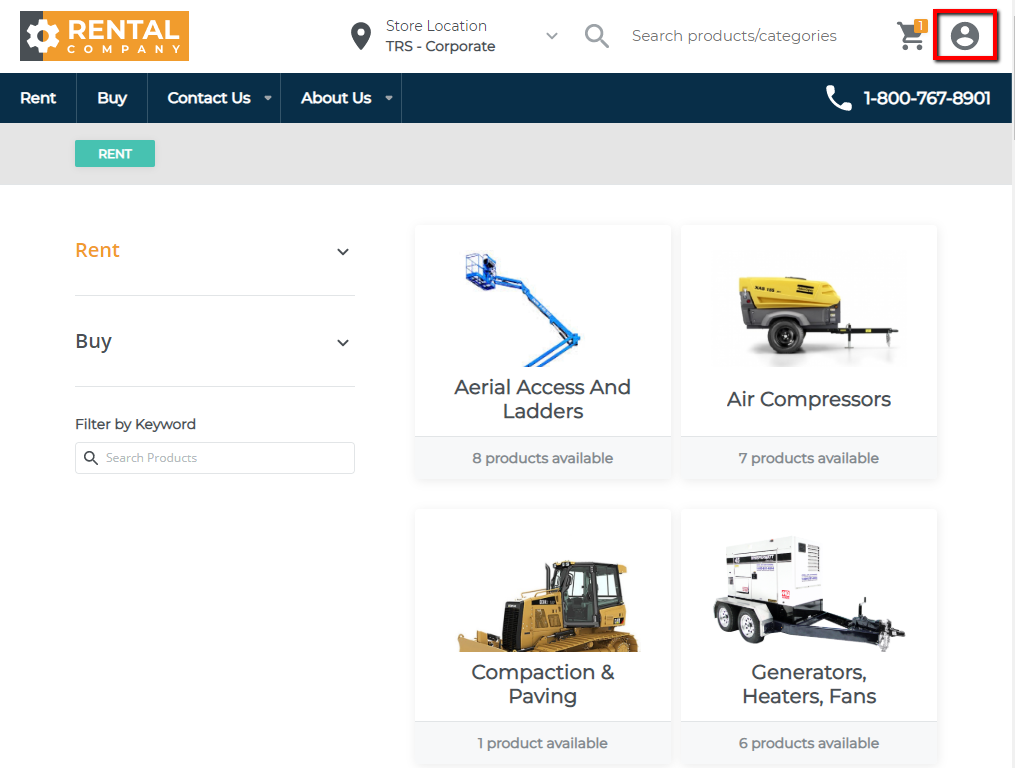
- Click Sign In
The ecommerce login page opens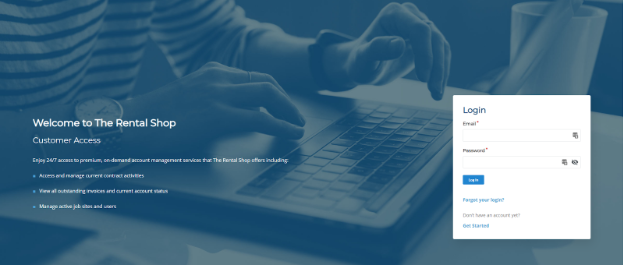
- Type the email address associated with your user account in the Email field
- Type the password associated with your user account in the Password field
- Click Log In
You are logged into your ecommerce account
Log out of ecommerce
- While browsing the company’s ecommerce website, at any time, in the header bar, click user account

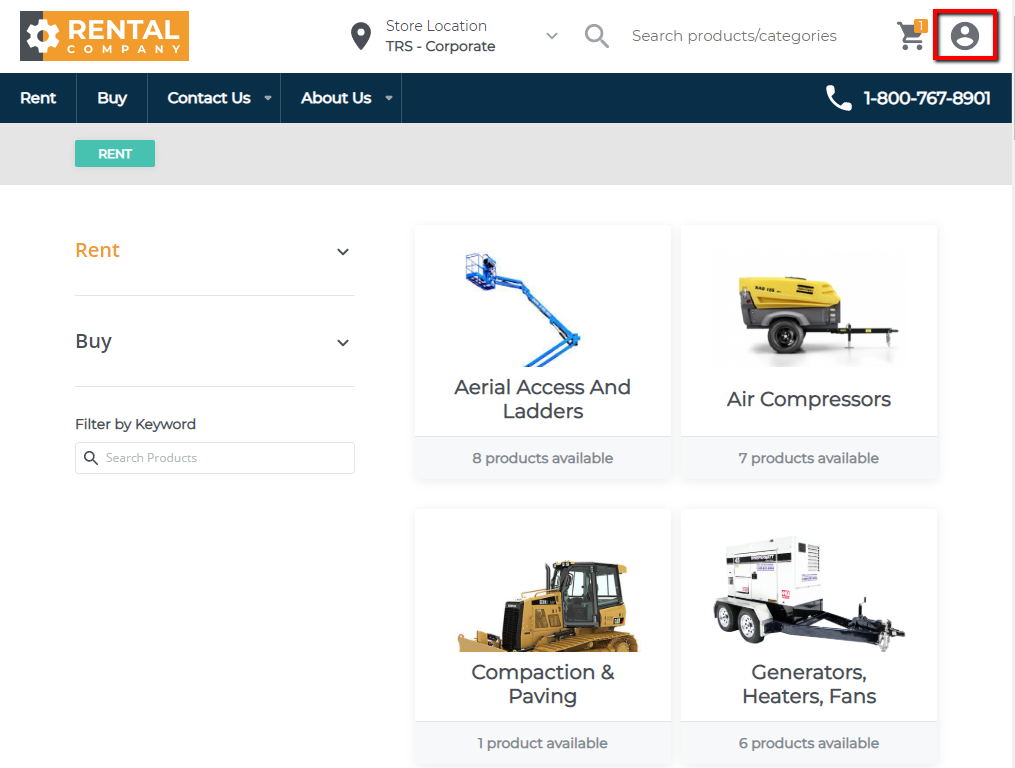
- Click Logout
You are logged out of your ecommerce account
