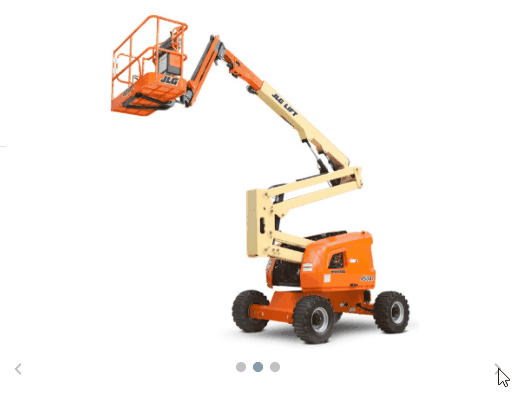- Texada Knowledge Base
- E-Commerce
- eCommerce Websites
-
Top Searched Articles
-
Product Updates
-
Support & Troubleshooting
-
Onboarding Programs
-
Equipment CRM
-
Service Management
-
SRM
-
Handle
-
Analytics
-
E-Commerce
- Getting Started
- New Administration Panel
- Administration Panel
- Administration Panel - CMS
- Administration Panel - Products, Categories, and Attributes
- Administration Panel - Users
- Administration Panel - Requests
- Customer Access Portal
- Customer Access Portal - Rentals
- Customer Access Portal - Invoices
- eCommerce Websites
- eCommerce Websites - Ordering
- Integrations
-
Texada Mobile
-
Payments
-
Texada Web
-
Rental Asset Management
-
Order Fulfillment
-
Power Systems Projects
-
Equipment Quoting
-
Condition Monitoring Portal
-
Equipment Monitoring Toolkit
-
Parts and Service Quoting
-
Service Agreement Quoting
-
Equipment CRM - Additional Tools
View the Details of a Product in eCommerce
Describes how to view a detailed description of a product on the company’s ecommerce website.
Type
How to
Audience
GateWay Customer, Guest, Salesperson
Products
GateWay ecommerce
Context
View the details of a product on the company’s ecommerce website to learn more about the product, such as its specifications, recommended usage, and other useful information. Knowing the details of a product enables you to make an informed purchase or rental decision.
Before You Begin
Required: Internet connection, existing product
Steps
To view the details of a product, do the following:
- In the company’s ecommerce website, locate the product you need to view the details of
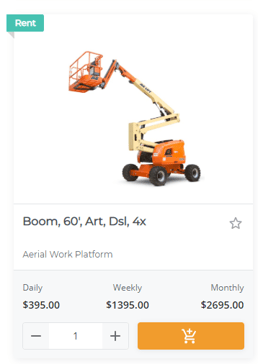
- Click the product
The product details page opens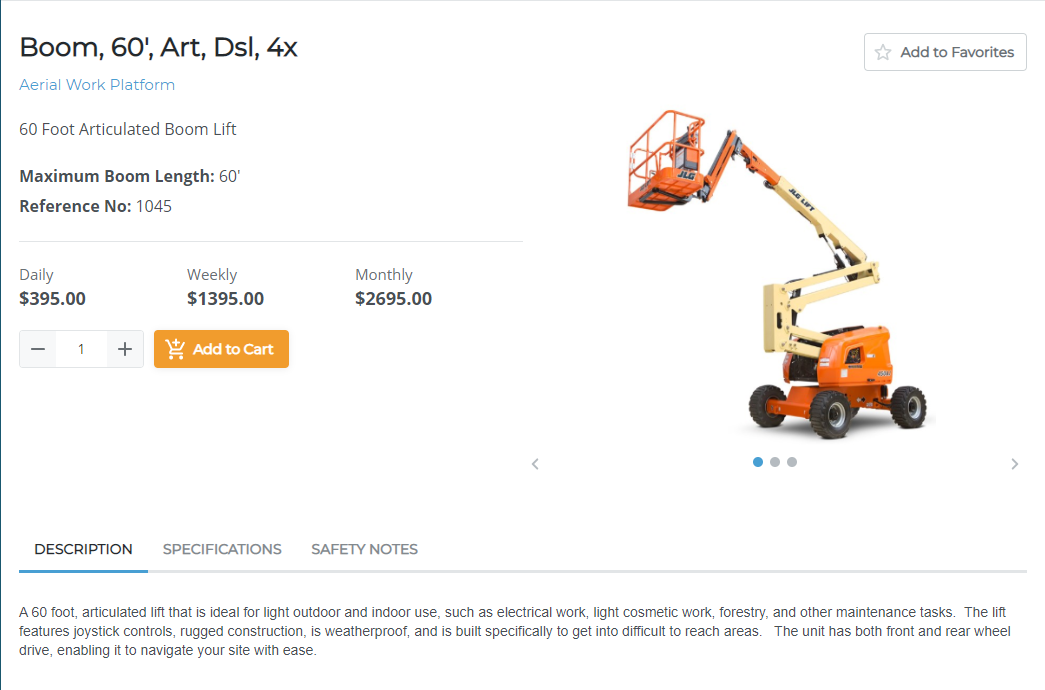
- Optional: Use the different information tabs at the bottom of the details page to view pieces of information about the product.
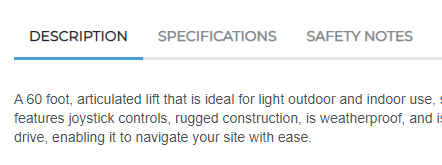
In the example above, there are the DESCRIPTION tab that contains a brief write-up on the product, a SPECIFICATIONS tab that provides details about the equipment’s dimensions, engine, and so forth, and a SAFETY NOTES tab that provides information on the safe usage of the equipment.
Notes:- A product details page can contain any number of tabs, such as product specifications, safety precautions and the like.
- A product may not have any information tabs, depending on the product and the company’s approach to selling and renting their products.
- Optional: If the product details page incorporates multiple images of the product, an image carousel appears on the page. Use the carousel controls to cycle through the product images