Delete an eCommerce Product Attribute in the Administration Panel
Describes how to delete an ecommerce product attribute in the GateWay Administration Panel.
Type
How to
Audience
GateWay Administrator
Products
GateWay Administration Panel, ecommerce
Context
Delete a product attribute when you no longer rent or sell that product, or if that product attribute is no longer applicable. For example, if your company no longer carries scissor lifts, you can remove the product attribute so that your customers do not find scissor lifts as a filter option on your ecommerce website.
Note: Deleting attributes is a permanent action. You cannot retrieve a deleted attribute.
Before You Begin
Required: Valid GateWay account, valid login credentials and access permissions, existing product attribute
Steps
To delete a product attribute, do the following:
- In the Administration Panel header menu, navigate to Attributes > View Attributes
The View Attributes page opens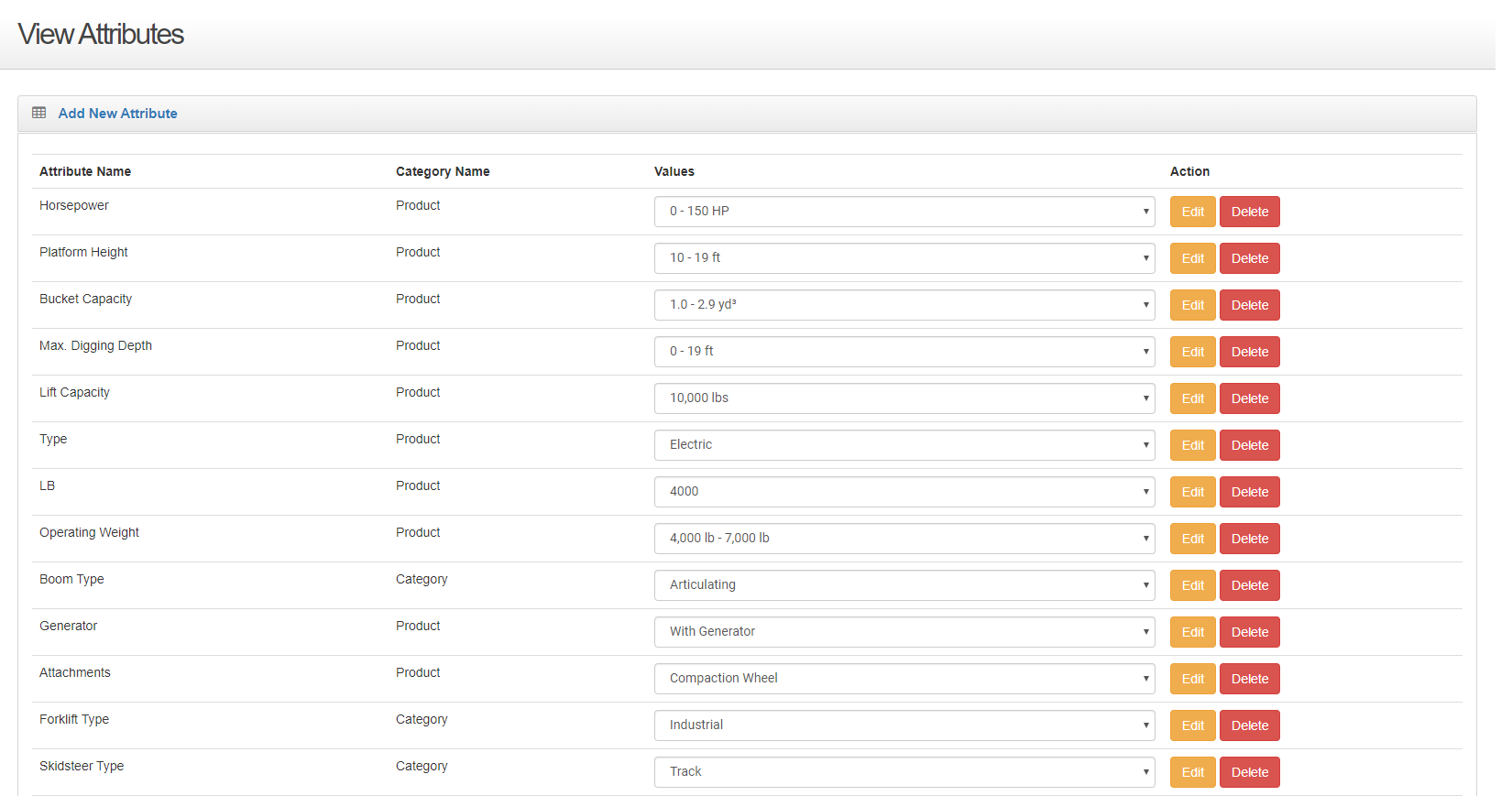
- Locate the attribute you need to delete and click Delete
The Confirm Delete popup opens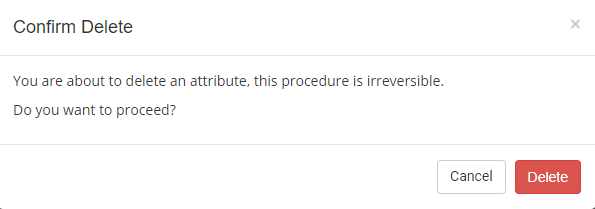
- Click Delete
The attribute is permanently removed from the list of attributes
The attribute no longer appears on your ecommerce website
.png?width=365&height=50&name=Texada%20Logo%20(Black).png)