Release notes for Texada Mobile version 2022.02, released in North America on Thursday, November 10th, 2022.
Introduction
These notes address new features and code fixes for version 2022.02 of Texada Mobile. Release dates for this version are as follows:
North America: Thursday, November 10th, 2022
APAC: Wednesday, November 23rd, 2022
Notes are categorized as either Enhancements (new components or features) or Corrections (bug fixes).
In order to continue using Texada Mobile, you will need to update to the latest version.
To check your current version of Texada Mobile and download the new version, visit the application's store page in the App Store (iOS) or Google Play Store (Android):
- If you have enabled automatic updates for Texada Mobile, the new version will be installed automatically.
- For more detailed instructions on updating Texada Mobile via the App Store and Google Play, please see the following help article: Download, Install, and Update Texada Mobile.
Quick Navigation
- Release Highlights
- Authentication and Security
- In-Yard Returns
- Inspections
- Schedule
- Tickets
- Work Orders
Release Highlights
Here are some of the most significant features and improvements that have been added in this release.
Improved Location and Division Selection on Login
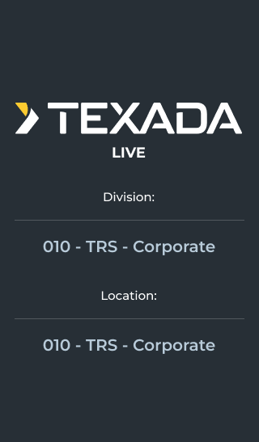
Selecting a Division and Location to log in to when launching the Texada Mobile app is now easier thanks to a number of changes:
- If you have a default Division and Location specified in SRM, you will automatically be logged in to that Division and Location.
- While logging in, tap the loading screen to interrupt the login process and select a different Division and Location to log in to.
- If you do not have a default Division and Location specified for your account, you can select your Division and Location after entering your credentials.
- The system will remember the Division and Location you last logged in to, and will select those by default the next time you log in.
Multiple E-signature Recipients on iOS
It is now possible to send e-signature confirmation emails to multiple email addresses when processing In-Yard Returns in Texada Mobile for iOS.
Better Photo Uploading
The logic behind uploading photos to Work Orders and Inspection forms has been improved, making it easier to successfully upload photos from areas with poor connectivity. Photos are now uploaded one-at-a-time to reduce file size, and the system will automatically reattempt any failed uploads.
![]()
Authentication and Security
|
Operating System |
Ticket # |
Type |
Description |
|
Android iOS |
AND-1323 IOS-895 |
Enhancement |
Support for secure logins powered by Auth0 has been added to all Texada products. See "Auth0 and User Permissions" for more information. |
|
Android iOS |
AND-1358 IOS-886 |
Enhancement |
The way that Division and Location selection works when logging in to Texada Mobile has been updated. If you have a default Division and Location specified in SRM, you will automatically be logged in to that Division and Location. After entering your credentials, a loading screen will indicate the Division and Location to which you are logging in. Tap on this screen to interrupt the login process and select a different Division or Location. If you do not have a default Division or Location specified in SRM, you will be taken to a selection screen to choose which Division and Location you would like to log in to. |
|
Android |
AND-1377 |
Enhancement |
When selecting a Division and Location to log in to per AND-1358, the system will default to the Division and Location from your previous session. |
In-Yard Returns
|
Operating System |
Ticket # |
Type |
Description |
|
iOS |
IOS-905 |
Enhancement |
It is now possible to send e-signature confirmation emails to multiple email addresses when processing In-Yard Returns in Texada Mobile for iOS. |
Inspections
|
Operating System |
Ticket # |
Type |
Description |
|
Android |
AND-1213 |
Enhancement |
The way in which photos attached to Inspection forms and Work Orders are uploaded has been modified to improve the chances of a successful upload in areas with poor connection. Photos are now uploaded one-by-one instead of as a unit, decreasing the file size of each upload. If some photos failed to upload, the system will periodically check signal strength by attempting to upload another photo. If this upload is successful, the remaining photos will be uploaded. |
|
iOS |
IOS-981 |
Correction |
Fixed a bug affecting Inspections in which including an empty Inspection form in an Inspection would occasionally make it impossible to claim and complete the other Inspection forms. |
Schedule
|
Operating System |
Ticket # |
Type |
Description |
|
Android |
AND-1364 |
Correction |
Fixed a bug in which Texada Mobile would occasionally crash when accessing the Schedule page. |
Tickets
|
Operating System |
Ticket # |
Type |
Description |
|
Android iOS |
AND-1249 IOS-868 |
Enhancement |
The label of the Meter Reading Inspection form that automatically appears when completing Pickup and Delivery Tickets has been changed from "INSPECTION_METER8" to "Ticket Meter". |
Work Orders
|
Operating System |
Ticket # |
Type |
Description |
|
Android iOS |
AND-1312 IOS-917 |
Enhancement |
Decreased the amount of time it takes for the price of a Part to appear on a Work Order in Texada Web after that Part is added to the Work Order in Texada Mobile. |
|
Android |
AND-1378 |
Correction |
Fixed a bug affecting Work Orders in which Users' assigned Work Orders would occasionally not appear on the Assigned Work Orders screen. |
|
Android |
AND-1379 |
Correction |
Fixed a bug affecting Work Order creation in which attempting to create a Work Order would occasionally result in a "Create Work Order Error" error. |
|
iOS |
IOS-970 |
Correction |
Fixed a bug affecting Work Orders in which attempting to change the Asset on a Work Order would occasionally result in an "Asset Update Failed - The resource that you want to update doesn't exist" error. |


