Provides a conceptual overview of the eCommerce websites component of GateWay.
In This Article
- Customer facing components
- Product catalog organization
- Rentals and purchases
- Product access
- Product attributes
- Workflow on the ecommerce website
Body
Ecommerce is the public facing component of GateWay. It enables companies to market the products they have for sale and rental directly to their customers. Ecommerce works similarly to most other commerce websites you have encountered, such as Amazon.
Companies can customize the appearance and content of their ecommerce websites to better meet the needs of their customers and integrate their product listings with their rental inventory management system in their SRM (Systematic Rental Management) application. Ecommerce enables businesses to focus on their customer base while leaving the day-to-day maintenance and upkeep of the website to the application.
Customer facing components
The customer access portal and ecommerce websites work closely together to provide a complete, seamless web purchase experience. Similar to most retail websites, the customer facing side of ecommerce is handled by two main components that registered users can switch between at will:
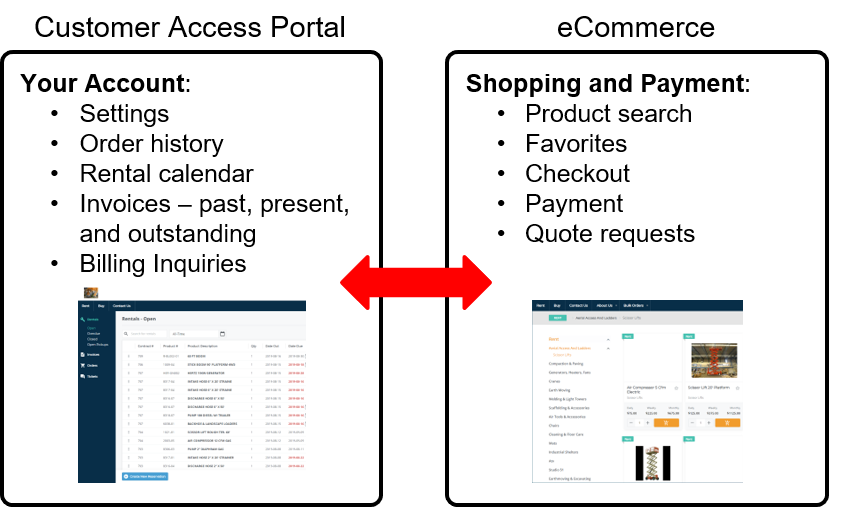
The customer access portal is the equivalent of the “My Account” functionality found in websites such as Amazon, Google, and other retail sites. The customer access portal enables customers to log in registered users, and access their account settings, order history, and perform other actions such as billing inquiries in the case of any disputes.
Ecommerce websites are where customers search and browse for products, add them to their shopping carts, and pay for them at the checkout. Customers also have the ability to request quotes. As the site administrator, you have the ability to add custom pages and links to the site to provide more information about your company as well as links to social media and other helpful sites.
Product catalog organization
Products are at the heart of most of the workflows in ecommerce. It is important that companies organize their product catalogs to make them easy for their customers to browse and add to their shopping carts. Companies use the administration panel component of GateWay to organize their products into categories, sub categories, and product attributes as well as control what their customers can see on the ecommerce website.
Use the following flowchart to understand how products are organized in ecommerce:
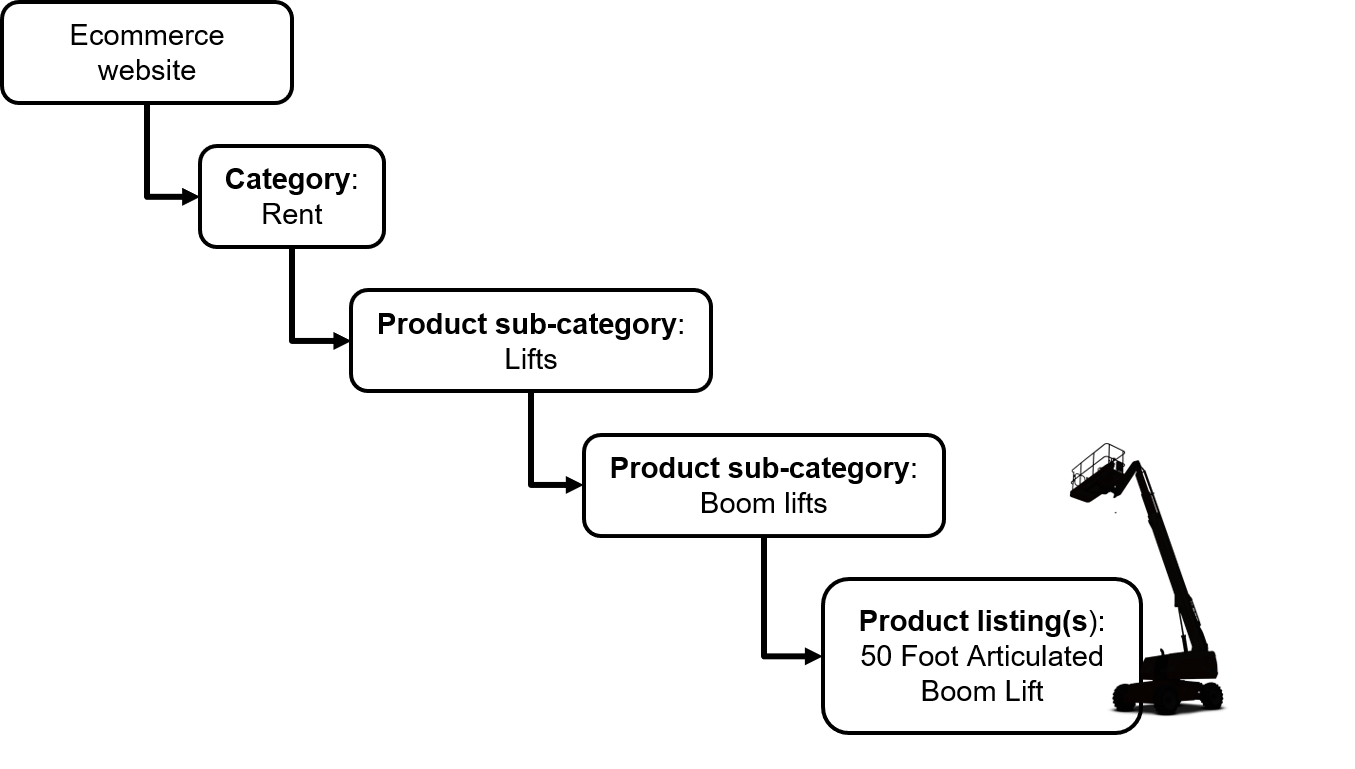
- Product categories, sub categories, attributes, and product groups are synced to GateWay from SRM, and are then organized and embellished with content in the administration panel, and appear on the ecommerce website.
- Products are initially divided into two distinct categories: products for sale, and products for rent. To the customer, these categories appear as a prompt as to the type of transaction they need: a rental or a purchase.
- Both products for sale and rental can be further subdivided into sub-categories, which are groups of related products. For example, rental products might include lifts and aerial platforms, as well as excavators as sub-categories. Sub categories are created by the company and can take any form.
Note: Product catalogs must have the buy and rent categories, but do not have to have any sub-categories. - Customers browse through these categories and sub-categories until they locate the product listing they need, such as a 50 foot boom lift. The product listing is the point in the catalog where customers elect to add a product to their shopping cart for either rental or purchase (the example above depicts a rental).
Rentals and purchases
Ecommerce websites support both rental and purchase transactions for a company’s products. The way in which the products appear to customers is different, depending on the type of transaction.
Use the following flowchart to understand how rentals and purchases are handled in ecommerce:
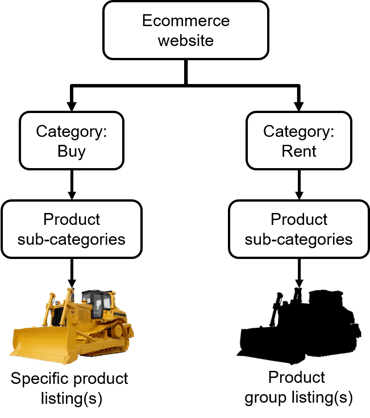
- When customers access the ecommerce website, they must choose whether they are browsing for a product to rent or to buy.
- Regardless of the type of transaction, the customer browses the various categories and sub-categories of products until they reach the product listing they need.
- Product listings differ depending on whether the customer needs to rent or purchase the product.
If the customer is purchasing the product, they see the specific product in the product listing. If the customer is renting the product, they see a generic product group in the product listing.
For example:
If the customer needs to purchase a 40 foot scissor lift, they see specific listings for various brands, such as Genie, or SkyJack. The customer would then choose the brand with the features they need and proceed to the checkout.
If the customer needs to rent a 40 foot scissor lift, they see a generic listing for a product group. A product group may contain any number of different brands of product, with different features. The reason for this is that companies rarely rent specific products, but rather, rent a specific product group to customers. A customer might look online to rent a 40 foot scissor lift, but it is unlikely that they would be looking to specifically rent a Genie model 5-23A1 40 foot scissor lift.
Having product groups available rather than specific products makes rental inventory management less of a chore for companies, and makes it easier for customers to find what they need to rent.
Product access
Companies can control whether customers see specific categories and sub-categories by setting product access to them. This enables companies to have items in their product catalog that are not necessarily available on the ecommerce website. For example, if a company does not sell any products and only rents them, they can disable customer access to the Buy category, even though they may have products for sale in their catalog.
Product attributes
Companies have the ability to create and associate product attributes with products and product groups to make them easier for customers to locate on the ecommerce website.
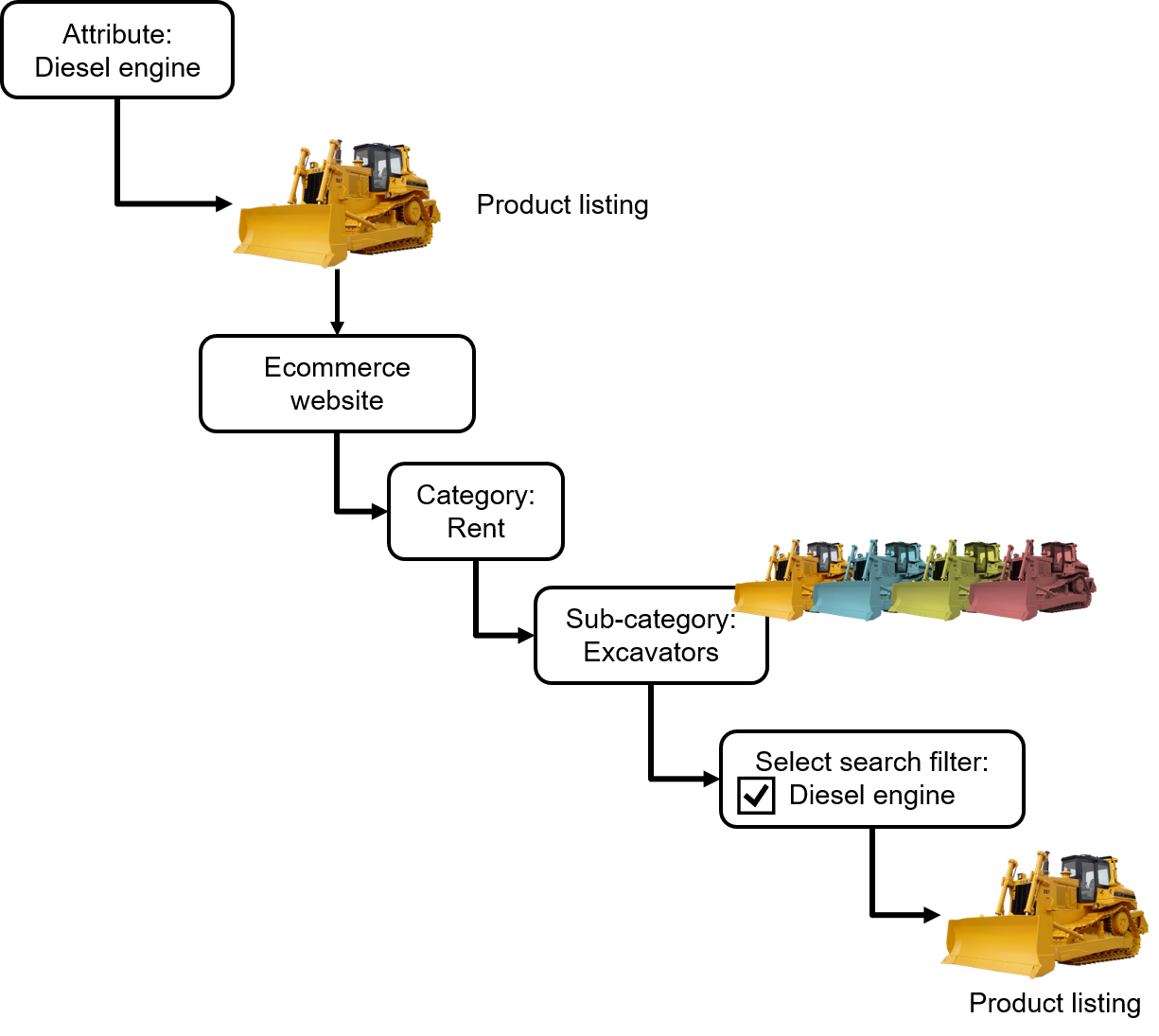
Product attributes take the form of search filters similar to those found on other retail websites like Amazon. For example, a company might create and apply a 50 foot attribute to a 50 foot boom lift product group. Customers on the ecommerce website could then check the 50 foot box to only show product listings that have the 50 foot attribute associated with them, including the above mentioned boom lift.
Workflow on the ecommerce website
Use the following flowchart to understand the workflow customers follow when using the ecommerce website:
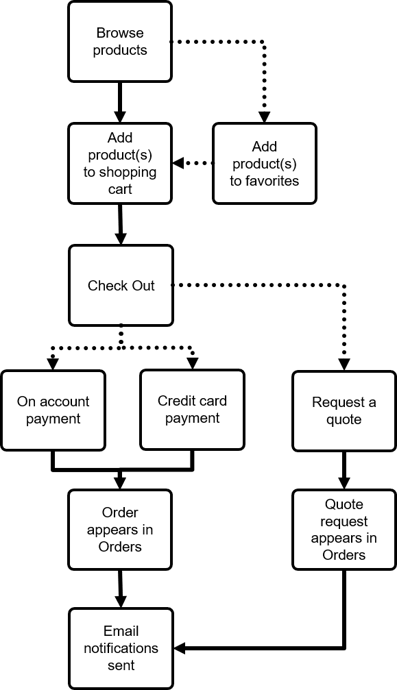
- Customers either log into the website as customer users or browse the website as guests, much like other ecommerce websites like Amazon.
- Customer users are able to add products to a list of favorites, while guests are not.
- Both customers and guests are able to add products they need to purchase or rent to their shopping cart.
- When they are finished browsing, both the customer and guest users proceed to the checkout, where they can either elect to pay for their order, or request a quote.
- If the user elects to pay for the order, customer users have the option to pay on account (if their company is set up to do so), or pay directly on the site using a valid credit card. Guest users do not have the option to pay on account.
- Upon successful payment, the order appears in the customer access portal for customer users in Orders
- Quote requests also appear in Orders.
- Regardless of whether the user is a customer or guest, an email notification of the quote or order is sent to the email address associated with the user. The company then processes and carries out the order or replies to the quote request.
