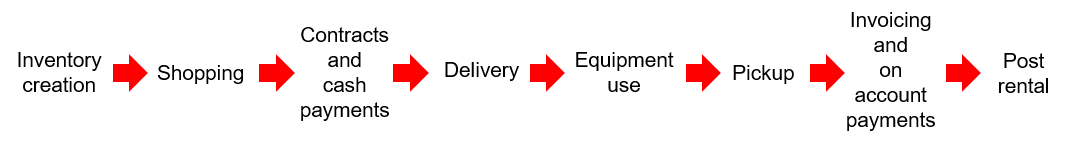About Invoices in GateWay
Provides a conceptual overview of invoices in GateWay.
Type
Conceptual
Audience
All
Products
GateWay
Body
GateWay enables your customers to view the details of any invoices you have issued to them, similar to most other online retailers. Invoices provide your customers with a snapshot of the money owing to you, along with the ability to drill down into the details of those invoices.
Workflow
Invoices are generated at different points in the transaction, depending on whether you are a cash or on-account customer.
As a cash customer, invoices are generated and paid at the time of rental or purchase. As an on-account customer, invoices are automatically generated by the rental company’s SRM (Systematic Rental Management) application and appear in the customer access portal in GateWay when the cycle billing process is initiated. The customer is then able to log into the customer access portal and view or download their invoices. Ideally, the customer then pays their outstanding balance.
Invoices in the Administration Panel
Invoices are not heavily present in the administration panel. Your GateWay Administrator can set up the email address of the individual at your company that will receive billing inquiries. The Administrator can also view the list of payments your customers have issued against invoices via your ecommerce website, but otherwise they do not directly interact with invoices.
Invoices in the Customer Access Portal
Your customers interact with invoices directly in the customer access portal. Your customers can view their invoices and download PDF copies of them. Customers can also interact with you by creating billing inquiries based on those invoices in the case of a billing dispute.
Invoices on the Ecommerce Website
Invoices are not heavily present in ecommerce. The ecommerce website represents the starting point for the creation of a contract, which can result in the generation of an invoice.
Related Articles
- About GateWay
- Search the List of Outstanding Invoices in GateWay
- Search the List of All Invoices in GateWay
- View the Details of an Invoice in GateWay
- Download an Invoice as a PDF in GateWay
- Create a Billing Inquiry in GateWay
- Search the List of Billing Inquiries in GateWay
- View the Details of a Billing Inquiry in GateWay
.png?width=365&height=50&name=Texada%20Logo%20(Black).png)