About Rentals in GateWay
Provides a conceptual overview of rentals in GateWay.
Type
Conceptual
Audience
All
Products
GateWay
In This Article
- Workflow
- Rentals in the Administration Panel
- Rentals in the Customer Access Portal
- Rentals on the Ecommerce Website
Body
Use rentals in GateWay as a reference tool to view the most up to date information on past and present equipment you have rented.
Workflow
Rentals in GateWay are part of a larger series of interconnected steps that involve most components of the Texada Platform as well as several steps that occur outside of the software. The rental process in the Texada Platform can be divided up into several distinct, sequential stages:
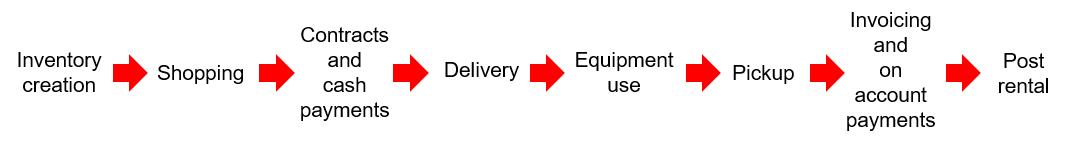
Use the following table to learn more about the rental process and the workflow steps that occur at each stage:
| Stage | Description | Workflow Steps |
| Inventory Creation | Your customer is thinking of renting or purchasing, but has not yet made a definite decision In the meantime, your company is acquiring rental inventory, is creating records of the inventory, and making it available online and/or in your brick-and-mortar store location. |
|
| Shopping | Your customer decides to rent or purchase a piece of equipment |
|
| Contracts and Cash Payments | Your customer decides to purchase or rent from you. If the customer is a cash customer, they pay at the time of rental or purchase. |
|
| Delivery | Your customer rents or buys equipment that they cannot transport, so your company assists with delivering the items to their destination |
|
| Equipment Use | Your customer puts the rented equipment to its intended use |
|
| Pick Up | Your customer finishes using the rented items, but does not have the ability to transport the equipment themselves, and therefore, needs you to pick up the equipment |
|
| Invoicing and On-Account Payments | If your customer is an on-account customer, they are invoiced for the rental then can proceed to pay the invoice |
|
| Post Rental | When the on-account payment is made, accounting processes are triggered to process the sale or rental |
|
Use the different components of GateWay to handle different aspects of rentals in your business:
Rentals in the Administration Panel
Your GateWay Administrator uses the administration panel to control several aspects of the rental workflow as they function in the customer access portal and ecommerce website:
- You can set up which email addresses receive reservation, pickup, service requests, and billing inquiries via the customer access portal
- You can view, sort, and organize the existing product inventory, categories, and attributes that are available to rent or purchase on the ecommerce website
- You can set which types of users can view specific products on the ecommerce website
- You can view the orders and reservation requests your customers have placed through the customer access portal or via the ecommerce website
Rentals in the Customer Access Portal
Once a piece of equipment is rented, your customers can view the list of equipment they have rented as well as the details of the rental contract the equipment is on. Your customers can adjust the due date of the contract or a product on a contract if they need to return a piece of equipment earlier or later than expected.
From the customer access portal, your customers can interact with you regarding their rental by submitting pickup requests and service requests directly from within the application.
Rentals on the Ecommerce Website
Your customers, salespeople, and guest users can use your ecommerce website to browse your available rental equipment, make selections, and pay for a rental online, similar to most online retailers.
Related Articles
- About GateWay
- Edit the Status of an Equipment Service Request in GateWay
- Delete an Equipment Service Request in GateWay
- Search the List of Rental Contracts in GateWay
- Use the Rate Calendar to View the Rental Rates for an On Rent Product in GateWay
- Change the Due Date of a Rental Contract in GateWay
- Edit the Purchase Order Number of an Open or Overdue Rental Contract in GateWay
- View the Details of a Rental Contract in GateWay
- Export the List of Rental Contracts as a Spreadsheet in GateWay
- Email the List of Rental Contracts as an Attachment in GateWay
- Download a Rental Contract as a PDF in GateWay
- Create a Pickup Request for a Rental Contract in GateWay
- Change the Due Date of a Specific Product on a Rental Contract in GateWay
- Create a Service Request on a Product on a Rental Contract in GateWay
.png?width=365&height=50&name=Texada%20Logo%20(Black).png)