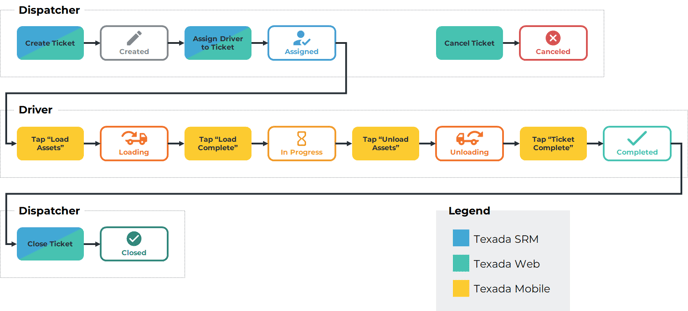Texada Web and Mobile Ticket Statuses
An overview of Ticket statuses in Texada Web and Texada Mobile.
Quick Reference
- A Ticket is a document indicating that Assets need to be moved between locations.
- Each Ticket has a status which changes as it progresses through its lifecycle. There are eight different Ticket statuses: Created, Assigned, Loading, In Progress, Unloading, Completed, Closed, and Canceled. These statuses are shared among the three Ticket types.
Introduction
A Ticket is a document indicating that Assets need to be moved between locations. There are three different types of Tickets: Pickup Tickets, Delivery Tickets, and Task Tickets. All three Ticket types feature an Origin Address – the address Assets need to be moved from – and a Destination Address – the address Assets need to be moved to.
Tickets are created by dispatchers using Texada Web or Texada SRM, and are fulfilled by Drivers using Texada Mobile. Each Ticket has a status which changes as it progresses through its lifecycle. There are currently eight different Ticket statuses, which are shared by the three Ticket types. The following article will describe the significance of each of these statuses.
Ticket Statuses
The eight Ticket statuses are as follows:
|
Status |
Description |
|
Created |
The Ticket has been created by a dispatcher using Texada Web or SRM. This status will be bypassed if a Driver is assigned to the Ticket at the time of creation. |
|
Assigned |
The Ticket has been assigned to a Driver for completion. The Driver is able to see the Ticket in their list of assigned Tickets in Texada Mobile. |
|
Loading |
The Driver has arrived at the Origin Address and has begun to load Assets onto their transport vehicle. |
|
In Progress |
The Driver has finished loading Assets and is en route to the Destination Address. |
|
Unloading
|
The Driver has arrived at the Destination Address and has begun to unload Assets from their transport vehicle. |
|
Completed
|
The Driver has finished unloading Assets and completed the Ticket in Texada Mobile. |
|
Closed |
A dispatcher has reviewed the completed Ticket in Texada Web or SRM and confirmed that it is closed. A Ticket can be closed if its status is any of the following:
|
|
Canceled |
The Ticket has been canceled by the dispatcher without being completed. A Delivery or Pickup Ticket can be canceled if its status is either of the following:
A Task Ticket can be canceled if its status is any of the following:
Canceling a Task Ticket will delete it entirely from the system instead of setting its status to Canceled. For this reason, it is not actually possible for a Task Ticket to have a status of Canceled. |
The below diagram illustrates the lifecycle of a Ticket as it moves through the various statuses. Tickets are created and assigned in Texada Web or SRM, completed in Texada Mobile, then closed in Texada Web or SRM.
Click on the diagram to open the full-size image.
Ticket Priority Levels
In addition to its status, each Ticket has a priority level that can be set in Texada SRM or Texada Web. These priority levels are independent of the Ticket’s status and do not affect its behavior; they are intended only as visual indicators of which Tickets should be prioritized.
In Texada Web, Tickets’ priority levels can be seen under the Ticket Info panel of the Create/Edit Ticket page, as well as under the “Priority” column of the Ticket List pages and the Ticket Scheduling page. In Texada Mobile, a Ticket’s priority determines its font color on the Tickets screen.
The three Ticket priority levels are:
|
Priority |
Texada Web |
Texada Mobile |
|
Low |
|
|
|
Moderate |
|
|
|
Critical |
|
|
.png?width=365&height=50&name=Texada%20Logo%20(Black).png)