- Texada Knowledge Base
- Rental: GateWay
- Administration Panel - Users
-
Release Notes
-
Texada Academy
-
Rental: SRM
-
Rental: Texada Web
-
Rental: Texada Mobile
-
Rental: GateWay
- Getting Started
- Administration Panel
- Administration Panel - CMS
- Administration Panel - Products, Categories, and Attributes
- Administration Panel - Users
- Administration Panel - Requests
- Customer Access Portal
- Customer Access Portal - Rentals
- Customer Access Portal - Invoices
- eCommerce Websites
- eCommerce Websites - Ordering
- Integrations
-
Rental: WorkFlow
-
Rental: Texada Pay
-
Rental: Analytics
-
Sales & Service: CloudLink
-
Sales: SalesLink
-
Sales: Customer Order to Invoice
-
Sales: iQuote
-
Sales: iMACS
-
Service: ServiceLink
-
Service: Parts & Service Quoter
-
Service: Condition Monitoring Portal
-
Service: Equipment Monitoring Toolkit
-
Service: Service Agreement Quoter
-
Handle CRM
-
Sales & Service: Tools
-
Support & Troubleshooting
Apply an Ecommerce Product Access Profile to a User Profile in the Administration Panel
Describes how to apply the restrictions associated with a product access profile to a user account in the GateWay Administration Panel.
Type
How to
Audience
GateWay Administrator
Products
GateWay Administration Panel, ecommerce
Context
After you create a product access profile, it does not have any effect on what a user can see on your ecommerce website until you apply the profile’s restrictions to a specific user account. You can apply a product access profile to any user account profile at any time, and the restrictions are immediately applied the next time the user accesses the ecommerce website.
Before You Begin
Required: Valid GateWay account, valid login credentials and access permissions, existing product access profile, existing user account profile
Steps
To apply a product access profile to a user profile, do the following:
- In the Administration Panel menu bar, navigate to Users > Users List
The Users List page opens and displays a list of all existing user account profiles - Locate the
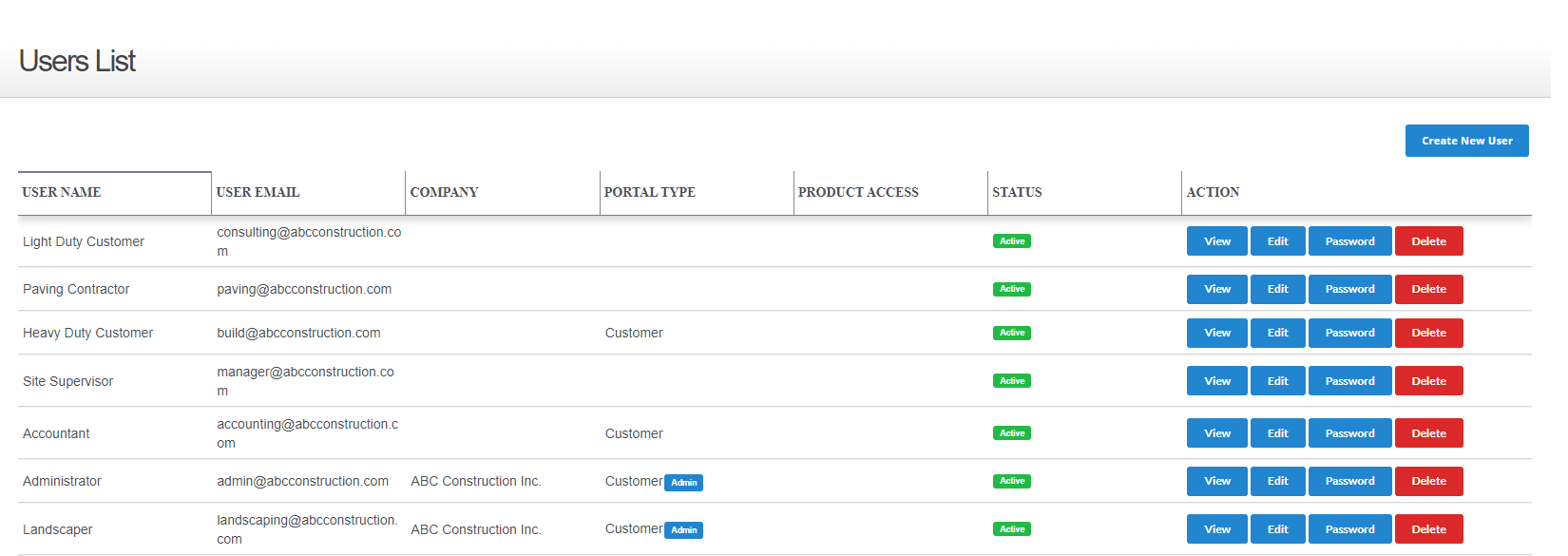 profile you need to apply the product access profile to and click Edit
profile you need to apply the product access profile to and click Edit
The user details popup opens and displays the detailed profile for this user account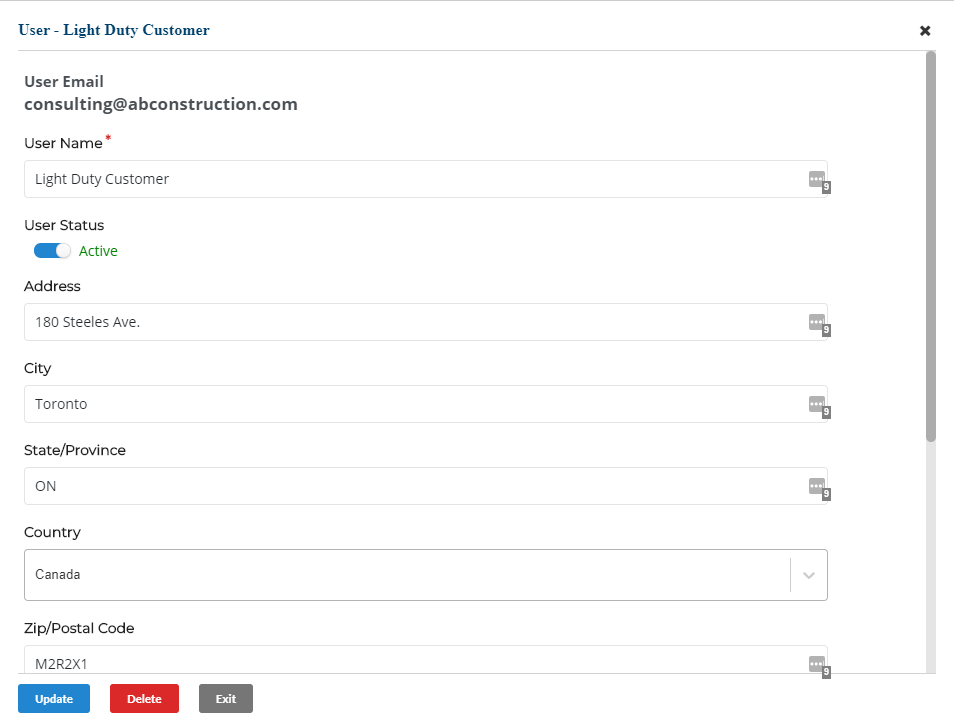
- Use the Product Access dropdown to select the product access profile you need to apply to the account
- Click Update
The restrictions associated with the product access profile are immediately applied to the user account profile
