-
Release Notes
-
Texada Academy
-
Rental: SRM
-
Rental: Texada Web
-
Rental: Texada Mobile
-
Rental: GateWay
- Getting Started
- Administration Panel
- Administration Panel - CMS
- Administration Panel - Products, Categories, and Attributes
- Administration Panel - Users
- Administration Panel - Requests
- Customer Access Portal
- Customer Access Portal - Rentals
- Customer Access Portal - Invoices
- eCommerce Websites
- eCommerce Websites - Ordering
- Integrations
-
Rental: WorkFlow
-
Rental: Texada Pay
-
Rental: Analytics
-
Sales & Service: CloudLink
-
Sales: SalesLink
-
Sales: Customer Order to Invoice
-
Sales: iQuote
-
Sales: iMACS
-
Service: ServiceLink
-
Service: Parts & Service Quoter
-
Service: Condition Monitoring Portal
-
Service: Equipment Monitoring Toolkit
-
Service: Service Agreement Quoter
-
Handle CRM
-
Sales & Service: Tools
-
Support & Troubleshooting
Edit a User Profile in Texada Web
How to access and edit the details of an existing User in Texada Web.
Quick Reference
- A User is any person who is able to login and use one or more of Texada’s products, including Texada Web, Mobile, and SRM.
- To edit an existing User in Texada Web:
- Log in to Texada Web as a User with the Edit User permission enabled.
- Navigate to the User Menu (click on your name in the top-right corner of the screen) → Settings → Company Settings → Users.
- Locate the User whose profile you wish to edit. Click on their row in the Users table to open the Edit User page.
- Edit the User’s profile as desired.
- Click the Save button
 to save your changes.
to save your changes.
Introduction
A User is any person who is able to login and use one or more of Texada’s products, including Texada Web, Mobile, and SRM (SRM Users are traditionally referred to as Operators). The specific features available to each User will vary depending on their Role or Roles, but all Users are created and managed in the same way.
The following article will detail the process of editing an existing User profile in Texada Web.
Editing a User
- Log in to Texada Web as a User with the Edit User permission enabled. Contact your system administrator if you are unsure whether you have this permission.
- Navigate to the User Menu (click on your name in the top-right corner of the screen) → Settings → Company Settings → Users.
- Locate the User whose profile you wish to edit. Click on their row in the Users table to open the Edit User page.
- Edit the User’s profile as desired.
- Click the Save button
 to save your changes. If the update was successful, you will receive a notification that reads “User [User name] updated.”
to save your changes. If the update was successful, you will receive a notification that reads “User [User name] updated.”
See below for more detailed information on the individual elements of the Edit User Page.
The Edit User Page
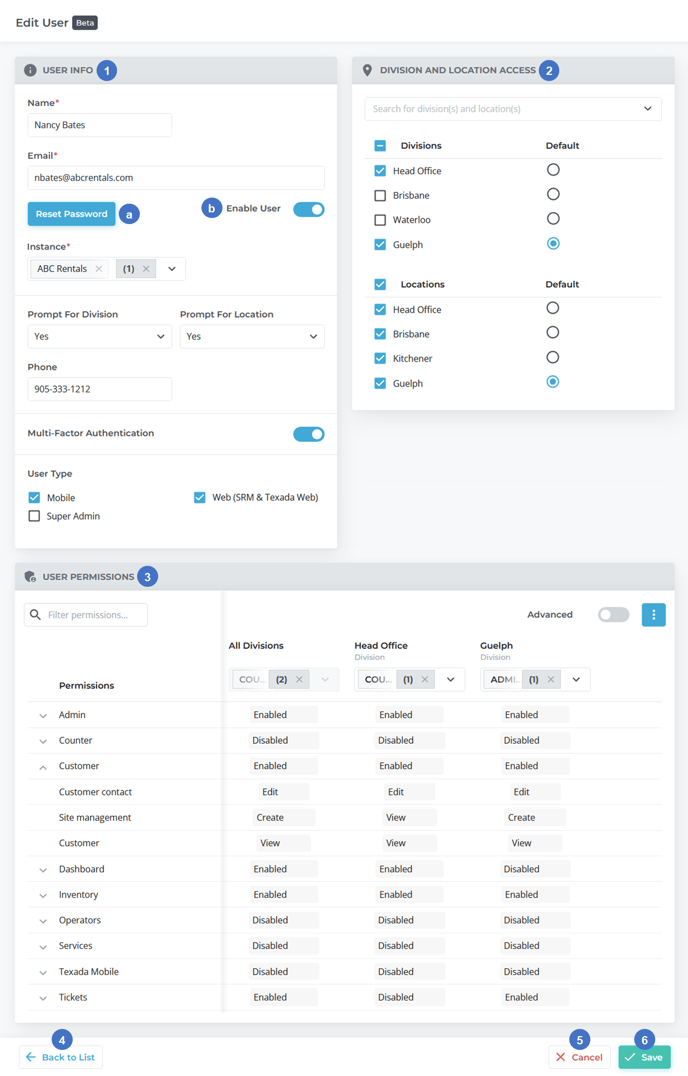
- User Info Panel
Contains basic information about the User.- Reset Password Button
Click to send a password reset email to the User, prompting them to set a new login password. See “Reset a Password in Texada Web” for more information. - Enable User Toggle
Disable this toggle to temporarily disable the User’s account. Disabled Users are not able to log in to any Texada products until their account is reactivated.
- Reset Password Button
- Division and Location Access Panel
Allows you to select the Divisions and Locations to which the User has access. - User Permissions Panel
Allows you to assign Roles to the User and review their permissions for each Division. See “About User Roles and Permissions” for more information. - Back to List Button
Return to the User list without saving any changes. - Cancel Button
Return to the User list without saving any changes. - Save Button
Save your changes and return to the User list.
The Edit User screen shares most of its elements in common with the Create User screen. For more detailed information on the individual elements on this screen, please see “Create a User in Texada Web”.
