Edit the Status of an Equipment Service Request in GateWay
Describes how to access and update the status of an equipment service request in the GateWay administration panel. Describes the different equipment service request statuses.
Type
How to, Conceptual
Audience
GateWay Administrator
Products
GateWay administration panel
Context
Edit the status of an equipment service request in the administration panel to keep your list of equipment service requests organized and up-to-date.
Use the following table to understand the different equipment service request statuses:
|
Status |
Description |
|
Pending |
The equipment service request is either in progress or is in a queue to be worked on |
|
Completed |
The equipment service request was successfully finished |
Before You Begin
Required: Internet connection, valid GateWay account, valid SRM account, valid login credentials and access permissions, existing equipment service request
Steps
To update the status of an equipment service request, do the following:
- In the administration panel menu bar, navigate to Requests > Equipment Service
The Equipment Service Request page opens in the main area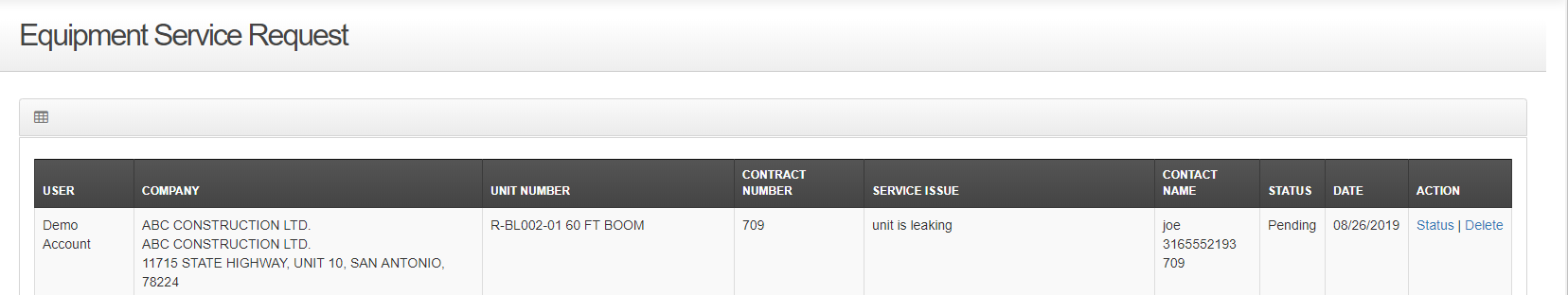
- Locate the request you need to update the status of and click Status
The Change Service Request Status page opens in the main area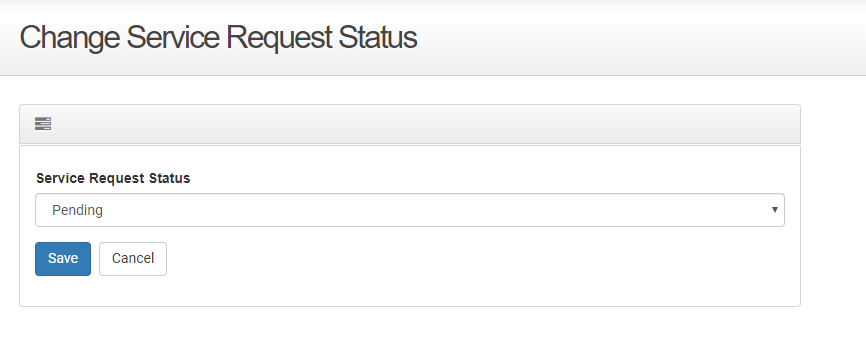
- Use the Service Request Status dropdown to select the needed status for the service request
- Click Save
The status of the service request is updated
.png?width=365&height=50&name=Texada%20Logo%20(Black).png)