Email the List of Contracts as an Attachment in GateWay
Describes how to email a list of open, overdue, or closed contracts as a spreadsheet attachment in the customer access portal.
Type
How to
Audience
GateWay Company Administrator, Customer, Salesperson
Products
GateWay’s customer access portal
Context
Email the list of contracts as a spreadsheet attachment when you need to provide individuals at your company with information on what you are holding at your site. For example, you can email the list to your site supervisor to enable them to determine if they actually need all the rented equipment at the site or not.
Before You Begin
Required: Internet connection; valid GateWay account; valid login credentials and access permissions; existing rental contract
Steps
To export the list of contracts as a spreadsheet, do the following:
- In the customer access portal menu bar, do one of the following:
- If you need to email the list of open contracts, navigate to Rentals > Open
- If you need to email the list of overdue contracts, navigate to Rentals > Overdue
- If you need to email the list of closed contracts, navigate to Rentals > Closed
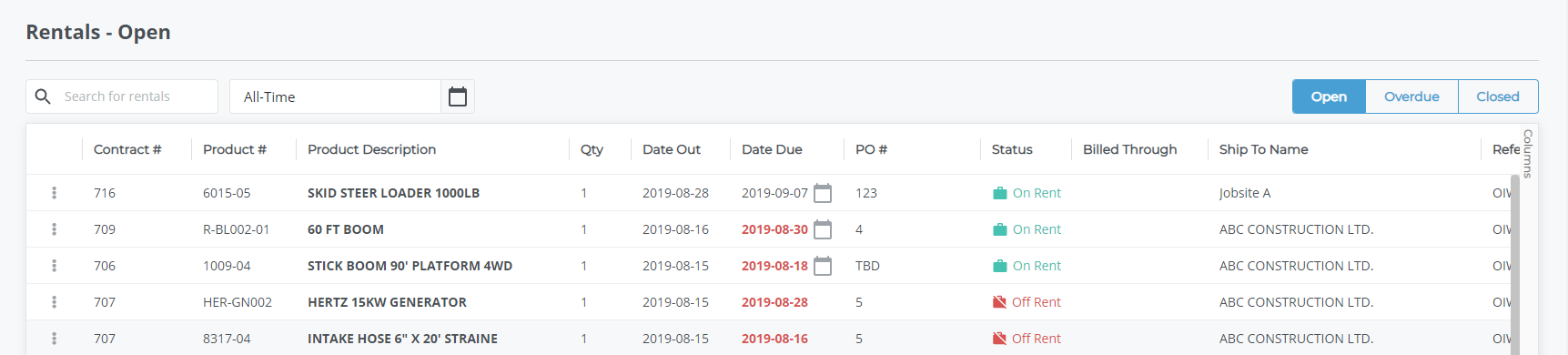
- Click Email
The Email List of Contracts popup opens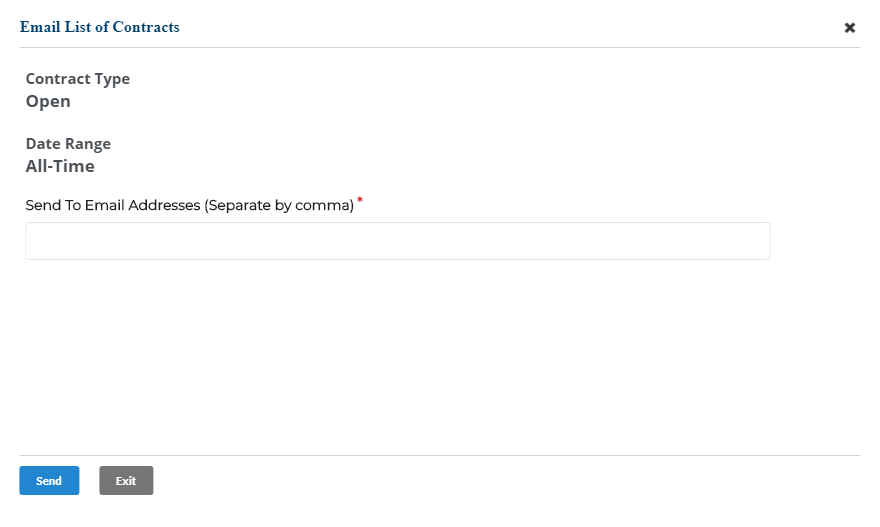
- Type the email address you need to send the list of contracts to in the Send To Email Addresses field
Note: You can send to multiple email addresses by inserting a comma (,) between each address - Click Send
The list of contracts is emailed to the specified address as a spreadsheet attachment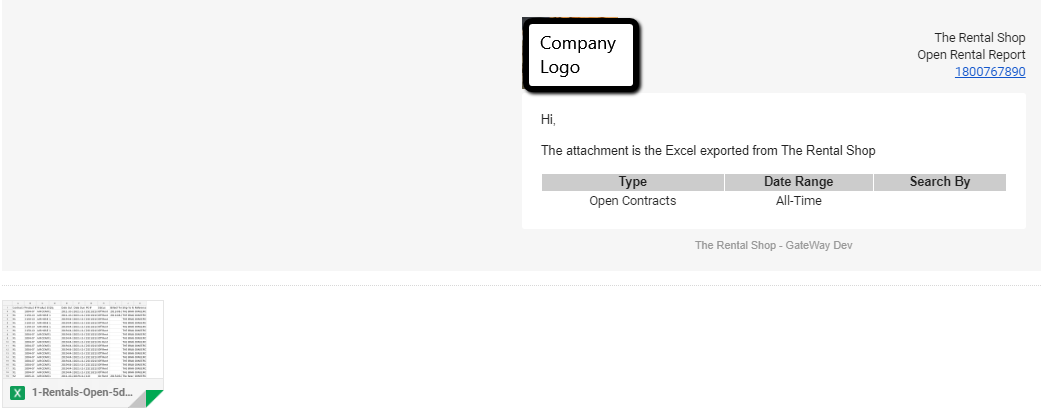
Note: The spreadsheet contains all contracts in the list, regardless of any customization or filtering you have done to the list of contracts
.png?width=365&height=50&name=Texada%20Logo%20(Black).png)