- Texada Knowledge Base
- Rental: SRM
- Troubleshooting
-
Release Notes
-
Texada Academy
-
Rental: SRM
-
Rental: Texada Web
-
Rental: Texada Mobile
-
Rental: GateWay
- Getting Started
- Administration Panel
- Administration Panel - CMS
- Administration Panel - Products, Categories, and Attributes
- Administration Panel - Users
- Administration Panel - Requests
- Customer Access Portal
- Customer Access Portal - Rentals
- Customer Access Portal - Invoices
- eCommerce Websites
- eCommerce Websites - Ordering
- Integrations
-
Rental: WorkFlow
-
Rental: Texada Pay
-
Rental: Analytics
-
Sales & Service: CloudLink
-
Sales: SalesLink
-
Sales: Customer Order to Invoice
-
Sales: iQuote
-
Sales: iMACS
-
Service: ServiceLink
-
Service: Parts & Service Quoter
-
Service: Condition Monitoring Portal
-
Service: Equipment Monitoring Toolkit
-
Service: Service Agreement Quoter
-
Handle CRM
-
Sales & Service: Tools
-
Support & Troubleshooting
Error: "Record not in File, or is a Restricted View"
The popup message displays when entering a document or customer number in the system stating "Record not in file or is a Restricted View"
This error is most commonly indicating that the document or customer number does not exist in the Texada Platform:
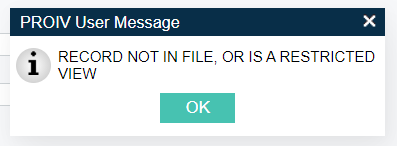
Encountering this message is typically caused by a typo when entering the document or customer number into the required field. It can also occur if a document was being created, but was cancelled prior to being saved, or the data was deleted after being created.
Use of the Delete Log under Reports Menu -> Security -> Delete Log can help determine if the data did exist and was deleted.
