- Texada Knowledge Base
- SRM
- Purchase Orders
-
Top Searched Articles
-
Product Updates
-
Support & Troubleshooting
-
Onboarding Programs
-
Equipment CRM
-
Service Management
-
SRM
-
Handle
-
Analytics
-
E-Commerce
- Getting Started
- New Administration Panel
- Administration Panel
- Administration Panel - CMS
- Administration Panel - Products, Categories, and Attributes
- Administration Panel - Users
- Administration Panel - Requests
- Customer Access Portal
- Customer Access Portal - Rentals
- Customer Access Portal - Invoices
- eCommerce Websites
- eCommerce Websites - Ordering
- Integrations
-
Texada Mobile
-
Payments
-
Texada Web
-
Rental Asset Management
-
Order Fulfillment
-
Power Systems Projects
-
Equipment Quoting
-
Condition Monitoring Portal
-
Equipment Monitoring Toolkit
-
Parts and Service Quoting
-
Service Agreement Quoting
-
Equipment CRM - Additional Tools
Set Up Purchase Order Approval Processing
How to set up the PO Approval settings for the Texada Platform.
The Texada platform allows users to setup a hierarchy of team members for approving Purchase Orders within specific limits. This is useful to help control and manage spending by limiting the total value an employee can allocate to a Purchase Order.
Configuration
There is a parameter at the Company level to enable this processing.
Configuration - System - Company Parameters - Inventory Parameters
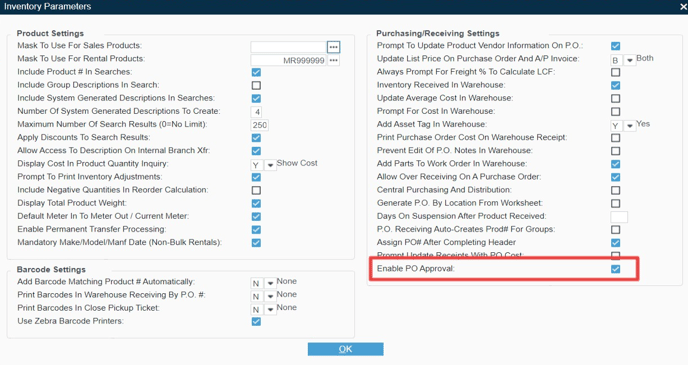
Note: A warning will appear, reminding you to setup your Approval Limits
Set up Approval Limits
These limits are defined at the Security Role level, you will define a limit for each role required. The top level limit will need to be 999,999,999.
Configuration - Security - Security Roles - Permissions - Role Parameters
.png?width=688&name=download%20(1).png)
Examples:
| User | Role | Limit | Approver |
| Jim Friendly | Purchasing Agent | $1,000 | Carly Justice |
| Carly Justice | Purchasing Manager | $10,000 | Henry Johnson |
| Henry Johnson | VP - Finance | $100,000 | Richard Peterson |
| Richard Peterson | CFO | $999,999,999 |
Define Approver
The approver for the user is configured at the Operator level.
Configuration - Security - Operators
.png?width=688&name=download%20(2).png)
