- Texada Knowledge Base
- SRM
- Troubleshooting
-
Top Searched Articles
-
Product Updates
-
Support & Troubleshooting
-
Onboarding Programs
-
Equipment CRM
-
Service Management
-
SRM
-
Handle
-
Analytics
-
E-Commerce
- Getting Started
- New Administration Panel
- Administration Panel
- Administration Panel - CMS
- Administration Panel - Products, Categories, and Attributes
- Administration Panel - Users
- Administration Panel - Requests
- Customer Access Portal
- Customer Access Portal - Rentals
- Customer Access Portal - Invoices
- eCommerce Websites
- eCommerce Websites - Ordering
- Integrations
-
Texada Mobile
-
Payments
-
Texada Web
-
Rental Asset Management
-
Order Fulfillment
-
Power Systems Projects
-
Equipment Quoting
-
Condition Monitoring Portal
-
Equipment Monitoring Toolkit
-
Parts and Service Quoting
-
Service Agreement Quoting
-
Equipment CRM - Additional Tools
Unable to send email from SRM
When attempting to send a document or report from within the SRM Application the error "Unable to send email" displays
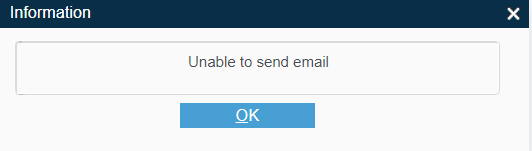
The cause of the above error can have many possible causes. One of the most common causes is that the SMTP Emailing Subsystem has not yet been setup under System Maintence. For general setup on the SMTP Emailing Subsystem, please reference:
SAAS EMAIL SETUP IN SRM
Troubleshooting:
The primary method of troubleshooting email inquiries involves the Email Log:
Reports Menu -> Security -> Email Log
This log file tracks all emails generated through the application, including Portal Confirmations, Automatic Reporting, Compose Email, File Attachments, Telematics, and Contact document emailing of invoices, statements, etc, when activated by the Use Contact Document Emailing flag in the Company Email Configuration.
Documents are logged individually when they are sent to specific contact email addresses, regardless of whether the email is generated individually or as part of a bulk mailing such as statements, print invoice, reprint invoice, daily close, cycle billing, etc.
Documents with no addresses configured (i.e. when print to email for a batch of documents with no email configured) are noted as a single attachment in the log.
This log can be used to confirm if an email has been successfully sent, or if it failed will provide detailed error information as to the cause of failure.
Many of these errors will require the involvement of the Email Administrator of the SMTP Email Server, depending on the specific error.
The most common errors include:
Authentication Failed/Unauthorized: This can be worded in various ways, but essential means the user name/password provided for the SMTP Email Server is being rejected for being incorrect.
Unable to Connect: No email server can be contacted at the SMTP Email Address provided.
Rate Limiting/Too many messages: SMTP Email Servers can be configured to only allow a certain number of email messages within a period of time (i.e. 50 messages per hour). When this limit is reach (such as sending Customer Statements to all Customers) further messages will be rejected.
For a more detailed review of errors please contact Texada Support with the error details for forward them to the SMTP Server Administrator.
