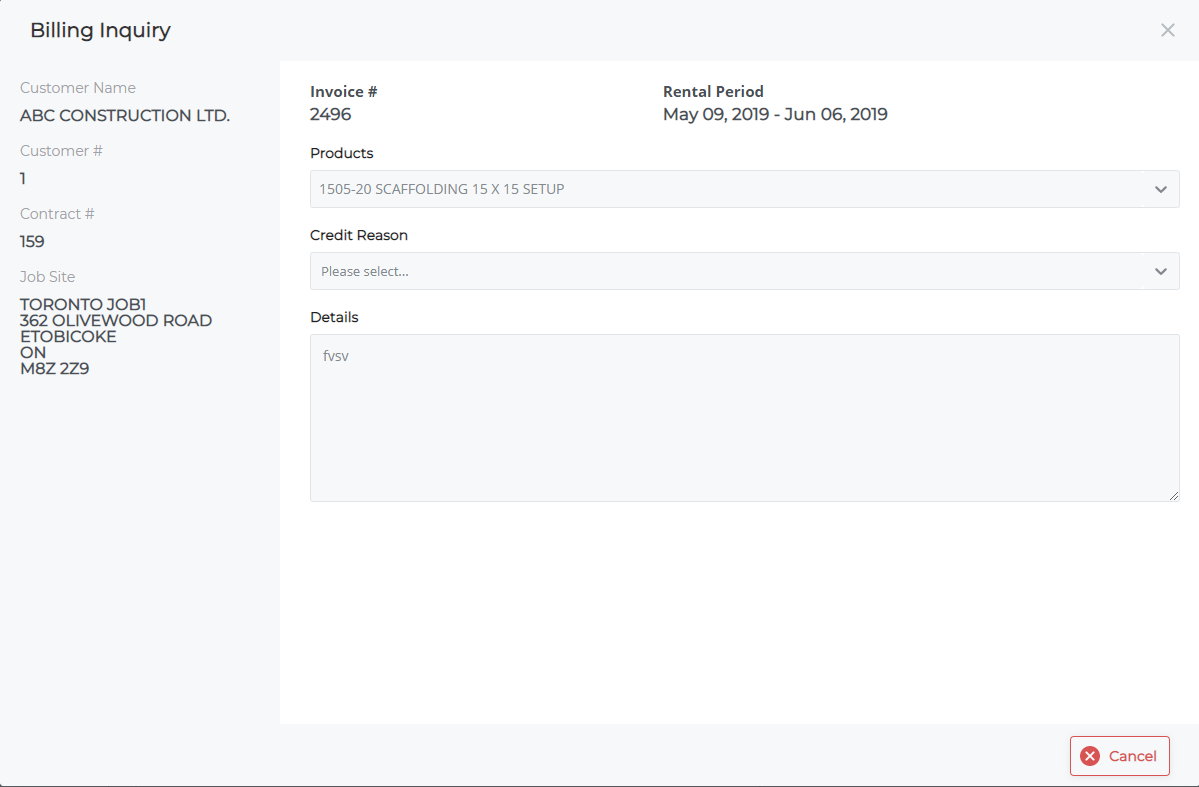- Texada Knowledge Base
- E-Commerce
- Customer Access Portal - Invoices
-
Top Searched Articles
-
Product Updates
-
Support & Troubleshooting
-
Onboarding Programs
-
Equipment CRM
-
Service Management
-
SRM
-
Handle
-
Analytics
-
E-Commerce
- Getting Started
- New Administration Panel
- Administration Panel
- Administration Panel - CMS
- Administration Panel - Products, Categories, and Attributes
- Administration Panel - Users
- Administration Panel - Requests
- Customer Access Portal
- Customer Access Portal - Rentals
- Customer Access Portal - Invoices
- eCommerce Websites
- eCommerce Websites - Ordering
- Integrations
-
Texada Mobile
-
Payments
-
Texada Web
-
Rental Asset Management
-
Order Fulfillment
-
Power Systems Projects
-
Equipment Quoting
-
Condition Monitoring Portal
-
Equipment Monitoring Toolkit
-
Parts and Service Quoting
-
Service Agreement Quoting
-
Equipment CRM - Additional Tools
View the Details of a Billing Inquiry in GateWay
Describes how to access the details of a billing inquiry in the customer access portal.
Type
How to
Audience
GateWay Customer, Salesperson
Products
GateWay’s customer access portal
Context
View the details of a billing inquiry when you need to view information about the inquiry all in one place without having to filter the information in the list of billing inquiries.
Before You Begin
Required: Internet connection; valid GateWay account; valid login credentials and access permissions; existing billing inquiry
Steps
To view the details of a billing inquiry, do the following:
- In the customer access portal menu bar, navigate to Invoices > Inquiries
The list of billing inquiries opens in the main area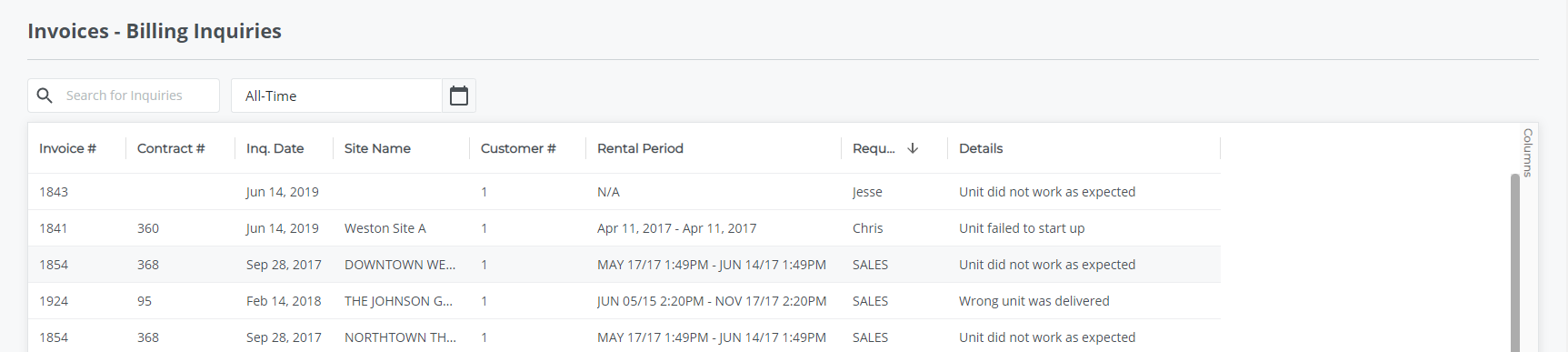
- Click the billing inquiry you need to view the details of
The Billing Inquiry popup opens and displays the details of the inquiry