2019 SRM (Systematic Rental Management) Release Notes
Contains release notes for SRM (Systematic Rental Management) for the 2019 calendar year.
These release notes address new features and code fixes for the standard release of SRM (Systematic Rental Management) as of 2019. Notes are categorized as either Enhancements (new components or features) or Corrections (bug fixes).
All changes will be fully laid out in the Help Center, located at www.help.texadasoftware.com, following the release.
Click here to learn more about the technical requirements for SRM.
Quick Navigation
- December 2019 - January 2020 - 10.1.1912 Release Notes
- November 2019 - 10.1.1911 Release Notes
- October 2019 - 10.1.1910 Release Notes
- September 2019 - 10.1.1909 Release Notes
- July 2019 - 10.1.1907 Release Notes
- June 2019 - 10.1.1906 Release Notes
- May 2019 - 10.1.1905 Release Notes
- April 2019 - 10.1.1904 Release Notes
- March 2019 - 10.1.1903 Release Notes
- February 2019 - 10.1.1902 Release Notes
- January 2019 - 10.1.1901 Release Notes
December 2019 - January 2020
Version 10.1.1912
*New!* Send emails from an email address distribution list
We have added the ability to send emails from within SRM from an email address distribution list. You can send emails by branch or by functional area of your business, allowing document and report emailing to appear to be sent from your company, branch or department, instead of a personal email address. The new functionality works with all documents within SRM that support email, such as A/R statement letters.
The feature is activated in System Maintenance > Configure System Settings > System > Company & Divisions > Company Parameters > Miscellaneous Parameters > Email Configuration > SMTP Configuration tab > Alternate "From" Address Support checkbox. After checking the box, you must specify the email address that the documents show as being sent from.

The “Alternate "FROM" Address Support” feature activated from the <Company Email Parameters>, has been changed to send outgoing mail from a "shared inbox address" that uses a different “From” address without using a separate password.
When this feature is activated, a company/department/branch/etc outgoing email address can be setup as the 'From E-Mail Address' in the window on the ‘E-Mail Address’ field for each user in the <Operator Codes>.
If no alternate 'From E-Mail Address' is set up, the user's main address is used by default.
Note: This feature does not work with a Gmail host.
| Accounts Receivable | ||
| Ticket # | Type | Description |
| SRM-585 | Correction | When a company with the SMTP email feature accessed Accounts Receivable > Statements > Customer Statements, and clicked the EMAIL button, the email sent immediately and closed the page without the user clicking Accept or Cancel first. |
| SRM-1135 | Enhancement | Added a toggle button to Customer Account Inquiry (ARAR05) to switch between All Invoices or Unpaid only options when the detail transactions are displayed. This enables you to switch between views without having to completely re-run the account inquiry. This applies to Invoices, Finance Charges, and Payments. |
| Counter | ||
| Ticket # | Type | Description |
| SRM-824 | Correction | The Open Contract Report always displayed an exchanged item on the contract in the EXCHANGE Status. Product statuses on the report output are now enhanced to include exchange plus delivery and pickup actions such as: TO DELIVER & EXCH, SHIP EXCH, EX OPN P/U |
| Integrations | ||
| Ticket # | Type | Description |
| SRM-1005 | Enhancement | Added an integration with Vertex. Vertex helps customers manage their tax files. You will need an existing Vertex account to use this functionality. Contact sales@texadasoftware.com if you are interested in this integration. |
| Navigation | ||
| Ticket # | Type | Description |
| SRM-983 | Enhancement | Added a warning that is generated on the Daily Close 1 and the Trial Daily Close screens to alert the user of the number of current Invoices that are On Hold from posting and their total dollar amount. This can help you avoid not processing on hold invoices on time, saving you time and money. |
| System Maintenance | ||
| Ticket # | Type | Description |
| SRM-668 | Enhancement | Increased the maximum number of group rates that can be passed from SRM to GateWay from 5 to 40. |
| SRM-781 | Enhancement |
Updated the name of the FleetLogic Update Meter Reading on Mobile permission to FleetLogic Update Info in Asset Mgmnt on Mobile. The permission enables users to update the asset meter and status in the FleetLogic mobile application. Note: A minimum of one of:
permissions must be enabled |
|
SRM-892 |
Enhancement |
Added the ability to send emails from within SRM from an email address distribution list by branch or functional area. This applies to all documents that support email, such as A/R statement letters. |
| Texada Pay | ||
| Ticket # | Type | Description |
| SRM-857 | Enhancement |
Added the Texada Pay Payment Log (TPLOG01) that tracks the history of all Texada Pay payments. You can generate the payment log as a spreadsheet or PDF for a specific date range. The log includes filters for customer and transaction types. You can also set it up as an automatic report in (SMCR01). You can view the log for a specific customer only by clicking the Texada Pay button in Customer Account Inquiry (ARAR05A). |
| SRM-898 | Enhancement | Added a decline minimizer function to Texada Pay that periodically checks to make sure all cards on file are valid. Invalid cards are removed so that they are not accidentally used. This helps to decrease the number of automatic or on file payments that get declined due to invalid cards by proactively identifying them. |
|
SRM-1079
|
Enhancement |
| Work Orders | ||
| Ticket # | Type | Description |
| SRM-882 | Correction | When a work order was created automatically from a FleetLogic inspection form associated with another work order, the comment was worded to reference a source Contract # instead of a source Work Order #. |
| SRM-1012 | Enhancement | Added the ability to take work order deposits on Work Orders to be paid against the resulting work order invoice (exception: internal work orders). Work order deposit history is tracked and the deposit amounts are posted to the G/L as per the standard deposit processing. This function enables you to collect deposits in advance of completing a repair or ordering an expensive part. |
| SRM-1050 | Enhancement | In Work Orders > Document Reprints > Print Inspection Forms (WOWI10), added information about the inspection form name, division the inspection was performed in, and SRM operator code (of inspector). Moved information about maintenance type, maintenance type description, maintenance code, and maintenance code description to the end of the report table. |
|
SRM-1051 |
Enhancement | In Work Orders > Document Reprints > Print Inspection Forms (WOWI10), added a requirement that the user must specify if they need to print by work order or repair. If work order is selected, the user must enter a work order number. If repair is selected, the user must specify a product number, date, and sequence. The printed results display all work order inspections/repair inspections. |
|
SRM-1052 |
Enhancement | In Work Orders > Document Reprints > Print Inspection Forms (WOWI10), after you print the inspection form you can review the work order document in (WRPHSEL) by clicking the provided buttons to view the details of the selected work order and the history of the repair transaction. |
| SRM-1117 | Correction | Work order invoices were not printing correctly in Customer Account Inquiry (ARAR05). |
November 2019
Version 10.1.1911
*New* Customer comments popup
We have added a customer comments popup that appears when you select a customer that has notes when creating one of:
- Contract
- Reservation
- Sales quote
- Rental quote
or if the customer is changed on one of those document types. The popup appears when you select the customer number.
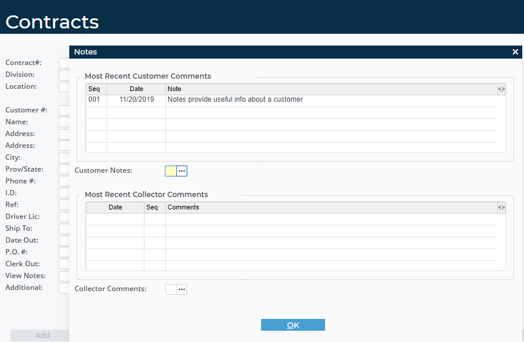
It is important to note that the permissions for this popup are associated with the Access to Customer Notes permission which is found in System Maintenance > Configure System Settings > Security > Security Roles > Permissions > Miscellaneous
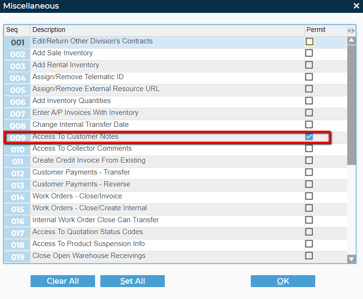
If this permission is not turned on, the popup does not appear for users in that security role.
| Accounts Receivable | ||
| Ticket # | Type | Description |
| SRM-513 | Correction | An error message displayed when users tried to print a customer account inquiry customer document to PDF, but the document still printed to PDF successfully. |
| Back Office | ||
| Ticket # | Type | Description |
| SRM-754 | Enhancement | Added an Auto-Pay flag to the expanded invoice details in Back Office > Cycle Billing > Generate Invoices. This will enable you to enable automatic cycle billing for this invoice. |
| Counter | ||
| Ticket # | Type | Description |
| SRM-584 | Correction | A Product not in this location error message displayed incorrectly when converting a reservation to a contract by group number. |
| SRM-647 | Enhancement |
Added a customer notes popup that opens if there are existing customer notes when creating a contract, reservation, sales quote, rental quote, or if the customer is changed on of those document types. The popup appears when you select the customer. Note: This function can be enabled or disabled in System Maintenance > System Configuration Settings > Company Parameters > Miscellaneous Parameters > Open Cust Notes in Doc Entry. |
| SRM-777 | Correction | The start date and time on an invoice or quote wrapped to the next line instead of staying on their own line. |
| SRM-822 | Correction | Group availability was impacted twice when a rental asset was placed on contract, and then on a work order to service the asset, while it was still out on contract. |
| SRM-888 | Correction | When a serialized sales part was selected to fill a group booking in a kit on a contract or invoice, a serialized sales part could be selected without specifying the serial number. |
| SRM-926 | Correction | The Contract Report displayed the state or province in the License Plate #1 column instead of the license plate number. |
| SRM-930 | Correction | Users were unable to print sales approval quotes in Jasper for alternate language customers. |
| SRM-944 | Correction | When users selected a service code from the services search window, the code failed to appear as the next line item in the Contract Services table. |
| Login Page | ||
| Ticket # | Type | Description |
| SRM-830 | Enhancement | Added two-factor authentication to SRM logins. When you log into SRM, you are prompted for an email address and are then sent an email with a validation link, which you must click to confirm access. You can then complete the login process. |
| SRM-927 | Correction | When the licensed number of users is exceeded, all user sessions were locked. Now a warning displays for users, informing them of the issue. |
| SRM-992 | Enhancement | The exit button on the sign in/sign out screen of an Open Client session now exits SRM and closes the browser tab. |
| Order Entry | ||
| Ticket # | Type | Description |
| SRM-804 | Correction | Users that created a Sales Order received an error when selecting a vendor. |
| Purchase Orders | ||
| Ticket # | Type | Description |
| SRM-961 | Correction | When users attempted to update the Re-Order Price, List Price, or Markup% fields on a purchase order, the product file failed to update, and instead locked the Vendor and Vendor Product# fields. |
| Reports | ||
| Ticket # | Type | Description |
| SRM-938 | Correction | Users were unable to access the Service Code Report. |
| System Maintenance | ||
| Ticket # | Type | Description |
| SRM-772 | Enhancement | Added additional inspection form types to Maintain Inspection Forms, including pickup and delivery tickets. You can also select an inspection form to use on multiple processes such as work orders and tickets. |
| Texada Pay | ||
| Ticket # | Type | Description |
| SRM-226 | Enhancement | Added the ability to capture debit card information for Canadian customers. |
|
SRM-665 |
Enhancement | Added support for in-person credit card transactions using a card reader console for Australia and New Zealand customers. |
|
SRM-856, SRM-933 |
Enhancement | Added support for on-file and manual phone credit card and banking payments for Australia and New Zealand customers. |
| SRM-875 | Correction | Texada Pay functionality and hardware requirements were activating for non-Texada Pay customers. |
October 2019
Version 10.1.1910
*New!* Capture card functionality when creating a contract
Our Texada Pay customers now have the ability to capture a customer's credit card information when creating a contract. This is helpful when you have customers present while creating a contract, as you capture the customer's card information from within the create contract screen. When the customer returns the rental, this card information can be used to charge or refund them without the customer needing to bring their card back. This makes it easy for contractors who send sub-contractors back to return equipment.
|
Counter |
||
| Ticket # | Type | Description |
| SRM-308 | Enhancement | Replaced the Service Code dropdown for Service selections with the search window (RSSCEL) that provides a description filter and returns the list of service codes with the description and type designation of the service. The purpose of the enhancement is to make the selection of a service code less cumbersome for organizations with long/complex lists of codes. |
| SRM-611 | Enhancement | After an item has been in-yard returned by FleetLogic but before the contract is closed on a rental return the line item will now show as "O" instead of a status of “F” as it is back in the yard. |
| SRM-639 | Enhancement | Added the ability to allow safety notes for relevant products to print on invoice line items. This functionality is controlled via an invoice printing parameter in Configure System Settings |
| SRM-743 | Correction | An error message was displayed when rental returning a contract to a location that was not the original contract location, and then transferring the products on the contract to the return location using internal inventory transfer. |
| General Ledger | ||
| Ticket | Type | Description |
| SRM-902 | Correction | The GLGL50 Business Report failed to appear as a menu option in General Ledger > Reports > Business Report. |
| Purchase Orders | ||
| Ticket | Type | Description |
| SRM-792 | Correction | A lock occurred when a user created a purchase order for a bulk asset and then another user interacted with the same bulk asset (for example, by adding a warehouse transaction number to an in A/P invoice from a past received purchase order). As a result, the warehouse receiving and create purchase order functions will not lock each other. |
| Texada Pay | ||
| Ticket | Type | Description |
| SRM-899 | Enhancement | Added a Capture Card button to the contract totals screen to enable counter operators to capture a cash customer's card when creating a contract for them. The stored card is then used to pay off the resulting rental return invoice. |
| System Maintenance | ||
| Ticket | Type | Description |
| SRM-772 | Enhancement | Added Pickup and Delivery inspection form types to (FLINSP06). These form types can be selected for use with Work Orders and Tickets, among other processes. |
| SRM-774 | Enhancement | Added the ability to select more than one inspection form type when creating an inspection form. |
September 2019
Version 10.1.1909
*IMPORTANT* SUPPORT FOR FAXING WITHIN TEXADA APPLICATIONS IS DISCONTINUED AS OF VERSION 10.1.1909
To our valued customers,
Please note that Texada Software is officially discontinuing support for faxing within our products as of the current date.
What this means for you as our customer is that the faxing functionality will remain in the application, but Texada will no longer be maintaining it, and there is the possibility that the functionality may eventually not work due to updates to the application, or your operating system, web browser, etc.
As an alternative, SRM features the ability to email documents as attachments, and this functionality will continue to be fully supported in the application.
We thank you for your understanding.
COUNTER
- Ticket #SRM-161 - Enhancement - Added a warning to the header of a document where the user is advised that tax changes at the header need to be followed by possible changes in the details and totals screens.
- Ticket #SRM-484 - Enhancement - Added a blank line beneath the signature line on a ticket so the signer can print their full name.
GENERAL LEDGER
- Ticket #SRM-376 - Correction - When clicking the refresh button on a bank reconciliation, new G/L entries were not visible until you accept and re-enter the screen.
- Ticket #SRM-696 - Correction - When entering journal line items in the Miscellaneous General Ledger (GLET01), the value in the Division field turns blank.
INTERFACE
- Ticket #SRM-807 - Enhancement - Removed the printer bar at the top of the screen.
INVENTORY CONTROL
- Ticket #SRM-156 - Enhancement - Updated the Transfer printout to include the option to display a sub-total of the quantity of each group.
- Ticket #SRM-467 - Enhancement - Added a Website Options menu to Inventory Control > Sales Inventory. When you click the menu, the Website Options popup opens. An Internet Description field was added to the Website Options popup for GateWay users to display sales products. In addition, the Bitmap Image Name field was moved from Sales Inventory into the Website Options popup.
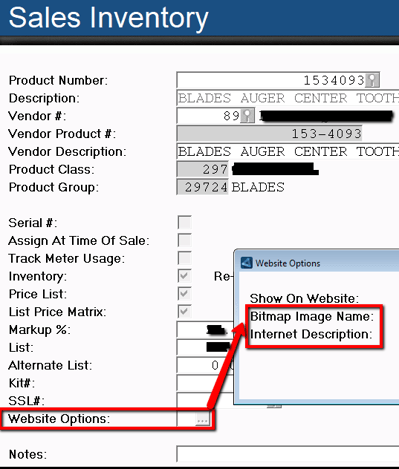
- Ticket #SRM-539 - Enhancement - Updated Asset Inspection Forms to include the following pieces of information:
- Company logo
- Serial #
- Product Number
- Product Description
- Status of each check (NA if not applicable)
- Inspector Name
- Inspector Signature
- Date and Time (of inspection)
- Ticket #SRM-677 - When an internal branch transfer (INDH01) is deleted, the expected results are displayed in the Delete Log (SYSDEL18)
PAYMENT PROCESSING
- Ticket #SRM-229 - Enhancement - Added the ability to decide whether a customer's credit rating can change following a failed auto-payment.
REPORTING
- Ticket #SRM-311 - Enhancement - Added the ability to export the business report to MS Excel.
- Ticket #SRM-521 - Correction - Attempting to set the reservation report to run automatically with the report or spreadsheet output results emailed to staff be setting up RSRH34 with the relevant filters and email addresses resulted in an error message.
- Ticket #SRM-612 - Correction - The Customer Revenue Report Summary printed to PDF incorrectly.
SYSTEM MAINTENANCE
- Ticket #SRM-507 - Correction - When in Company Email Configuration (GLCN90O), checking the Alternate From Address Support text box failed to prevent the email being sent from the default email address.
- Ticket #SRM-508 - Enhancement - When the maximum number of licenses is exceeded, a screen appears where you can view the users that are logged into SRM, and then terminate the sessions for anyone that is not actively in the system, so you can login.
- Ticket #SRM-672 - Enhancement - Added the ability to specify which company users are able to capture signatures on documents.
TEXADA PAY
- Ticket #SRM-377 - Enhancement - Enabled support for debit transactions with Texada Pay payment processing.
UTILITIES
- Ticket #SRM-347 - Enhancement - Added the following information to Utilities > Data Export/Import Utilities > Export/Import Customer Information (ARCF37):
- Finance Charges
- Statement Output
- Damage Waiver
- Primary Customer Type
- Currency Code
WORK ORDERS
- Ticket #SRM-361 - Enhancement - Added the ability to print the notes column when generating the Open Work Order Report.
- Ticket #SRM-645 - Correction - Location and division names on work orders were unexpectedly displaying in a shortened format.
- Ticket #SRM-707 - Correction - The description field was empty on a work order after manually entering an asset description on a work order, completing the work order, and then attempting to edit the same work order.
July 2019
Version 10.1.1907
Texada Software is excited to announce the release of Texada Pay for our North American customers!
Use Texada Pay to make your electronic payment processing faster, more accurate, and easier, allowing you to collect payment from your customers with fewer issues.
Texada Pay is an application powered by OpenEdge Payments that acts as an intermediary between SRM (Systematic Rental Management) and your customers’ banking and credit institutions. The application works with debit/Interac; all major U.S. banks; and VISA, Mastercard, and Discover credit cards.
Texada Pay enables you to process a variety of transaction types and share the payment information between devices and software without having to re-enter the information. This decreases the amount of duplicate data entry required for transactions, along with the number of errors resulting from that duplicate effort.
Learn more about Texada Pay here
*NEW* TEXADA PAY
- Ticket #SRM-221 - Enhancement - Added a "Card on file" checkbox to the customer file to indicate whether or not the customer has valid payment information stored on their file. Users check this file if there is a credit card, ACH, or both stored on the customer's file.
- Ticket #SRM-222 - Enhancement - Added a checkbox to each customer file to set whether a customer has authorized automatic payment processing.
Note: the default setting is for the checkbox to be unchecked (do not automatically pay). - Ticket #SRM-223 - Enhancement - Added the ability for SRM to automatically process payments as long as there is a stored card on file for the customer and the automatic payment checkbox is checked. Automatic payments are processed at the same time as other invoices during the cycle billing process. If any automatic payments fail, a report is automatically generated for you at the end of the cycle billing process.
- Ticket #SRM-378 - Enhancement - When users add a credit card to a customer file, they are prompted to set up automatic payment processing.
- Ticket #SRM-386 - Enhancement - Added the ability to automatically assign a cycle billing code to a document for an automatic payment customer.
ACCOUNTS PAYABLE
- Ticket #SRM-330 - Correction - Direct credit payments with a discount allocated were entered into G/L 4020 with no division, even if there was a division on the invoice header.
- Ticket #SRM-353 - Correction - The error text on the Print Check Register and Post Function (APCH20) was the same color as the background, making it difficult to read.
COUNTER
- Ticket #SRM-288 - Correction - When performing an invoice reprint for multiple customers, selecting the Invoice Sort Order Customer # option resulted in an invoice reprint based off the invoice number, not the customer number.
- Ticket #SRM-336 - Enhancement - Enabled users to close a ticket and set quantities in SRM if the ticket is not assigned to a driver
Note: FleetLogic must be enabled. - Ticket #SRM-341 - Enhancement - Added the ability to email a contact document to a transport supplier, so they get alerts when a delivery is required.
- Ticket #SRM-358 - Correction - When processing a kit on a quote or reservation (either via manual selection or automatically, based on the primary product), the availability appeared as zero, even though there was available inventory when the Group # is specified as a group component.
- Ticket #SRM-453 - Correction - The work order header failed to clear the description, serial#, meter amt, and LTD meter values when the make/model field on the work order header is removed.
- Ticket #SRM-536 - Enhancement - Made the following changes in the user interface:
- In Delivery Tickets:
- "Stop Date/Time" is now "Drop Off Date/Time"
- "Date/Time Off" is now "Deliver By"
- "Close Date/Time" is now "Date/Time On"
- In Pick Up Tickets:
- "Date/Time Off" and "Pickup Date/Time" are now "Requested Date/Time"
- "Completed Date/Time" is now "Close Date/Time"
- "Stop Date/Time" is now "Actual Date/Time"
- In Delivery Tickets:
- Ticket #SRM-565 - Enhancement - The site phone number information on a ticket is now visible in FleetLogic.
GENERAL LEDGER
- Ticket #SRM-576 - Correction - The G/L Misc Journal REF field failed to auto-populate from the previous line.
PURCHASE ORDERS
- Ticket #SRM-359 - Correction - Linking a Purchase Order to a Work Order allowed linking to an invalid Work Order number.
REPORTING
- Ticket #SRM-582 - Correction - The Reservation Report (RSRH34)was not listed as an available function of Automatic Reporting.
SYSTEM CONFIGURATION
- Ticket #SRM-340 - Enhancement - Created a new field to enable operators to link inspection forms to Maintenance schedule Transaction by product and by group in Config > Group > Maintenance Schedule.
June 2019
Version 10.1.1906
ACCOUNTS RECEIVABLE
- Ticket #SRM-527 - Correction - Users that were merging customers that had site conflicts resulted in an error message that did not inform them which site was affected. Following this error message, all further merge attempts resulted in the same error even if there were no site conflicts
ACCOUNTS PAYABLE
Ticket #SRM-168 - Enhancement - Made multiple improvements to the A/P and G/L Tax Report:
- We have made the following changes to the Sales Value and ‘Tax Collected columns in the A/P and G/L Tax Report:
- Where the A/P and G/L Tax Report field "Include Tax in Values" is set to YES, then the Sales Value will be equal to the total amount, including tax. If the field "Include Tax in Values" is set to NO, then the Sales Value will be equal to the total amount, excluding tax.
- The Tax Collected value will always be equal to the Tax Amount.
- The "Calculate Tax On" parameter has been enhanced to include tax information from A/R Invoices. This parameter has also been moved under a new "General" sub-heading within Taxing Parameters.
-
The A/P and G/L Tax Report was updated to ensure type "INV" is always classified as "Collected" and types "AP", "CASH", and "CHK" will always be classified as "Purchased". The type "GL" will depend on the new Journal Setting "Trx Type". If the Company Tax Parameter "Calculate Tax On: Journals and Checks" is turned on, the field will be mandatory.
-
When printing the A/P and G/L Tax Report, there will be a line break between the report header and the beginning of the report to help with readability.
-
When printing the A/P and G/L Tax report in summary, the columns included will now be: "Tax Code", "Description", and "Rate". This change was done to help de-clutter the report.
-
The A/P and G/L Tax report was renamed to "Tax Activity Report"
-
A new column labelled "Trx Type" has been added to the Tax Code table in ARCT01. The Trx Type will determine where a tax code can be used within SRM. The options will be: "Collected", "Purchased" or blank. This is not controlled by a parameter, and the default type will be blank.
-
A new column has been added to the Chart of Accounts table in GLCA01 labelled "Tax Code". This column will allow the user to select the tax code that applies to each G/L account. This tax code will be required in order to enable auto-calculation of tax in G/L documents (new feature).
-
We added the ability for the system to auto-calculate tax in G/L journals and checks. The "Tax Code" column that was added in this same release will be required for each account in order to enable this feature. Specially, tax will be auto-calculated for Miscellaneous Journals (GLET01) and Manual Checks (GLCH01). A new "Tax Inclusive" flag was also added to the header of Misc. Journals and Manual Checks to determine whether or not the tax amount is included in the transaction amount entered.
- Ticket #SRM-325 - Enhancement - Added the rate level assigned to a contract to the XML output for printing
- Ticket #SRM-444 - Enhancement - Added the ability to display “meter included” on a custom print form to allow users to review how many hours are included in their agreement
- Ticket # SRM-503 - Enhancement - Added an "Insured Value" field to a Product File to record an asset's insured value. Added a new column to the inventory listing report for the "Insured Value" field. Added "insured value" fields to the inventory clean-up import/export function. Added a "License Plate #1" field to the Work Order Header screen. The value of this field is controlled by the product entered in the Work Order "Make/Model" field.
- Ticket #SRM-504 - Correction - The Direct Credit Remittance reprint was including manual payments as well
- Ticket#SRM-523 - Correction - Users received an error message that non-bulk items could not be returned when reversing a rental return
WORK ORDERS
- Ticket #SRM-498 - Correction - Users received an “invalid date” message during billing when closing a work order invoice
REPORTS
- Ticket #SRM-295 - Enhancement - Added the ability to run a 5 year customer revenue summary report year over year
- SYSTEM MAINTENANCE
- Ticket #SRM-428 - Correction – HSBC direct credit remittance form failed to format correctly for export
UTILITIES
- Ticket #SRM-526 - Enhancement - Made improvements to the Update Group Information import/export tool (GRP695) to make it easier to use
SRM & FLEETLOGIC
- Ticket #LP-80 - Correction – The Customer Address on a Delivery Receipt was using the company address from config>company information, instead of the customer address on the receipt itself when printing a delivery receipt
May 2019
Version 10.1.1905
COUNTER
- Enhancement - Calculate on Services Extended Price. A checkbox has been added to the Class and Group services to calculate the service cost on the extended price value when the service code is set as a percentage value. Previously the auto services was only able to be calculated on a per item price.
- Enhancement - In this enhancement, we are preventing the reversal of a rental return if the item has since been transferred out of the rental return’s division. Some customers were completing a rental return, transferring the product, and then reversing it which would cause a negative quantity on hand.
- Enhancement - Product Available Report - An option to consolidate locations has been added so that the availability report will total up the available quantity regardless of what the owning division is. Previously if it was on rent from a different division than the owning division it would not display on the report.
- Enhancement - In this enhancement, you are now able to exchange a metered for a non-metered item if one of the items is in a re-rental class
INVENTORY CONTROL
- Correction – Previously, when editing a power kit, you would exit back to the main menu. This has been corrected so that after saving you go back to the power kits function.
SYSTEM MAINTENANCE
- Enhancement - Ability to suppress status codes from FleetLogic. With this enhancement, you can now control which status codes can be selected on the mobile device in FleetLogic.
- Enhancement - A check has been added to prevent the deletion of a mechanic record if that record is currently linked to an active operator.
ACCOUNTS RECEIVABLE
- Enhancement - The customer name has been added as an informational field on the Customer Merge Excel output for confirmation purposes.
REPORTS
- Enhancement - The deletion of a Rental Return worksheet has been added to the delete log.
April 2019
Version 10.1.1904
- This release of SRM focused on enhancing the stability and security of the application's code base.
March 2019
Version 10.1.1903
ACCOUNTS RECEIVABLE
- Correction – Previously, if no site was selected on the invoice, SRM did not respect the Customer Site email settings and would email all contacts for the selected customer, even if that contact was set to receive emails for only a specific site. This has been corrected so that Customer Site email settings are obeyed.
COUNTER
- Enhancement - A change was made to prevent a user from completing a miscellaneous invoice with a quantity that exceeds the on-hand quantity. This is a Division parameter under System Maintenance > Configure System Settings.
- Enhancement - The “Email Type” has been added to the Contract Report and the Detailed Open Contract Report when exported to Excel.
- Correction - Previously, when adding multiple comments on the Sales Approval Quote screen, sometimes SEQ lines would be skipped, causing notes to not be stored in the correct order. This has been corrected so that the SEQ lines increment in order.
WORK ORDERS
- Correction – Previously, if there were no labour codes set up for any employees, the Employee Select window was appearing. This has been corrected so that if no labour codes are set up for any employees, the window will not appear.
- Correction - Previously, when a work order was being closed and the status was changed to a status that doesn’t allow rent/transfer, that change was not written to the override log. This has been corrected so that those changes will be logged.
REPORTS
- Enhancement - We have added the Reservation report to be run as a scheduled / automatic report. This can be configured by going to System Maintenance > Configure System Settings > Automatic Job Scheduling > function SMCR99.
SYSTEM MAINTENANCE
- Enhancement - The ability to export price codes then import the spreadsheet and override existing price codes has been added with the addition of an “Export” button to System Maintenance > Configure System Settings > Price Codes.
UTILITIES
- Enhancement - There were 5 “Internet Email Address” columns in the Customer Information spreadsheet. This information, when imported, is not actually used or stored in SRM. For this reason, they have been removed from the spreadsheet.
OTHER
- Correction – Previously, when a user would log in, sometimes the user would be immediately logged back out with an error message that stated the session is expired. This has been corrected so that users are not logged out.
SRM & FLEETLOGIC
- Correction – Previously, the date/time format being printed by FleetLogic was not respecting the date/time format for the country of the company. For example, Australia uses DD/MM/YYYY, however, FleetLogic was using MM/DD/YYYY format. This has been corrected so that the time format is respected.
February 2019
Version 10.1.1902
ACCOUNTS RECEIVABLE
- Correction – Previously, when in Accounts Receivable Account Inquiry, the email address for the customer was not populating properly after the invoices to be emailed were selected. This has been corrected so that the email address will populate correctly.
- Enhancement - Addition of Government ID Code to Accounts Receivable Invoices
GENERAL LEDGER
- Enhancement - Addition of the Operator Code and System Date to the G/L Trial Balance when exported to Excel format.
COUNTER
- Correction – Previously, when printing a contract using the Plain Paper format, if there were less than five default rates flagged in the rate book, the contract would print with additional rates at 0.00 rate. This has been corrected so that only rates with values will print.
BACK OFFICE
- Correction – Previously, if the ‘“Include other off-rental lines” parameter was enabled and there was an off-rental transaction that fell over the cycle billing date, the system was deducting the off-rental hours and thus underbilling the contract. This did not occur if it was the first time the contract had been billed. This has been corrected so that it is billing for the correct period and number of hours.
INVENTORY CONTROL
- Correction – Previously, the Current Product Status code was sometimes not in sync with the Product Status Code in product history. This has been corrected so that all product status code updates reflect correctly in the history of the product.
PURCHASE ORDERS
- Correction – Previously, when a user was receiving an item in warehouse receiving and, simultaneously, someone is entering the same item on an unrelated purchase order, a lock was being created on the warehouse receiving preventing confirmation of WO. This has been corrected so that the item is no longer being locked.
SRM & FLEETLOGIC
- Enhancement - Addition of security permission control to update meter reading on FleetLogic mobile, as well as restrict access to the FleetLogic settings
January 2019
Version 10.1.1901
ACCOUNTS RECEIVABLE
- Correction – Previously, if you highlighted a customer payment and clicked the SELECT button, the system was unresponsive and the user would have to double-click on the payment. This has been corrected so that if a user clicks once on a payment then clicks the SELECT button, the user will see the Customer Payments screen.
COUNTER
- Correction – Previously, after creating a reservation, then going back into the comments field, the comment could not be edited. This has been corrected so that the comments can now be edited.
- Correction – Previously, while in the contract summary screen, after clicking “Create Delivery Ticket”, the checkbox appears checked and disabled (correct functionality), however, upon exiting the services screen, the “Create Delivery Ticket” checkbox was unchecked but still disabled. This was identified as a display-only issue has been corrected so that the box appears checked or unchecked correctly.
- Correction - Previously, when performing an exchange, the user would be prompted with a warning / error message stating there are invalid rates for the new item, even if there were valid rate codes. This has been corrected so that if there are valid rate codes, the error wouldn’t appear and the exchange can occur.
- Enhancement - When performing a contract inquiry by the product number, users may have experienced slowness. Improvements were made so this screen returns results faster.
- Correction - Previously, if invoice was printed after Daily Close 1, the DBR # changed. This was corrected so that the DBR # remained even if the invoice was reprinted.
BACK OFFICE
- Correction – Previously, some users reported that Daily Close 1, 2, or 3 were showing as locked, even though the identified person was not actually running Daily Close. This has been corrected so that Daily Close 1, 2, or 3 is only locked if someone is actually in that function.
- Enhancement - When running daily close 2, the XML export will now include the GL Account codes.
- Correction - Previously, it was reported that when companies with several divisions are running DC1, the user was receiving a record lock error and it was exiting the screen. This has been corrected so that the user is not immediately exited, and instead, is given the option to wait.
INVENTORY CONTROL
- Enhancement - When performing an inventory transfer, the default TO location has been changed to be the same as the FROM location.
- Correction - Previously, when performing an inventory inquiry, the label “Weight” was appearing under Re-Order Info, however, the actual text field and value of this field were missing. This display issue has been corrected to ensure all fields and values are visible on-screen.
PURCHASE ORDERS
- Correction – Previously, purchase orders that were already closed were appearing on the Purchase Order Report as open when in summary view, though they were appearing correctly on the detailed view. This has been corrected so that the purchase order report in both summary and detail view are correct.
- Correction - Previously, some users reported that is a PO warehouse receiving was completed for location A, then reversed, an incorrect location was updated. This has been corrected so that if a warehouse receiving is completed for location A, then reversed, location A will be correctly updated.
WORK ORDERS
- Correction – Previously, duplicate inspection forms were printing. This has been corrected so that when selecting to print an inspection form, there are no duplicates.
- Correction - Previously, If a WO invoices includes the sale of a part with a serial #, that serial number was not printing on the work order invoice. This has been corrected to ensure that all serial #s of sold items appear on the work order invoice.
REPORTS
- Correction – Previously, users were unable to run the Dollar Utilization by Group report for a date range that exceeded the same calendar year. This has been corrected so that if the FROM date range’s year and the TO date range’s year are not the same, the report will still run.
UTILITIES
- Enhancement - When merging customers, if the two affected customer records had sites with the same site #, a separate error / warning message would appear for each conflict. This has been improved so that if a site was not merged due to conflicting site #s, a warning message will appear once with the number of sites not merged.
SRM & FLEETLOGIC
- Enhancement - Inspection / work order tags will now be able to be printed to Type ‘F’ printers.
- Enhancement - Currently, when a purchase order is received against a work order, the parts were added to the work order as requested, even if the work order was “owned” by SRM and already completed by the mechanic in FleetLogic. This has been changed so that if SRM “owns” the work order, the parts will be added as issued. Parts will only not be received as issued if the work order is “owned” by FleetLogic.
.png?width=365&height=50&name=Texada%20Logo%20(Black).png)