- Texada Knowledge Base
- Texada Web
- Customers
-
Top Searched Articles
-
Product Updates
-
Support & Troubleshooting
-
Onboarding Programs
-
Equipment CRM
-
Service Management
-
SRM
-
Handle
-
Analytics
-
E-Commerce
- Getting Started
- New Administration Panel
- Administration Panel
- Administration Panel - CMS
- Administration Panel - Products, Categories, and Attributes
- Administration Panel - Users
- Administration Panel - Requests
- Customer Access Portal
- Customer Access Portal - Rentals
- Customer Access Portal - Invoices
- eCommerce Websites
- eCommerce Websites - Ordering
- Integrations
-
Texada Mobile
-
Payments
-
Texada Web
-
Rental Asset Management
-
Order Fulfillment
-
Power Systems Projects
-
Equipment Quoting
-
Condition Monitoring Portal
-
Equipment Monitoring Toolkit
-
Parts and Service Quoting
-
Service Agreement Quoting
-
Equipment CRM - Additional Tools
The Customer List
An overview of the Customer List page in Texada Web.
Quick Reference
- A Customer is a company or individual who rents or purchases equipment from a rental company.
- The Customer List page in Texada Web allows you to view a list of your existing Customers and edit their information.
- To reach the Customer List page, navigate to Customers → List in the left side menu.
- Click on a Customer’s row in the Customer table to view and edit more detailed information.
Introduction
In the context of Texada software, a Customer is a company or individual - often a construction company - who rents or purchases equipment from a rental company. The Customer List page in Texada Web allows you to view a list of your existing Customers and edit their information.
To reach the Customer List page, navigate to Customers → List in the left side menu.
The Customer List
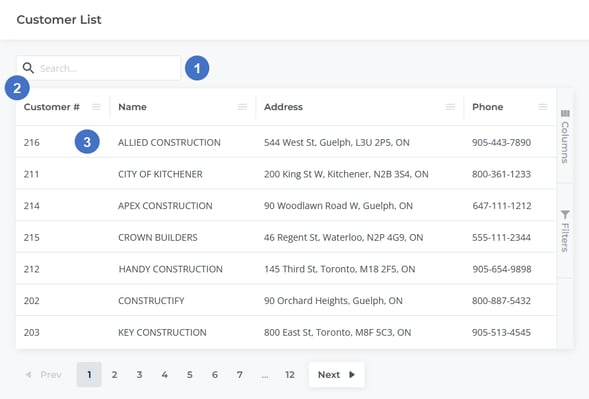
- Search Bar
Begin typing here to filter the list of Customers by the text entered. This will search by Customer #, Customer Name, Customer Address, and Phone #. - Customer Table
This table contains a list of all the Customers currently in the system. The appearance of this table can be modified in a number of ways; see “Working with Tables” for more information. - Customer
Click on a Customer’s row in the table to view and edit more detailed information. See “Edit a Customer Record in Texada Web” for more information.
The Customer Table - Columns
The Customer Table comprises the following columns:
- Customer #: The Customer’s number, or unique identifier in the system.
- Name: The Customer’s name.
- Address: The Customer’s address. This address is a concatenation of multiple fields from the Customer details page; specifically, it is equal to: “[Address line 1], [Address line 2], [City], [Zip/Postal Code], [State/Province]”.
- Phone: The Customer’s phone number.
