Create a Billing Inquiry in GateWay
Describes how to create a billing inquiry for a product on an invoice in the customer access portal.
Type
How to
Audience
GateWay Customer, Salesperson
Products
GateWay’s customer access portal
Context
Create a billing inquiry when there is an error or a dispute over the details of an invoice. Your billing inquiry is emailed to the rental company’s billing contact.
Note: You can create a billing inquiry for a single product on an invoice at a time. If you need to create a billing inquiry for multiple products on an invoice, you must submit a separate billing inquiry for each product.
Before You Begin
Required: Internet connection; valid GateWay account; valid login credentials and access permissions; existing invoice
Steps
To create a billing inquiry, do the following:
- In the customer access portal menu bar, do one of the following:
- If you need to create a billing inquiry for an outstanding invoice, navigate to Invoices > Outstanding
- If you need to create a billing inquiry for a non-outstanding invoice, navigate to Invoices > All
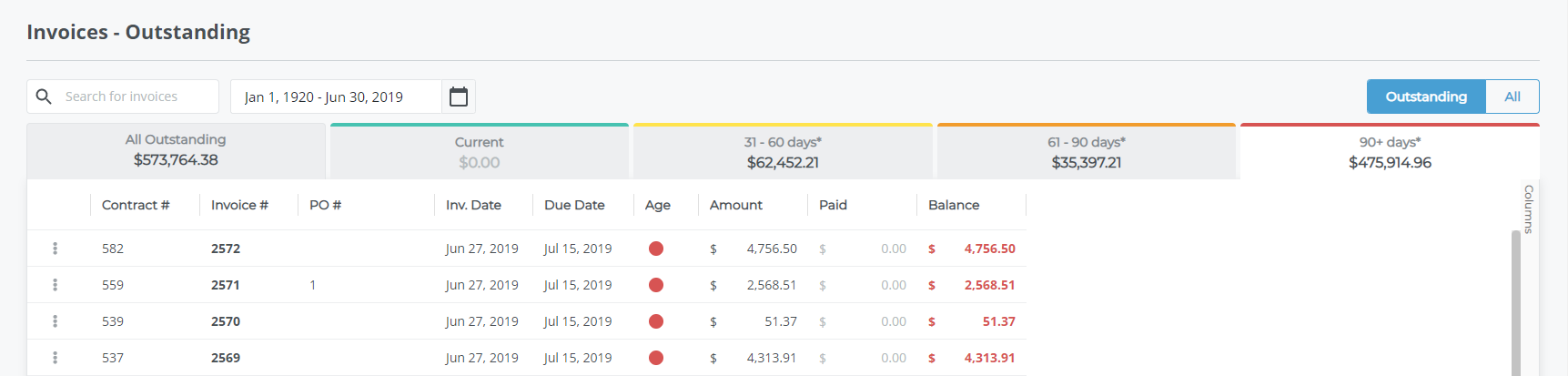
- Locate the invoice you need to create a billing inquiry for then click more options

The more options drop-down opens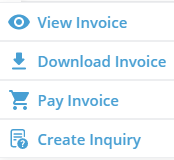
- Use the more options drop-down to select Create Inquiry
The Create Billing Inquiry popup opens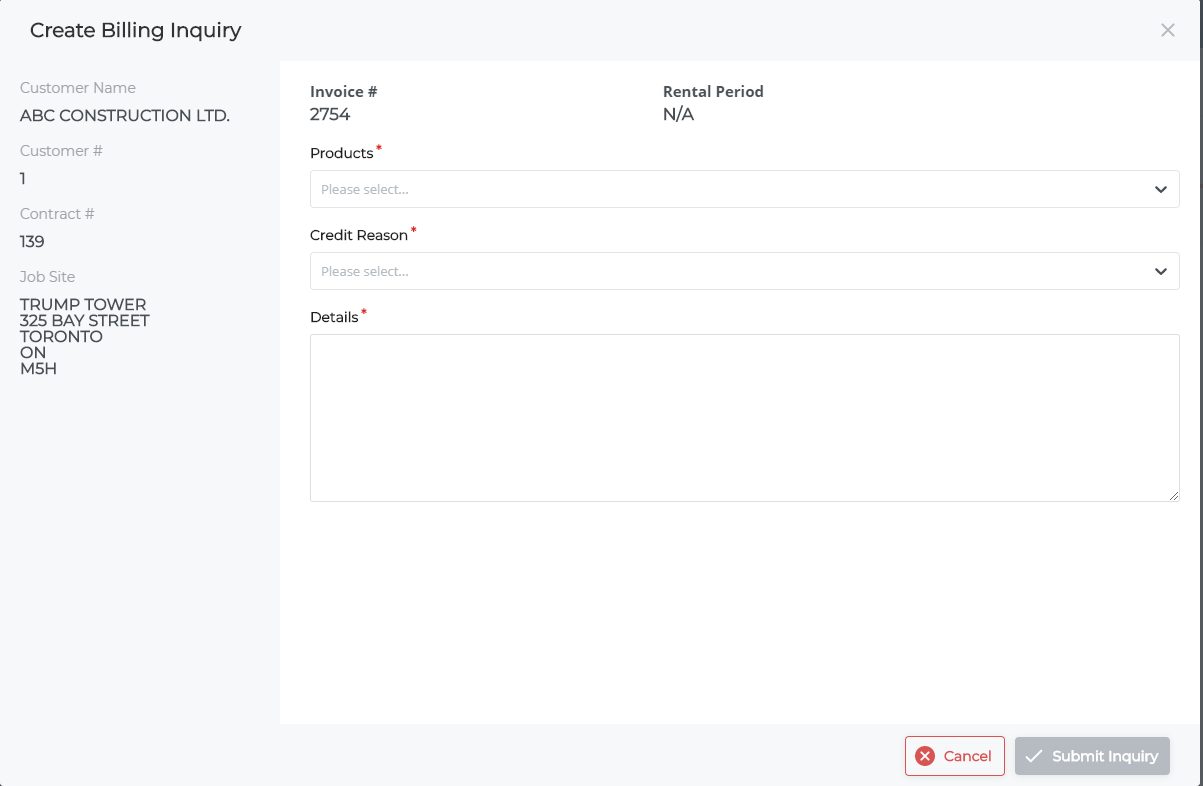
- Use the Products drop-down to select the product on the invoice that the billing inquiry relates to
- Use the Credit Reason drop-down to select the reason why you are creating the billing inquiry then do one of the following:
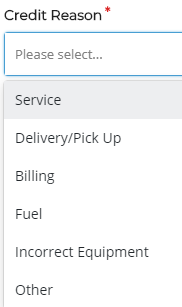
- Select Unit was down due to a service call if the requested unit was unavailable because it was being serviced or required maintenance
- Select Unit was pending pickup or delivery the equipment failed to be delivered or picked up on time
- Select Incorrect rate on the invoice if the rental rate on the invoice was incorrect
- Select Incorrect discount on the invoice if the discount rate was not what was agreed upon
- Select Incorrect products/items on the invoice if the items on the invoice do not match what was agreed upon in the contract
- Select Other if your reason does not match any of the above
- Type a detailed explanation of the reason for the billing inquiry in the Details field
- Click Submit Inquiry
The billing inquiry is submitted to the rental company
The billing inquiry is added to the list of billing inquiries in Invoices > Inquiries
.png?width=365&height=50&name=Texada%20Logo%20(Black).png)