An overview of the similarities and differences between Rental Returns and In-Yard Returns in Texada Web and Texada Mobile.
Quick Reference
- When a Customer returns a piece of rented equipment, performing a Return will tell your system that the rental is complete, and that rented items should be returned into Inventory. Specifically, performing a Return has the following 3 effects in your system:
- Returned Products are marked as available in Inventory.
- An Invoice is generated for the completed rental.
- If all Products on a Contract were returned, the Contract will be closed.
- There are 2 types of Return in Texada Web and Texada Mobile: Rental Returns and In-Yard Returns. The differences between them are summarized in the following table:
|
Rental Returns |
In-Yard Returns |
|
For Returns where the returned Product(s) are brought to the counter. |
For Returns where the returned Product(s) are brought directly to the rental yard. |
|
Initiated and completed by a counter worker using Texada Web. |
Initiated by a yard worker using Texada Mobile and completed by a counter worker using Texada Web. |
|
When completing a Rental Return, the return date and invoice date are set to the current date. The return date and invoice date will be the same unless changed. |
When creating an In-Yard Return in Texada Mobile, the return date is set to the current date. The invoice date is then set when the Return is finalized in Texada Web. The return date and invoice date can be two different dates. |
|
Cannot be initiated in Texada Mobile. |
Must be initiated in Texada Mobile via the In-Yard Returns |
|
Can be managed in Texada Web at Returns → Rental Returns. |
Can be managed in Texada Web at Returns → In-Yard Returns. |
Introduction
When a rental Contract is up and rented equipment is delivered or picked up from the Customer’s work site, it is time to perform a Return. This tells the system that the rental is complete, and that rented item(s) have been returned into Inventory. Specifically, completing a Return has 3 distinct effects in the system:
- Returned Products are marked as available in Inventory.
- An Invoice is generated for the completed rental.
- If all Products on a Contract were returned, the Contract will be closed.
There are 2 different kinds of Return that can be performed in Texada Web and Texada Mobile: Rental Returns and In-Yard Returns. The following article will provide an overview of each type, and explain the similarities and differences between them.
Rental Returns
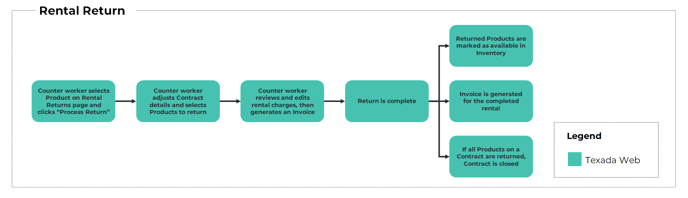 The workflow for Rental Returns. Click to view the full-size image.
The workflow for Rental Returns. Click to view the full-size image.
A Rental Return is a Return that is both initiated and completed by a counter worker using Texada Web. These Returns are generally for smaller Products that can be brought directly to the rental counter.
In Texada Web, Rental Returns are managed via the Rental Returns page at Returns → Rental Returns.
- For more information on the Rental Returns page, see “The Rental Returns Page”.
- For more information on processing Returns, see “Process a Return in Texada Web”.
In-Yard Returns
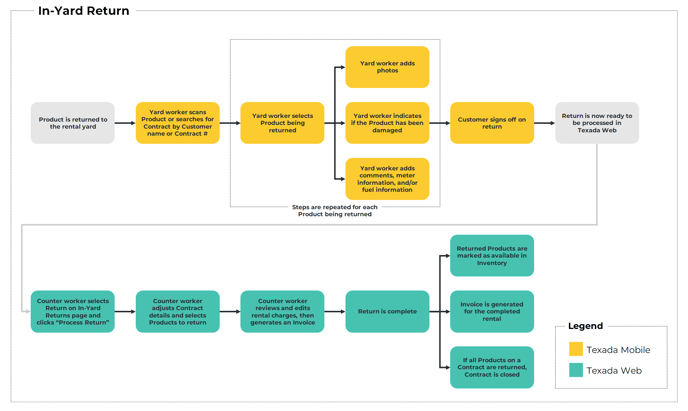 The workflow for In-Yard Returns. Click to view the full-size image.
The workflow for In-Yard Returns. Click to view the full-size image.
An In-Yard Return is a Return that is initiated by a yard worker using Texada Mobile, then processed by a counter worker using Texada Web. In-Yard returns are used when Products are returned directly to the rental yard instead of the counter.
For example, if a Customer has rented an excavator from you, they will likely return it directly to your yard as there is not enough physical space at the rental counter. In this case, a yard worker with a mobile device running Texada Mobile can scan the excavator, take photos and meter readings, and have the Customer sign off on the return. The return can then be finalized by a counter worker using Texada Web.
Once an In-Yard Return is created, the date and time of the return is recorded in the system, effectively pausing billing on the corresponding rental. However, the Invoice for the rental will only be created once the Return has been processed in Texada Web. This means that the return date can be different from the invoice date, with the final cost of the rental being determined by the former, not the latter. For example, if an Asset was rented out on January 10th, returned via an In-Yard Return on February 8th, then processed and invoiced on February 15th, the final rental period would be Jan 10th to Feb 8th, NOT Jan 10th to Feb 15th.
In Texada Mobile, In-Yard Returns can be created via the In-Yard Returns ![]() screen. In Texada Web, In-Yard Returns are managed via the In-Yard Returns page at Returns → In-Yard Returns.
screen. In Texada Web, In-Yard Returns are managed via the In-Yard Returns page at Returns → In-Yard Returns.
- For more information on creating In-Yard Returns in Texada Mobile, see “Process an In-Yard Return in Texada Mobile”.
- For more information on the In-Yard Returns page in Texada Web, see “The In-Yard Returns Page”.
- For more information on processing Rental Returns, see “Process a Return in Texada Web”.
