Contains release notes for the web version of Texada (Formerly FleetLogic) for the 2019 calendar year.
These release notes address new features and code fixes for the standard release of FleetLogic as of 2019. Notes are categorized as either an Enhancement (new component or feature) or a Correction (bug fix).
All changes will be fully laid out in the Help Center, located at www.help.texadasoftware.com, following the release.
Quick Navigation
- December 2019 - January 2020 - 2019.12 Release Notes
- November 2019 - 2019.11 Release Notes
- October 2019 - 2019.10 Release Notes
- September 2019 - 2019.09 Release Notes
- July 2019 - 2019.07 Release Notes
- June 2019 - 2019.06 Release Notes
- May 2019 - 2019.05 Release Notes
- April 2019 - 2019.04 Release Notes
- March 2019 - 2019.03 Release Notes
- February 2019 - 2019.02 Release Notes
- January 2019 - 2019.01 Release Notes
December 2019 - January 2020
Version 2019.12
*New* eSignature functionality added for signing contracts
You now have the ability to add an esignature to contracts in FleetLogic. Using a mobile device, your customers can sign contracts in person then have an email copy sent to any recipients they need. The ability to add esignatures to documents saves you and your customers time, money, space, and paper.

You can read more about how to sign a contract here.
| eSignatures | |||
| Ticket # | Type | Description | |
| LP-1385 | Enhancement |
A signatures column is added to the list of rental contracts. Documents that can be signed have a sign button in the column. Clicking the button begins the signing process. |
 |
| LP-1386 | Enhancement | Added a Next button to the Review Contract popup. Clicking the button opens the Signature popup. |
 |
| LP-1390 | Enhancement |
Added a Capture Signatures on Documents permission to SRM in System Maintenance > Configure System Settings > Security > Security Roles > Permissions Fleet/RentalLogic. The permission controls whether the signatures column appears within the web application in the list of contracts and whether the Next button appears in the Review Contract popup.
|
 |
| LP-1469 | Enhancement |
Added a Sign button to the footer bar of the Contract details page. Clicking the button begins the signing process. |
 |
| Interface
|
|||
| Ticket # | Type | Description | |
| LP-2229 | Enhancement | Updated the page title in your browser tab to more accurately reflect your currently location in the web application. For example, if you are in Work Orders > List, the browser tab title is now Work Order List - Texada. |
 |
| Inventory | ||
| Ticket # | Type | Description |
| LP-2328 | Correction | The rental board was not correctly displaying the asset document status. |
| LP-2341 | Correction | An error message appeared when attempting to save a customer list view in Inventory > Assets. |
| Login | |||
| Ticket # | Type | Description | |
| LP-2314 | Enhancement |
We have replaced the FleetLogic logo with the Texada logo on the Login, Reset Password, and Forgot Password pages. Not to worry - it is still the same product, otherwise. |
 |
| Rental Board | ||
| Ticket # | Type | Description |
| LP-2327 | Correction | The rental board was not correctly displaying the asset document status. |
| Tickets | ||
| Ticket # | Type | Description |
| LP-1430 | Enhancement |
Changed the font color for tickets that are flagged to red in the list of tickets, regardless of the status or type of the ticket. This enables you to easily visually identify flagged tickets.  |
| LP-2122 | Enhancement | Added the ability to view previous days in the ticketing schedule view. This enables you to reassign outstanding tickets from previous days. |
| LP-2356 | Correction | Certain customers experienced ticket sync errors between FleetLogic and SRM. |
| LP-2428 | Correction | Users were unable to search for tickets by product number or description. |
| Work Orders | ||
| Ticket # | Type | Description |
| LP-1558 | Correction | When trying to invoice a work order or close an internal work order, the Invoice/Close button was greyed out preventing the closure and invoicing of a work order. |
| LP-1686 | Enhancement | Updated the labor record of a work order so that the date/time that the labor is recorded now represents the date/time that the technician originally entered the labor, as opposed to when the labor record was last edited. This will better enable you to more accurately monitor the productivity of your technicians. |
| LP-2025 | ||
| LP-2358 | Correction | The work order date in FleetLogic was different from the work order date in SRM for certain work orders. |
| LP-2484 | Enhancement | Made the work order posting type field mandatory in order to cut down on the number of work order errors appearing in FleetLogic. Updated the work order posting type field in the create work order page to default to the division default set up in SRM. If there is no default set, the posting type defaults to blank. Attempting to create the work order without a posting type results in an error message. |
November 2019
Version 2019.11
*New* Asset inspections on tickets
We added an inspections column to the list of assets on a ticket. If an inspection is linked to an asset, an eye icon appears.
Clicking the icon opens an inspections popup where you can view the details of the inspection.
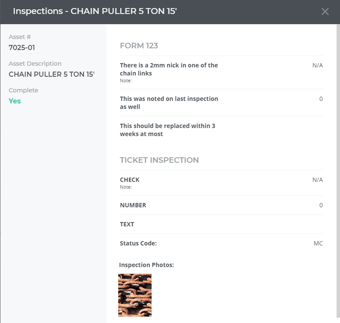
| General | ||
| Ticket | Type | Description |
| LP-2155 | Enhancement | Updated the website favicon to the latest design. |
| Inventory | ||
| Ticket | Type | Description |
| LP-1506 | Enhancement | Added a photos column to Inventory > Assets. If an asset has associated photos, an eye icon appears in the list. Clicking the icon opens the photo gallery for that asset. |
|
Tickets |
||
| Ticket | Type | Description |
|
LP-1586, LP-1587 |
Enhancement | Added an inspections column to the list of assets on a ticket. If an inspection is linked to an asset, an eye icon appears. Clicking the icon opens an inspections popup where you can view the details of the inspection. |
| LP-1616 | Enhancement | Added the ability to attach a signed document to a work order or ticket and then send that signed document as a PDF attachment when sending a receipt if an email address was specified during the completion of the document. |
| LP-2006 | Enhancement | Updated the name of the Due column to the Off Rent column for pickup tickets and updated the Due column to the Contract Out column for delivery tickets. |
| LP-2123 | Correction | Certain drivers could be assigned pickup tickets but not delivery tickets. |
| Work Orders | ||
| Ticket | Type | Description |
| LP-1616 | Enhancement | Added the ability to attach a signed document to a work order or ticket and then send that signed document as a PDF attachment when sending a receipt if an email address was specified during the completion of the document. |
| LP-2117, LP-2118 | Enhancement | Added error messages to the specific components of the work order details page, such as parts, services, labor, mechanics if there are any data sync issues between FleetLogic and SRM. |
| LP-2184 | Enhancement | Added division and location columns to the list of work orders in Work Orders > Reporting. |
October 2019
Version 2019.10
*NEW* Updates to Ticketing functionality
Texada Software is excited to announce the next phase of our project to redesign FleetLogic to better meet your business needs. This latest phase is focused on FleetLogic's Ticketing functionality and features the ability to create delivery and pickup tickets within the web application, as well as a completely overhauled ticket scheduling interface and numerous user experience improvements throughout the function. See below for the specifics of what changed:
| Tickets | ||
| Ticket | Type | Description |
| LP-97 | Enhancement | Added the customer phone number to the customer information section on a ticket in the Site Contact # field. |
| LP-99 | Enhancement | The customer number is no longer a mandatory field on a Task (Transport) ticket. |
|
LP-100 LP-101 |
Enhancement | Added a date/time in/out fields for assets to the list of tickets and the ticket details popup. In ticket scheduling, the scheduled time defaults to the value of these fields, as this is the date/time out on the contract. |
| LP-116 | Enhancement | Added the ability to cancel pickup or delivery tickets. |
| LP-263 | Enhancement | Added Create Ticket menu option to the menu bar under Tickets. Clicking Create Ticket opens the select ticket page, which then opens the create ticket page. The Create Ticket button is removed from where it previously existed in the header/footer bars. |
| LP-370 | Enhancement | Added the ability to view the asset number by asset description in the list of tickets. The number of assets on a ticket now display in each line item. When hovering over a ticket, the product number, asset quantity, and description appear. Note: the Asset column is renamed to Assets. |
| LP-1580 | Enhancement | When users click Create New Ticket in the menu bar, the select ticket type page opens, prompting you to select either a Delivery, Pickup, or Task (Transport) ticket to create. |
| LP-1583 | Enhancement | After selecting the type of ticket you need to create, you are prompted to select the contract you need to associate with the ticket from a list. |
| LP-1584 | Enhancement | Added the ability to create a pickup or delivery ticket in FleetLogic. |
| LP-1590 | Enhancement | Added the controls to the scheduling interface to enable users to select a date and navigate between days, as well as filter the list by driver, division, or location. |
| LP-1591 | Enhancement | Added View/Export functionality to the Ticket > Scheduling page. This enables you to export the scheduling information as a PDF, and to save your view settings so that your schedule only contains the information you need to view. |
|
LP-1592 |
Enhancement | Added the ability to view the list of all delivery, pickup, and task tickets in a single list in Ticket > Scheduling. |
|
LP-1593 LP-1598 |
Enhancement | Added a map view to the Ticket > Scheduling page, enabling you to visually locate a ticket and see the geographical relationship of your tickets. |
| LP-1594 | Enhancement |
Added a ticket details popup to the bottom of the page in Tickets > Scheduling, enabling you to see relevant ticket details such as the customer name, and origin and destination addresses for the ticket. |
| LP-1595 | Enhancement |
Renamed a number of existing fields to make them more consistent across and within Texada's products:
|
| LP-1596 | Enhancement | Added a Scheduled Time field to the ticket details page. The field is automatically filled with the ticket time by default, but can be updated as needed. |
| LP-1597 | Enhancement |
Added a Hide assigned markers toggle to the bottom of the page in Tickets > Scheduling to enable you to only view the tickets that are unassigned in the map. |
| LP-1782 | Enhancement |
Made a number of updates to the Tickets menu functionality to accommodate the new create ticket and ticket scheduling functions:
|
| Contracts | ||
| Ticket | Type | Description |
| LP-1656 | Enhancement | Updated the wording in the application to change the word Salesman to Salesperson. |
| Inventory | ||
| Ticket | Type | Description |
| LP-1744 | Enhancement | Changed the name of the Vendor column to Vendor Prod. Desc. in Inventory > List view. |
| Work Orders | ||
| Ticket | Type | Description |
| LP-9 | Enhancement | Moved the Comments, Photos, and Signatures sections of the Work Order details page into separate accordion menus that can be expanded or collapsed, enabling you to only view the information that is relevant to your business on a work order. |
|
LP-305 |
Correction | The site name failed to appear when creating a work order, regardless of whether a site was selected. |
| LP-1549 | Enhancement | You can now create a Work Order without specifying an asset. This is useful in situations where a customer calls for service on a piece of rented equipment, but does not have the asset number on hand. |
| LP-1555 | Enhancement | Added an X to the asset box on a work order to better indicate that the asset can be updated on the work order. |
September 2019
Version 2019.09
CONTRACTS
- LP-199 - Enhancement - Added the ability to view the calendar for a specific date when viewing a contract.
- LP-205 - Enhancement - Added the ability to edit the tax code on a contract.
FLEETLOGIC REDESIGN
- LP-1497 - Enhancement - Made cosmetic updates to the new password page.
INVENTORY
- LP-1360 - Enhancement - Added a number of columns to the list view of Inventory > Assets:
- Product #
- Product description
- Status Code
- Asset Document Status
- Division
- Location
- Class
- Group
- Make
- Model
- Quantity on hand
- List price
- Include in inventory
- Average cost each
- Vendor (description)
- Date of manufacture
- Date Acquired
- Internet Description
- Serial Number (Note: if there are multiple serial #s, it displays the word "Multiple")
- Vendor Number
- License #
- In addition, all columns now support filtering, with the exception of:
- Serial #
- Quantity on hand
- Average cost each
- All columns support sorting, except:
- Serial #
- Quantity on hand
- Average cost each
- LP-1492 - Enhancement - Removed the ability to select a quantity on hand of an asset if a location is not first selected.
SETTINGS
- LP-1576, LP-1672 - Enhancement - We have updated the user access permissions in FleetLogic to be available on a per-division/location, per-user basis. Prior to this, there was a single set of permissions that applied to all divisions the user had access to.
Note: Texada Software recommends reviewing your user permissions to ensure that you have the correct user permissions for the correct division location.
TICKETS
- LP-301 - Enhancement - When a ticket is deleted in SRM, it is automatically deleted in FleetLogic.
- LP-331 - Enhancement - Added the ability to sort the values of the following columns from high to low and vice-versa:
- Ticket (single value filtering)
- Date (date range filtering)
- Address (single value filtering)
- Customer (single value filtering)
- Status (multi-select filtering)
- Driver (multi-select filtering)
- Priority (multi-select filtering)
- Scheduled Start (date range filtering)
- Scheduled End (date range filtering)
- LP-377 - Enhancement - Updated the information in an emailed ticket to replace the due date with the date/time that the pickup or delivery was completed by the driver.
WORK ORDERS
- LP-1573 - Correction - Labour and Services on a work order disappeared when the work order was unassigned then reassigned to a different mechanic.
- LP-1577 - Correction - The list price of parts disappeared on certain work orders.
July 2019
Version 2019.07
Texada is excited to announce the first phase of our project to redesign FleetLogic to be easier and more effective to use. Highlights of the redesign include:
- We redesigned the overall appearance of the logic platform including a new login and password change page, as well as a new navigation menu and user settings menu.
- We redesigned the work order page to be more user-friendly and editable, as well as added the ability to edit/add parts, labor, and services.
- We redesigned the tickets page to be more user-friendly and editable, as well as changed the name of transport tickets to tasks.
- We added the ability to close internal work orders as well as close and invoice non-internal work orders (as long as you have the permission to do so enabled in SRM).
- Made small updates to numerous field labels to make them easier to understand.
Note: This is the first phase of the redesign. More exciting enhancements and redesigns will be coming in future releases as we continue to improve FleetLogic.
See our new FleetLogic Web Application Documentation for more information!
*NEW* FLEETLOGIC REDESIGN
- LP-8 - Enhancement - Added the ability to edit an asset that is attached to an existing work order.
- LP-21, LP-23, LP-249 - Enhancement - Added the ability to add and edit parts on an existing work order.
- LP-22, LP-24, LP-251 - Enhancement - Added the ability to add and edit labor on an existing work order.
- LP-48 - Enhancement - Changed "Returns" in the navigation menu to "Yard Returns".
- LP-49, 50, 51, 52, 53, 54, 55, 56, 57 - Enhancement - Updated the labels for specific fields as follows:
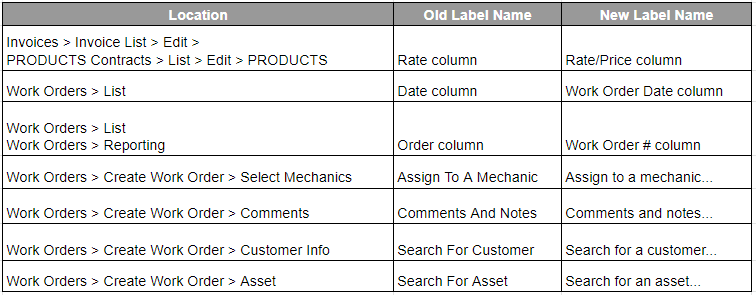
- LP-67 - Enhancement - Updated the login and password reset screens to be more user-friendly and efficient.
- LP-91 - Enhancement - Redesigned the interface to assign mechanics to an existing work order.
- LP-93 - Enhancement - Added the ability to manually close tickets in FleetLogic.
- LP-94 - Enhancement - Added the ability to close tickets automatically if they are in the "Completed" status and cannot have services added to them.
- LP-142, 143, 144, 145, 146 - Enhancement - Updated the navigation menu to be more user-friendly and to improve productivity.
- LP-265 - Enhancement - Redesigned the ticket details page to display the information in a user-friendly way.
WORK ORDERS
- LP-183 - Correction - The due date on a work order displayed the Ontario, Canada time zone (GMT-4) when the work order was changed to the "Completed" status.
- LP-310 - Enhancement - Added an "Asset #" column to the work order list view.
- LP-317 - Correction - Users were unable to create a work order.
- LP-321 - Correction - Attempting to view a work order from a menu other than the work order list caused FleetLogic to crash.
- LP-332 - Correction - Attempting to edit a work order caused FleetLogic to crash.
- LP-388 - Enhancement - Updated the site search and delete function on a site selection on a work order. When a site is selected and saved, the customer/global tabs are hidden, the site search bar is hidden, and an "X" to restore the customer/global tabs appears in the top right corner.
- LP-722 - Correction - An error message failed to appear when adding a service to a work order and leaving the "Price" field blank.
- LP-724 - Correction - An error message failed to appear when adding a service to a work order and leaving the "Quantity" field blank.
- LP-1300 - Enhancement - Enabled the tax code fields to be editable when editing an existing service on an existing work order.
- LP-1317 - Correction - Assigning a scheduled work order to a mechanic caused the work order to be removed from the schedule.
- LP-1318 - Correction - Viewing a scheduled work order caused FleetLogic to crash.
- LP-1337 - Correction - Viewing the details of a completed or closed work order in the work order history of an asset caused FleetLogic to crash.
- LP-1395 - Correction - Adding information to an existing work order in "Completed" status prevented users from closing the work order.
- LP-1485 - Enhancement - The location on a work order can only be changed if the status of the work order is "Created" and there are no issued parts on the work order.
*NEW* INVOICES
- LP-35 - Enhancement - Added a parameter in SRM to control whether invoices are visible in FleetLogic.
- LP-40 - Enhancement - Added the ability to view invoices in FleetLogic in list and detail view.
TICKETS
- LP-86 - Correction - The "requires review" toggle on a ticket failed to stay in the "on" position when the ticket was updated.
- LP-87 - Correction - The customer name on a signed task ticket appeared as "none" even if the name was entered correctly.
- LP-88 - Correction - Scheduled tickets in the web application failed to appear in the schedule in the mobile application
- LP-306 - Correction - A graphical defect appeared on the priority select screen when creating a task ticket.
- LP-316 - Correction - Attempting to change a driver on an existing ticket caused FleetLogic to crash.
- LP-1418 - Correction - Users did not have the ability to move between pages of tickets in list view.
- LP-1429 - Correction - Changing the status of a task ticket to "Completed" resulted in an error message.
CONTRACTS
- LP-195 - Enhancement - Added the ability to specify different invoice payment information depending on whether it is an on-account or non-on-account payment.
- LP-1491 - Correction - Attempting to save a contract after editing one resulted in an error message.
LOGIN PAGE
- LP-328 - Correction - Pressing the TAB key failed to move the cursor to the "Password" field when typing in the "Username" field.
- LP-812 - Correction - The favicon failed to appear in browsers using the latest Chrome and Firefox updates.
June 2019
Version 2019.06
This release of FleetLogic focused on enhancing the stability and security of the application's codebase.
May 2019
Version 2019.05
Web App
WORK ORDERS
- Correction - Previously, the ability to filter the Work Order Reporting table by date was not functioning. This has since been corrected.
- Enhancement - FleetLogic allows multiple mechanics to be added to a work order, however, we have recognized that some customers may not want this to be possible, therefore, we have added a setting that will allow users to disable this at the division level. This is accessible by clicking the Settings icon from the top navigation bar.
- Enhancement - We have added the ability to be able to add services to a work order, including the quantity and cost/price of each service.
- Enhancement - The ability to close an internal work order has been added to FleetLogic. Now, once a mechanic has marked the WO as “Complete”, a web app user will be able to log in and close the work order.
- Enhancement - If a default posting type has been configured in SRM, this data will now be passed to FleetLogic and obeyed.
- Enhancement - The ability to schedule a work order has existed in FleetLogic already, however, the label was simply “Set Time” which was misleading and/or confusing to some users. This has been renamed to “Schedule Time” so that it’s more clear.
- Correction - At this time, the mobile device cannot process a work order where an asset has not been selected. To ensure no WOs are created without assets, we have made the asset field mandatory when creating a work order.
ASSET MAINTENANCE
- Enhancement - We have added a new configuration in SRM that determines whether or not a status code is to be hidden from the status code selector tool. This configuration will be passed from SRM to FleetLogic and obeyed accordingly. Any status code that is flagged as to be hidden or suppressed will not be available as selectable statuses.
TICKETS
- Enhancement - We have made changes to the user interface (UI) of the tickets tables (pick-up, delivery, and transport) in order to be more in-line with our other table. New functionality was added which would allow the user to specify which columns they wish to see in the table.
April 2019
Version 2019.04
Web App
WORK ORDERS
- Enhancement - We have added the ability for users to close internal work orders from directly within FleetLogic web app. Previously, an SRM-integration FleetLogic user would need to go to SRM to close the work order.
- Enhancement - In addition to the ability to close an internal work order, we have also added the ability to close and invoice non-internal work orders.
March 2019
Version 2019.03
Web App
USER MANAGEMENT
- Enhancement - We have added the ability for users to be managed within FleetLogic via the Settings page. From here, a new user can be created or managed with all relevant details - name, email address, password, and security roles. A user can also be designated as a mechanic, driver, or both from this page.
- Enhancement - A password reset email can be triggered for a user from Dispatch by going to Settings > Users > [select user] > Edit > Reset Password
WORK ORDERS
- Correction – Previously, the Purchasing Agent was being sent an email whether the parts had been Issued or Requested on the mobile device. This has been corrected to that the Purchasing Agent is only sent an email when parts are requested.
- Correction – Previously, users in Australia / Asia Pacific area may have experienced a date/time discrepancy on work orders. This has been corrected so that work orders have the same date/time stamp in both SRM and FL.
February 2019
Version 2019.02
Web App
TIME TRACKER
- Correction - There was a display issue created when the timezone of the mobile user was different from the dispatcher reviewing the tracked time. This has been corrected so that it is captured in user local time and displayed in reviewer local time.
- Correction - Previously there was an issue where users were not prompted with a date/time selector to add a time segment. This has been corrected so that users will be able to enter the date/time easily.
SETTINGS
- Enhancement - A settings page has been added to replace the existing settings pop-up. This now contains the user and email settings options.
- Enhancement - The ability to see the list of existing users in your company as well as adjust their security roles and assign a mechanic ID or driver number has been added.
INVENTORY
- Enhancement - The ability to view asset inspections has been added to the Asset screen in the web application. There is now a table of completed inspections in a tab beside the table of completed work orders.
- Correction - Previously, in some configurations users were receiving a ‘Date of Manufacture is Required’ error even if there was already a valid date. This has been corrected so that submitting this information is not required if it is already there.
WORK ORDERS
- Correction - Some users were reporting an inability to assign a work order if there was no scheduled time associated. This has been corrected so that scheduled time is not required for a work order and can still be assigned.
- Correction - Previously you could not Include # or & in asset search and work orders. This has been corrected so that these special characters are now supported.
- Correction - Previously the priority column in Work Order history only reflected the first priority change. This has been corrected so that the column will refresh to the current status with every load.
- Correction - Previously, a newly created asset was not showing on the "Create Work Order" and "Create Transport" pages. This has been corrected so that all assets will be shown in the search results.
January 2019
Version 2019.01
Web App
MISC/ADMINISTRATIVE
- Enhancement - We have made changes to the way we handle company timezones. Previously, there was no logic in place if the division or company time zone differed from the user’s time zone. Now, we will always display times by the document’s time zone to avoid any confusion.
- Enhancement - We have added a “?” icon to the navigation bar in order to make accessing our Help Menu easier for desktop users.
- Enhancement - We are making changes to the way we send emails from within FleetLogic. Previously, all emails were sent by Texada Software. Now, each company will have the ability to configure their outgoing email information so that emails sent from FleetLogic appear to come from your company, not Texada. This can be configured by the gear/cog icon in the top navigation bar.
